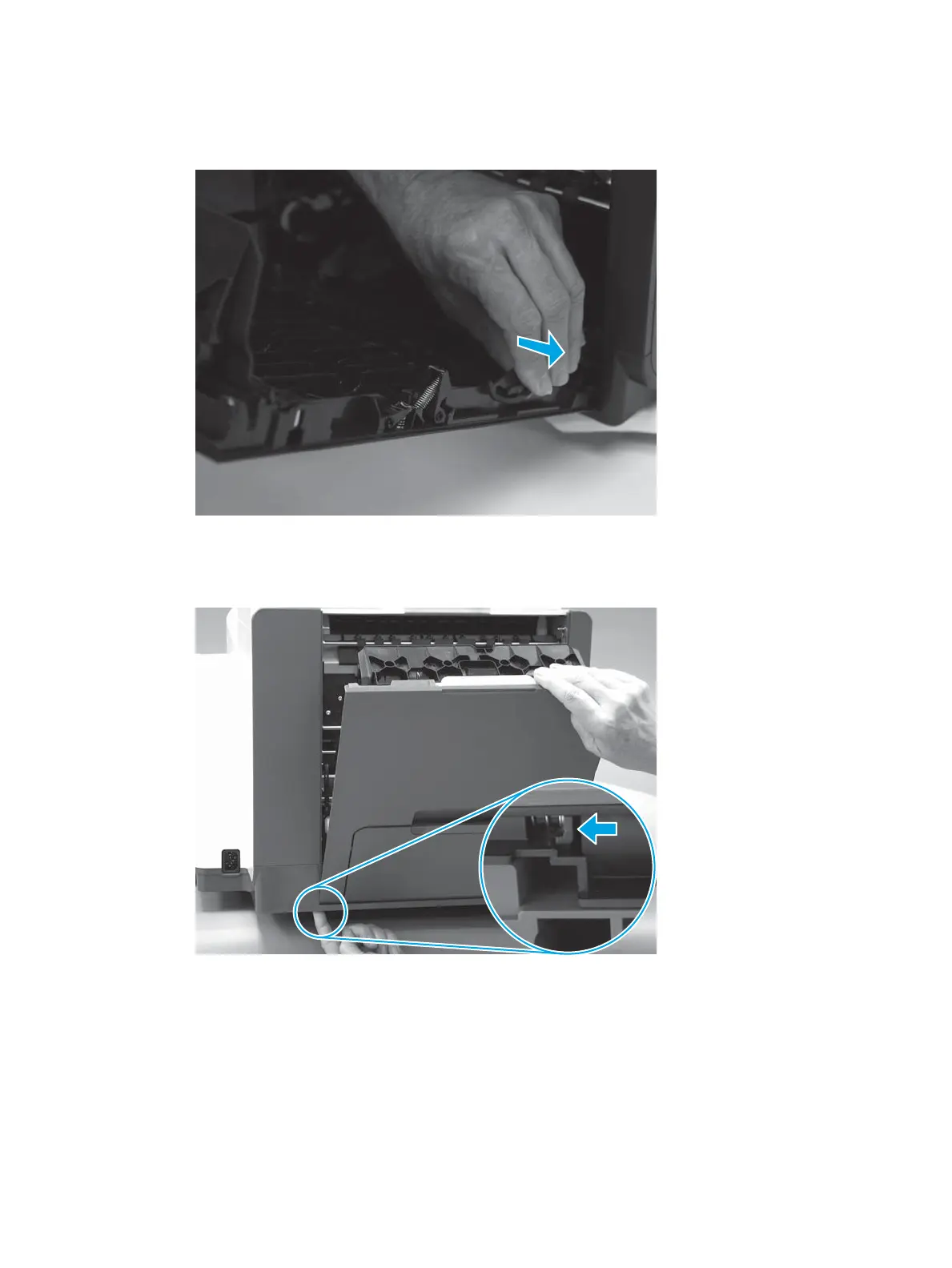3. Raise the door slightly and unhook each restraining strap by twisting the bottom end of the strap away
from the door.
Figure 1-87 Unhook each restraining strap
4. Underneath the rear door hinge, locate the catch lever. Press the catch lever toward the rear of the
printer and hold it in the released position.
Figure 1-88 Press and hold the catch lever
ENWW Removal and replacement procedures 79
