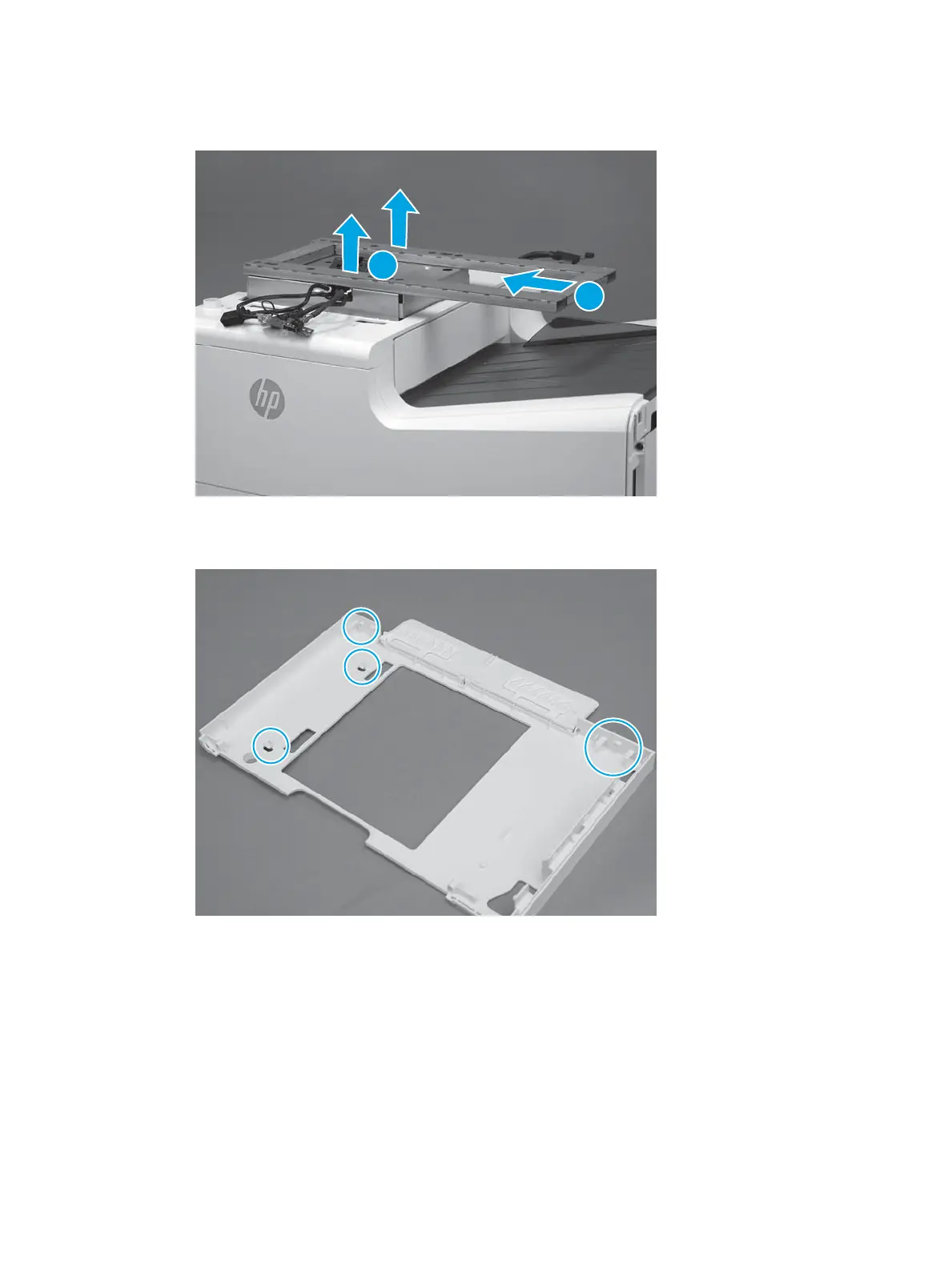2. Slide the bracket to the left to release it, and then lift it straight up and o of the printer to remove it.
Figure 1-232 Slide the bracket left
3. Before proceeding, take note of the tabs and hooks on the top cover.
Figure 1-233 Tabs and hooks on the top cover
ENWW Removal and replacement procedures 173
