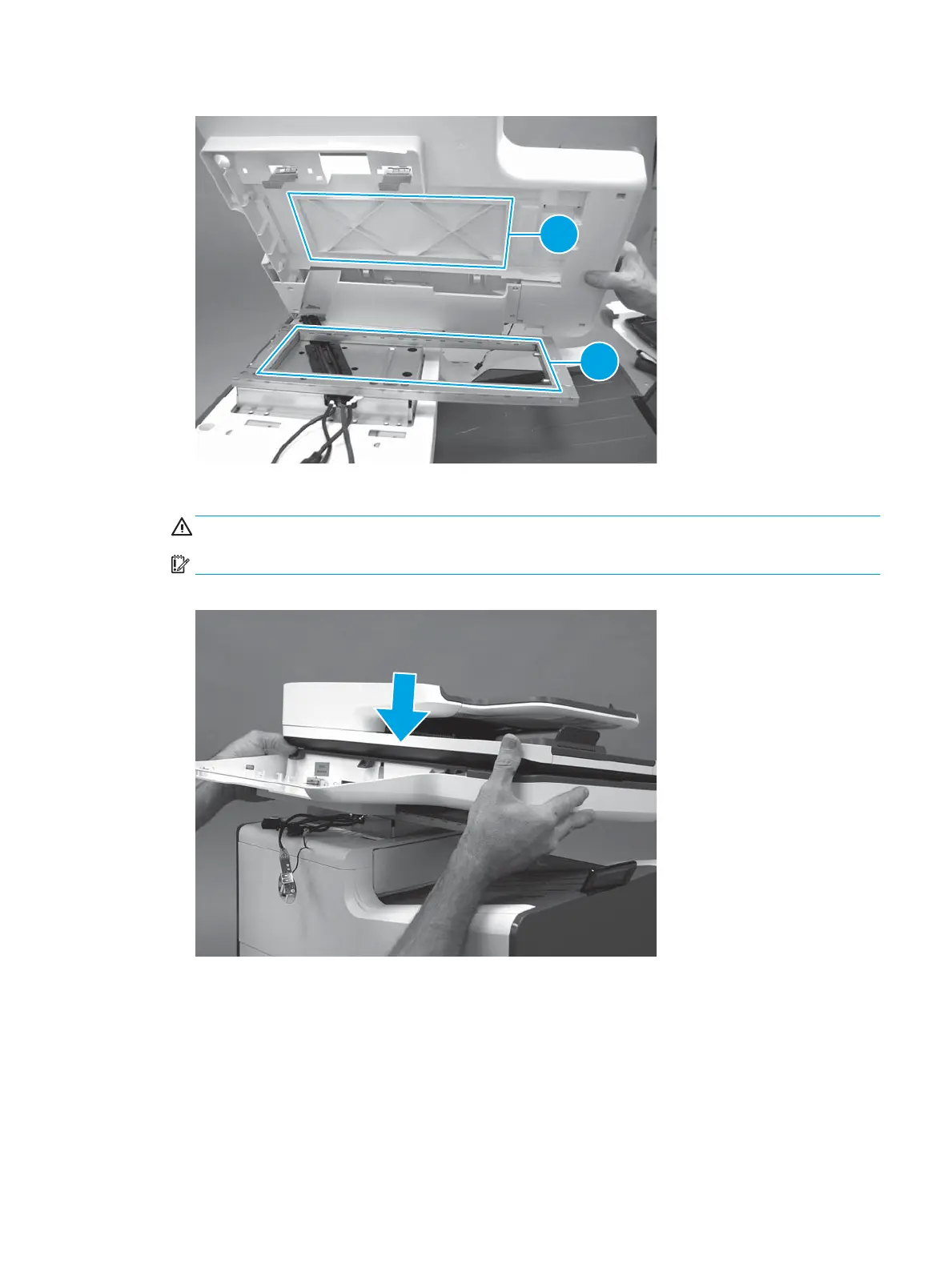Figure 1-266 Locate the ISA mounting bracket
2. Position the ISA on the printer.
CAUTION: The ISA is bulky and heavy. Do not drop the ISA.
IMPORTANT: Keep the front of the ISA tilted up so the cables and wire harness are not damaged.
Figure 1-267 Install the ISA
ENWW Removal and replacement procedures 191
