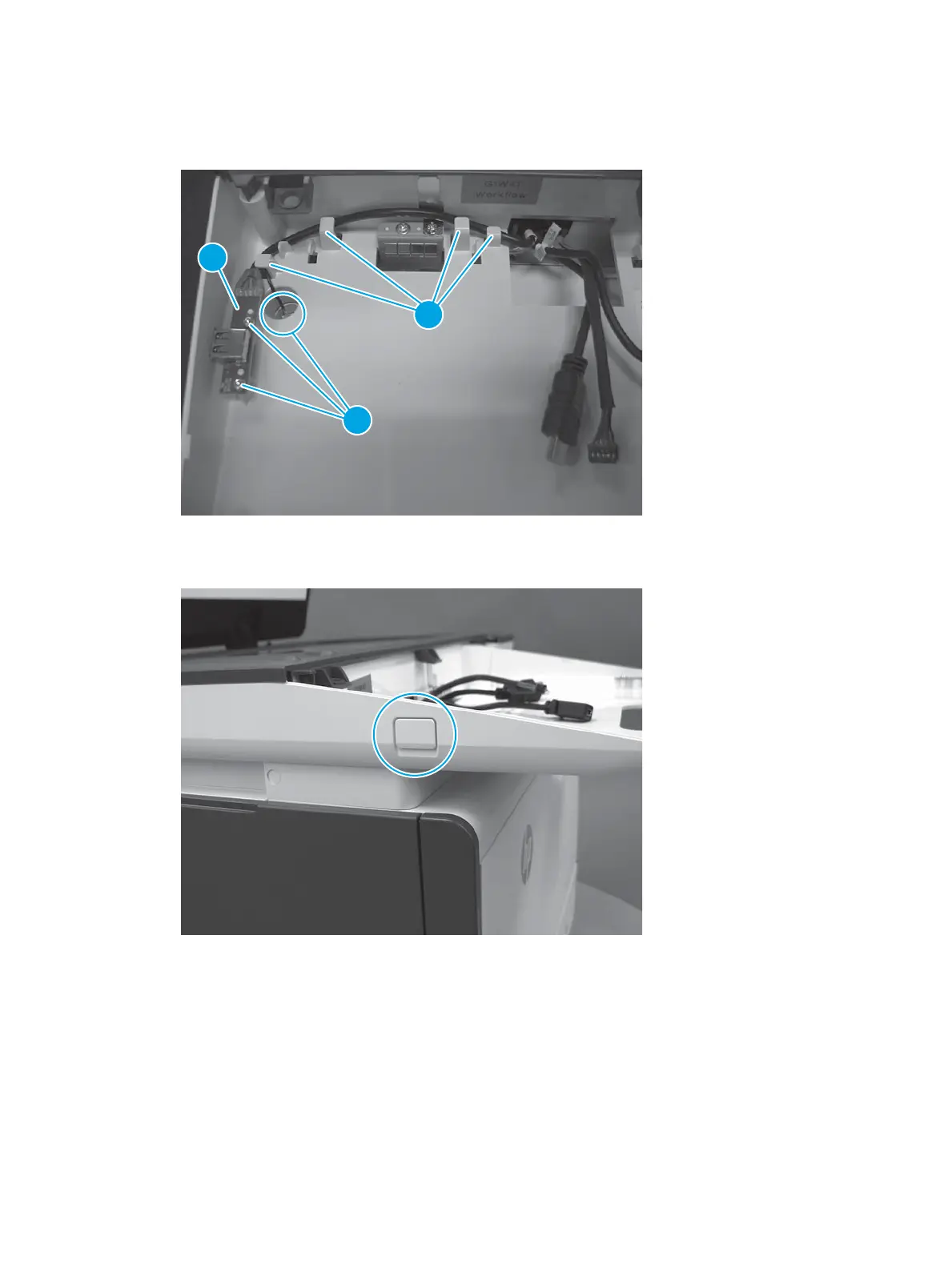15. Install the cable in the retainers (callout 1), position the USB on the mounting bosses (callout 2), and
then install three screws (callout 3).
Figure 1-280 Install the USB port PCA
16. Install the USB port cover.
Figure 1-281 Install the USB port cover
198 Chapter 1 Removal and replacement ENWW
