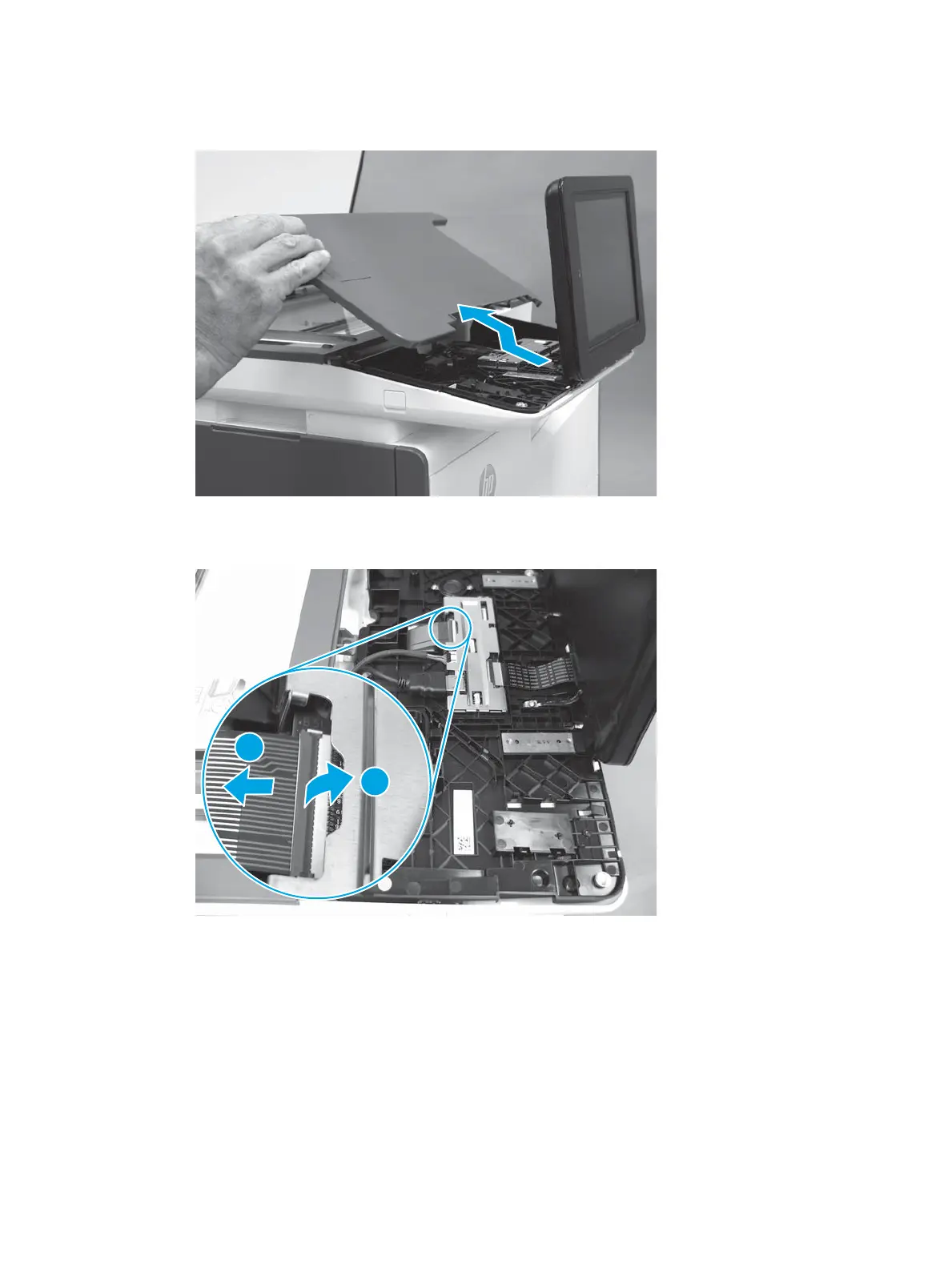5. Lift up on the cover to release the right- and left-side bosses, and then remove the cover.
Figure 1-301 Remove the control-panel cover
6. 586z only: Open the connector latch to release the keyboard at cable.
Figure 1-302 Release the keyboard cable (586z)
ENWW Removal and replacement procedures 211
