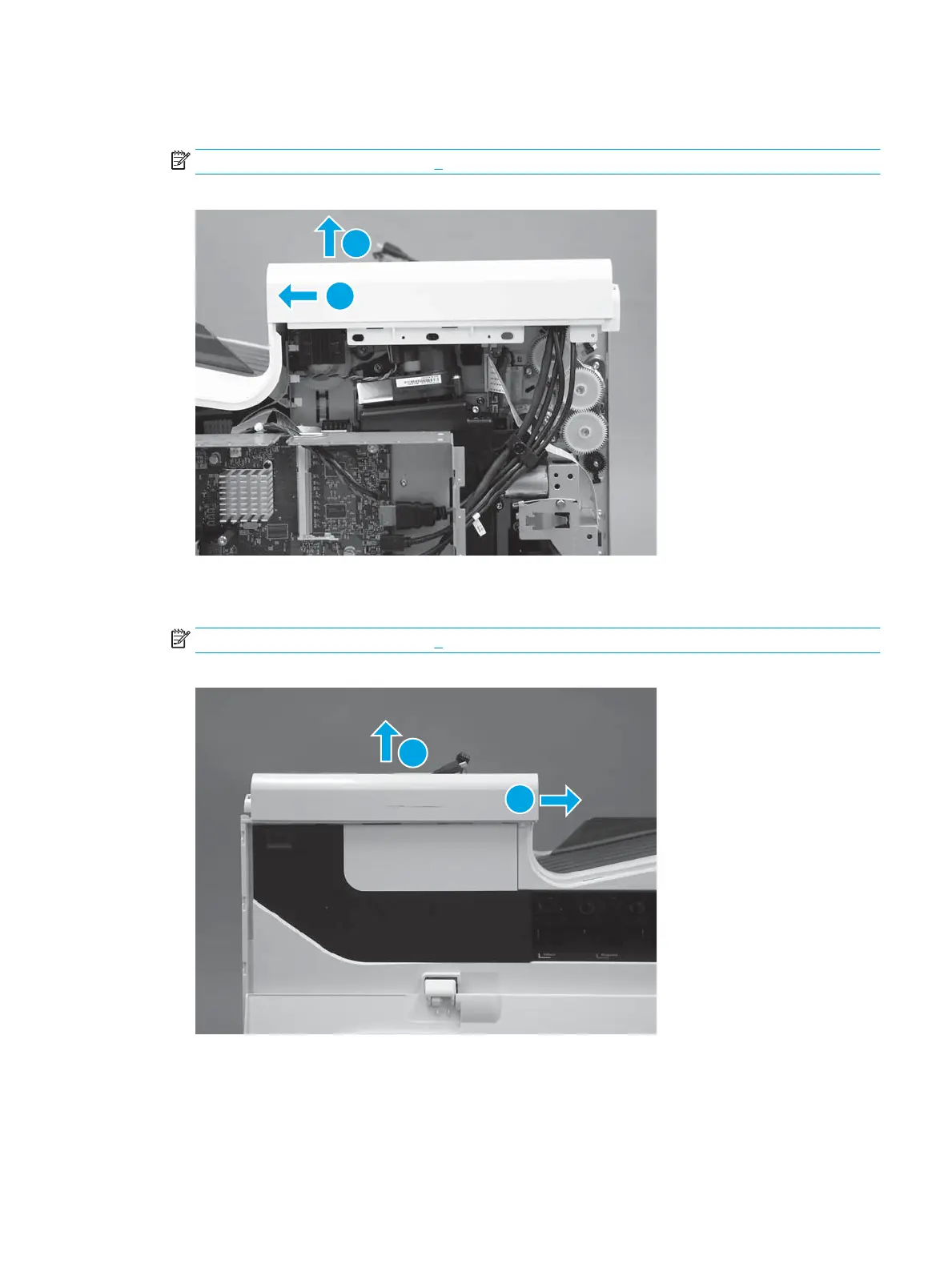3. At the rear of the printer, ex the top cover to the left (callout 1) and then slightly lift it up (callout 2) to
release two tabs.
NOTE: To locate the tabs, see step 1.
Figure 1-337 Release two tabs
4. At the front of the printer, slide the cover to the right (callout 1) to release the remaining tabs and the
hooks (callout 2).
NOTE: To locate the tabs, see step 1.
Figure 1-338 Release the cover
ENWW Removal and replacement procedures 229
