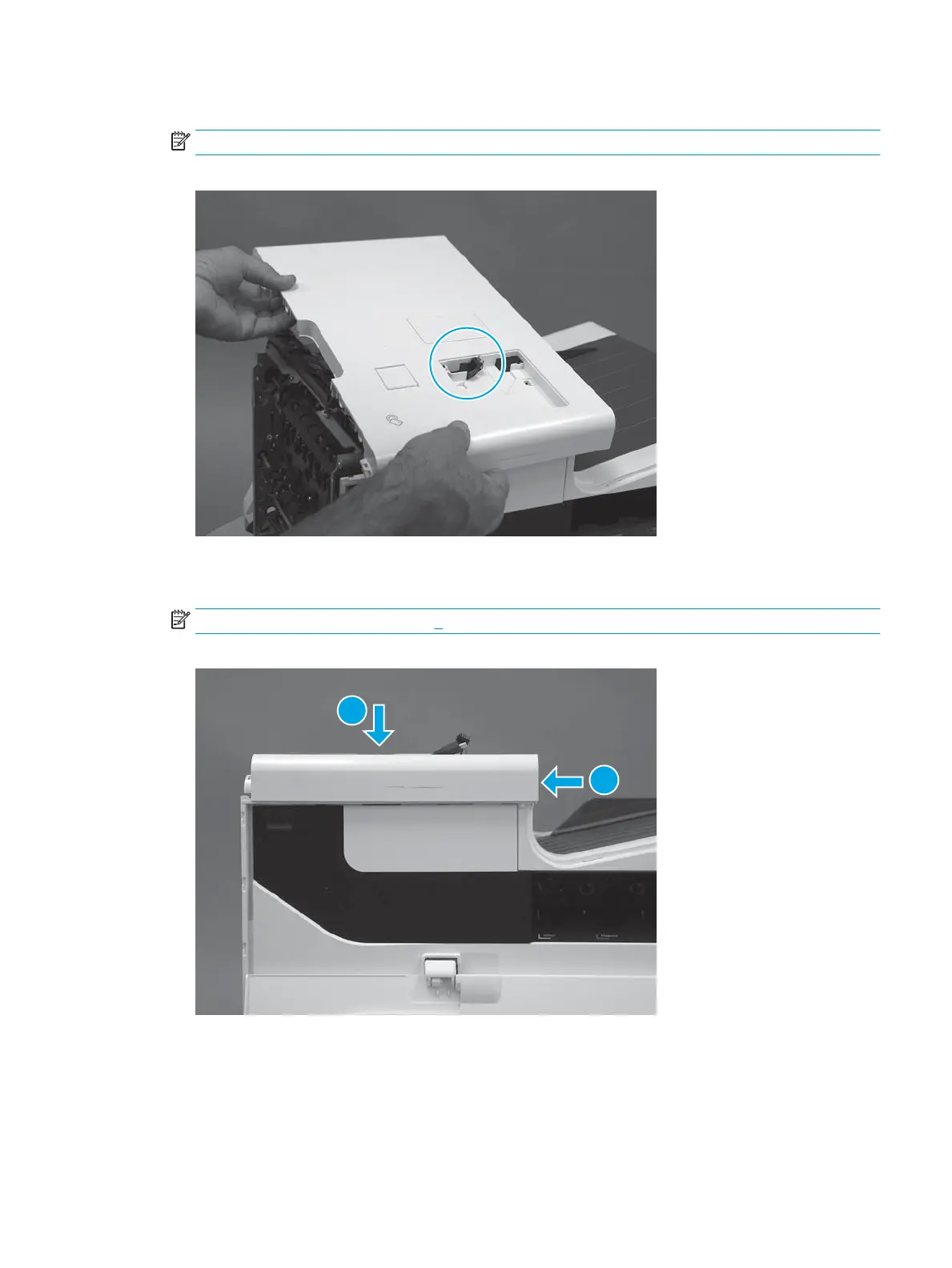3. Position the cover on the printer.
NOTE: Pass the control-panel cable and wire harness through the opening in the cover as it is installed.
Figure 1-371 Install the top cover (556)
4. At the front of the printer, slide the cover to the left (callout 1) to engage the tabs and the hooks (callout
2).
NOTE: To locate the tabs, see step 2.
Figure 1-372 Engage the cover
ENWW Removal and replacement procedures 247
