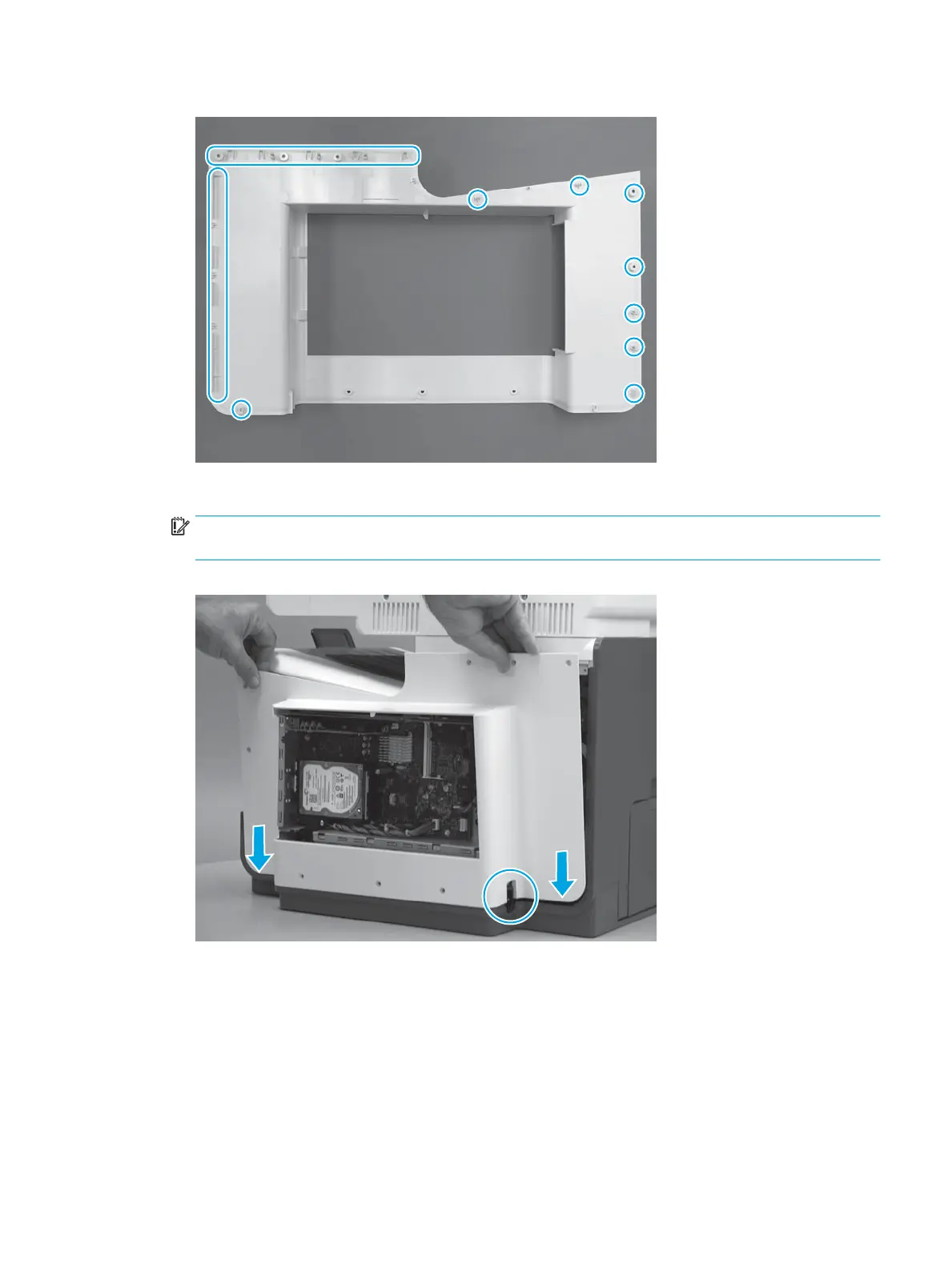Figure 1-375 Find the tabs and bosses on the rear cover
2. Position the bottom edge of the cover on the printer.
IMPORTANT: Make sure that the inner two tabs on the cover bottom corners engages with the printer
chassis, and that the slot in the cover is tted correctly over the power supply receptacle.
Figure 1-376 Install cover
ENWW Removal and replacement procedures 249
