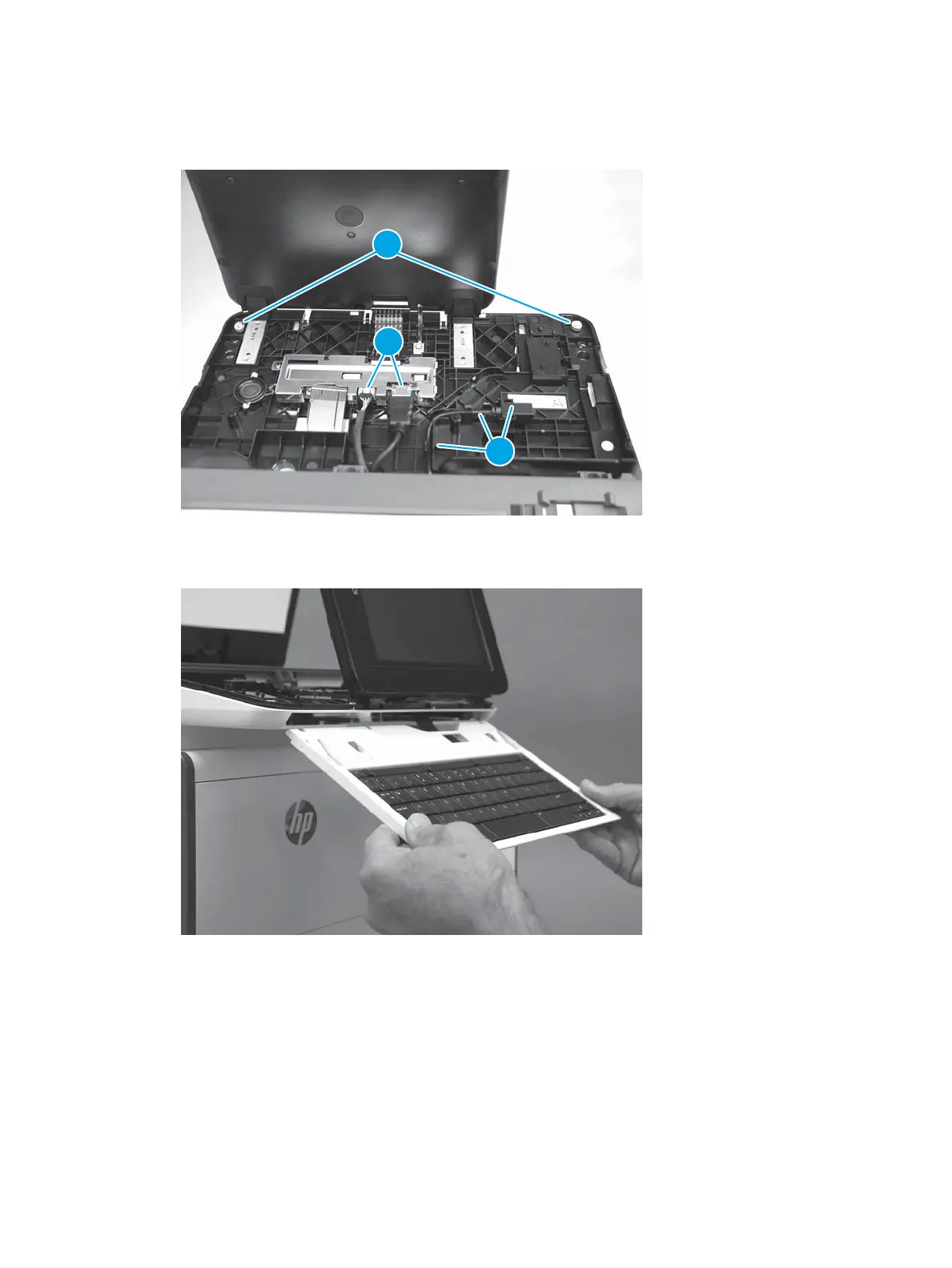19. Install two thumbscrews (callout 1), connect one HMDI cable and one connector (callout 2), and then
install the USB cable in the holder and retainers (callout 3).
Figure 1-409 Install thumbscrews and connect connectors
20. 586z only: Install the keyboard, and then slide it in until it stops.
Figure 1-410 Install the keyboard (586z)
266 Chapter 1 Removal and replacement ENWW
