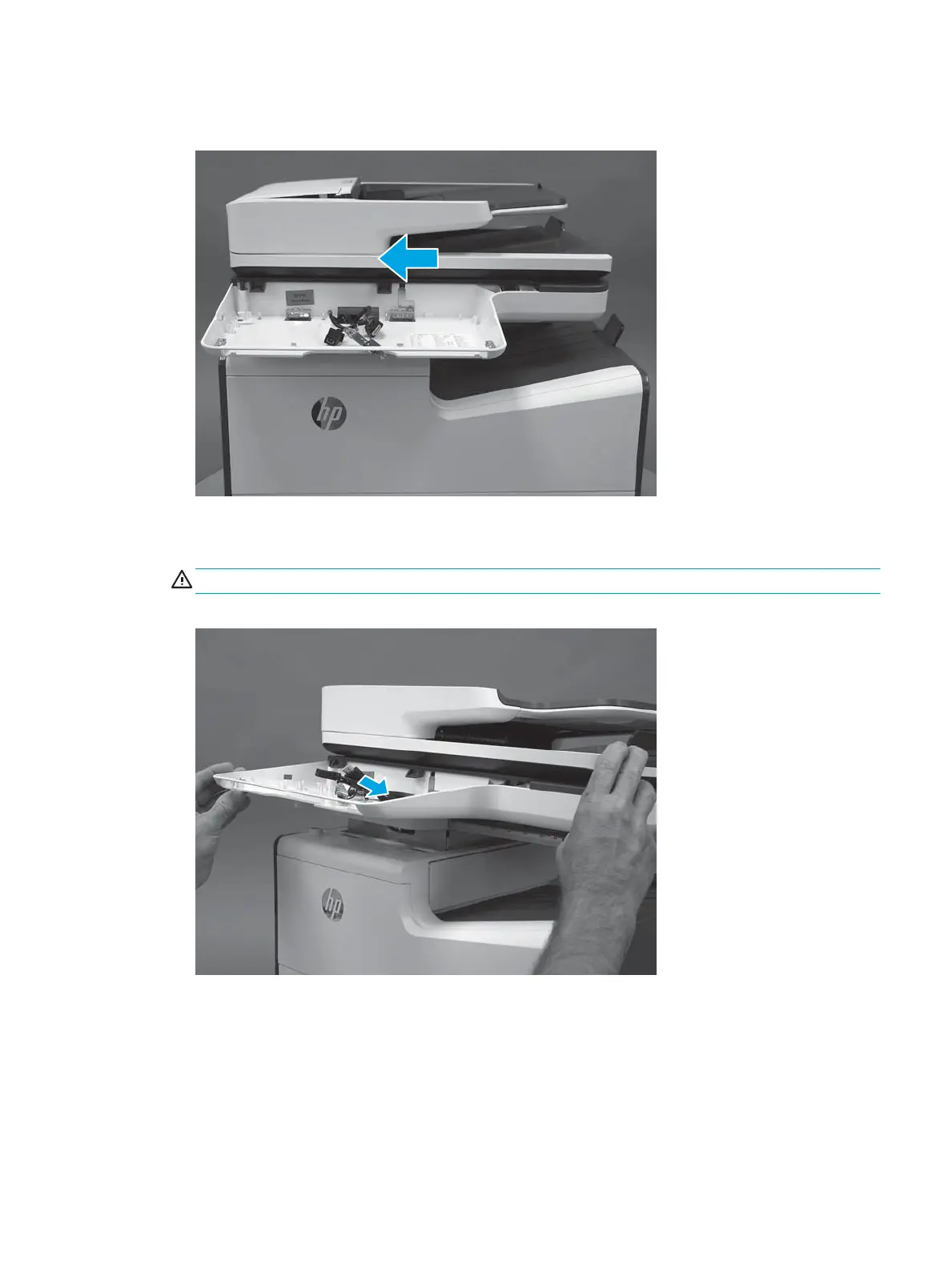21. Slightly slide the ISA toward the left side of the printer to release it.
Figure 1-447 Slide the ISA left
22. Slightly lift the front of the ISA up, and then pass the wire harnesses and cables through the opening in
the ISA chassis.
CAUTION: The ISA is not captive on the printer base. Do not let it fall o of the printer base.
Figure 1-448 Pass the wire harnesses and cables through the opening
ENWW Removal and replacement procedures 287
