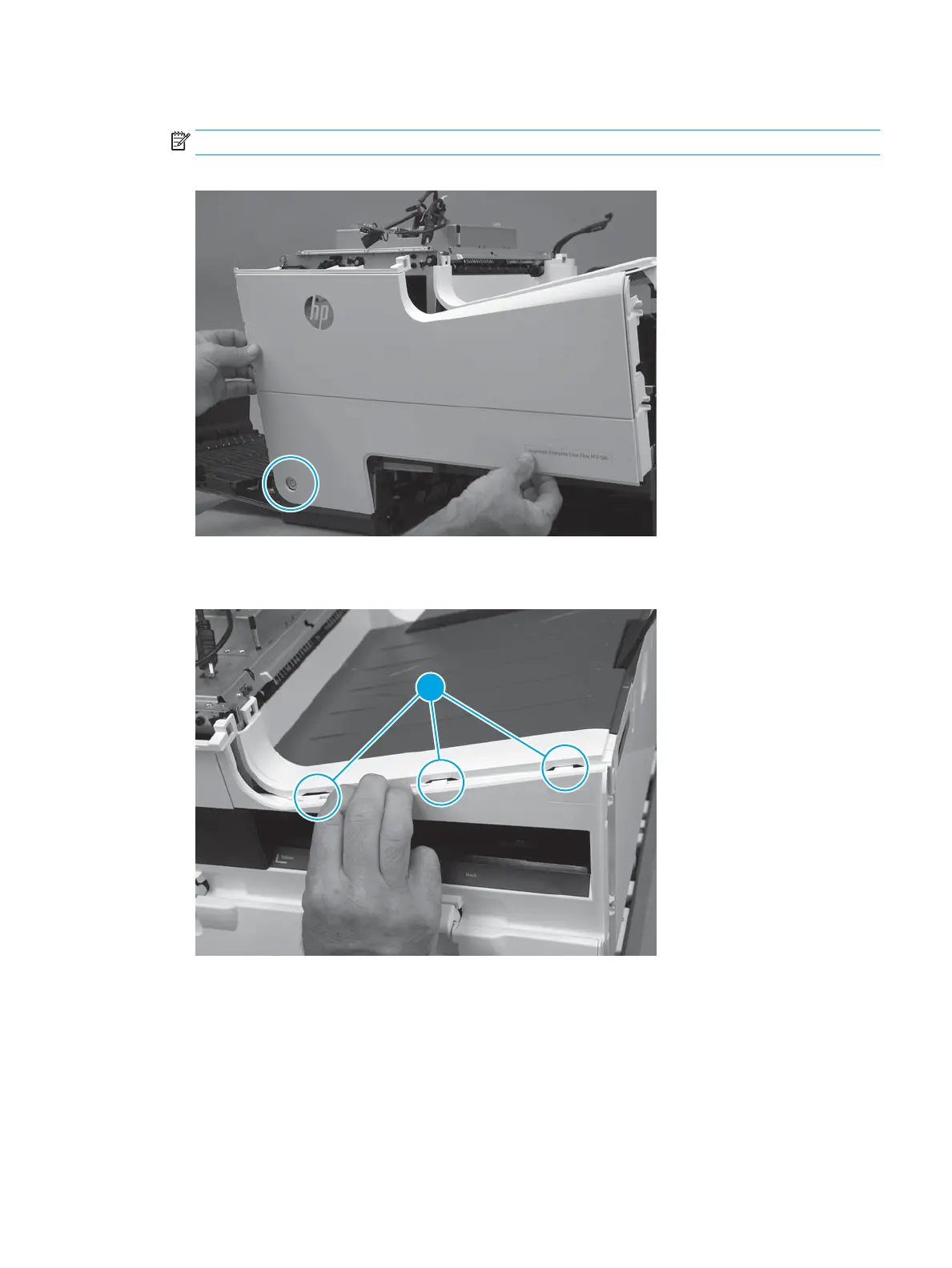2. Position the front cover on the printer.
NOTE: When removing the front cover, the power-button cover can come loose.
Figure 1-491 Install the cover
3. Engage three tabs (callout 1).
Figure 1-492 Engage three tabs
ENWW Removal and replacement procedures 309
