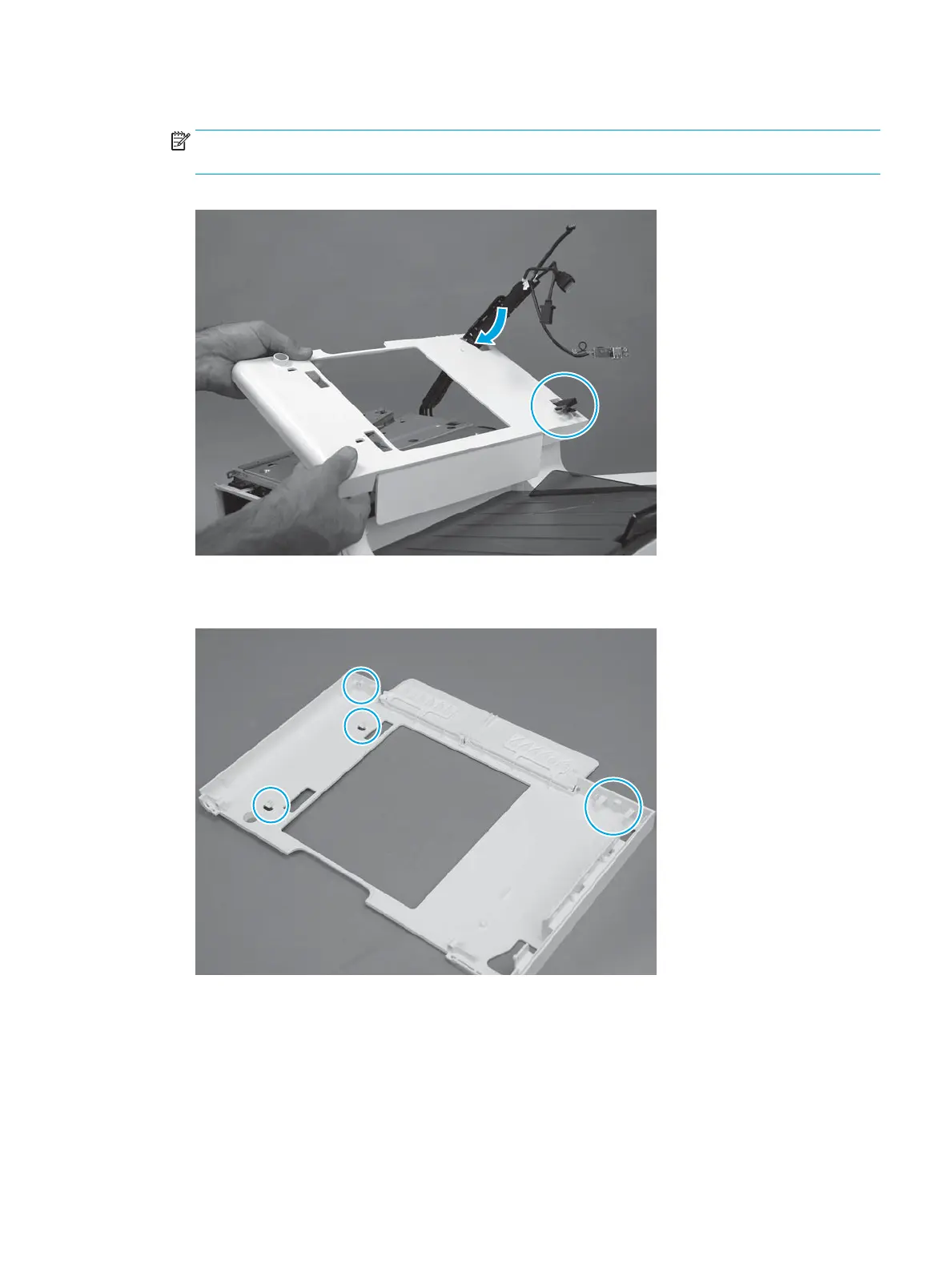2. Position the cover on the printer.
NOTE: Pass the cables, wire harnesses, and the guide through the openings in the cover as it is
installed.
Figure 1-495 Install the top cover (586)
3. Before proceeding, take note of the tabs and hooks on the top cover.
Figure 1-496 Tabs and hooks on the top cover
ENWW Removal and replacement procedures 311
