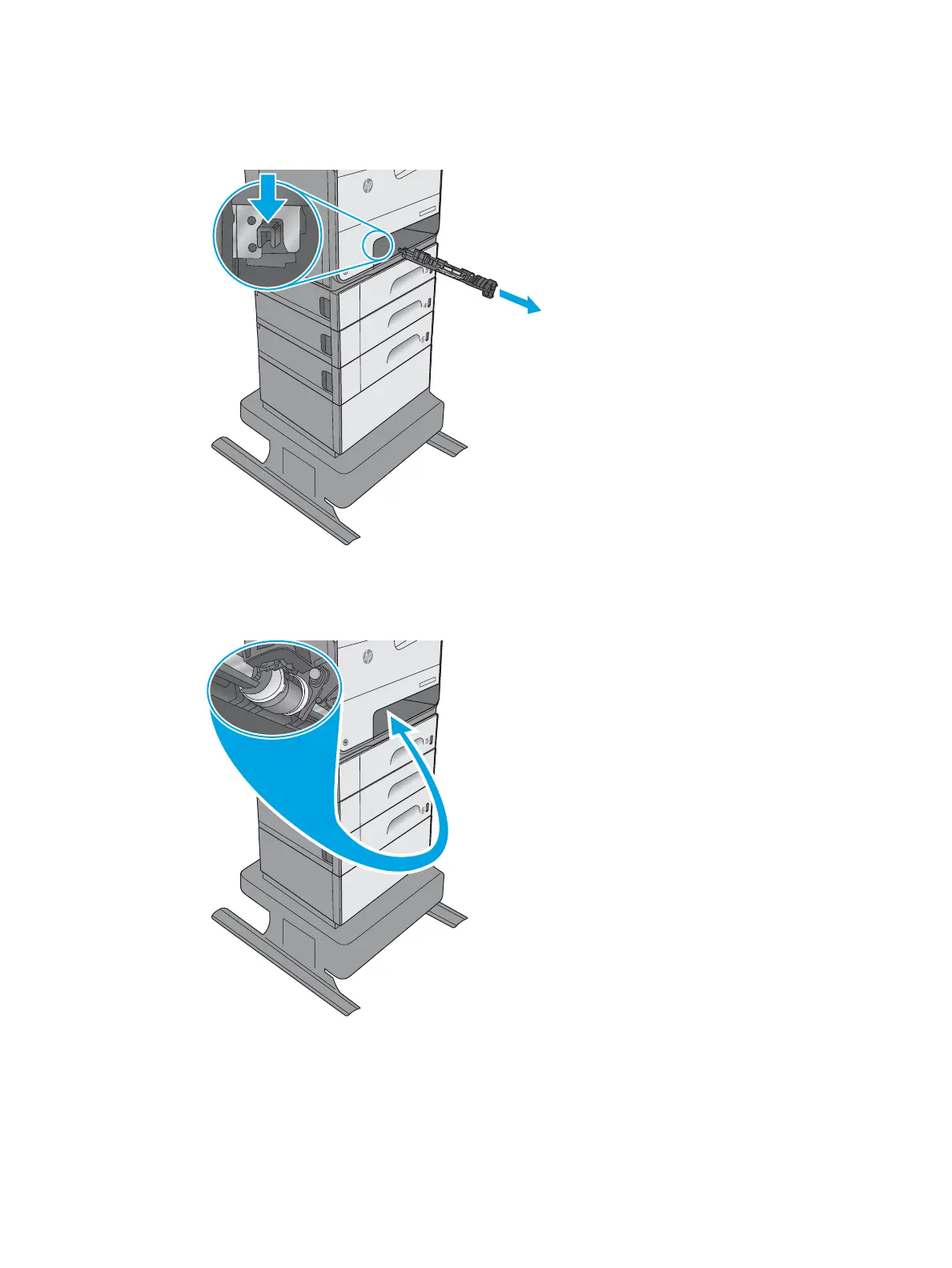2. Push down on the separation roller assembly to release it, and then pull it straight our of the printer to
remove it.
Figure 1-560 Remove the separation roller assembly
Off
i
c
e
j
e
t
E
nt
e
rpri
s
e
Colo
r
X55
6
3. Look into the tray cavity and locate the pick roller assembly.
Figure 1-561 Locate the pick roller assembly
O
ff
i
c
e
j
e
t
E
nt
e
rpri
s
e
Colo
r
X55
6
346 Chapter 1 Removal and replacement ENWW
