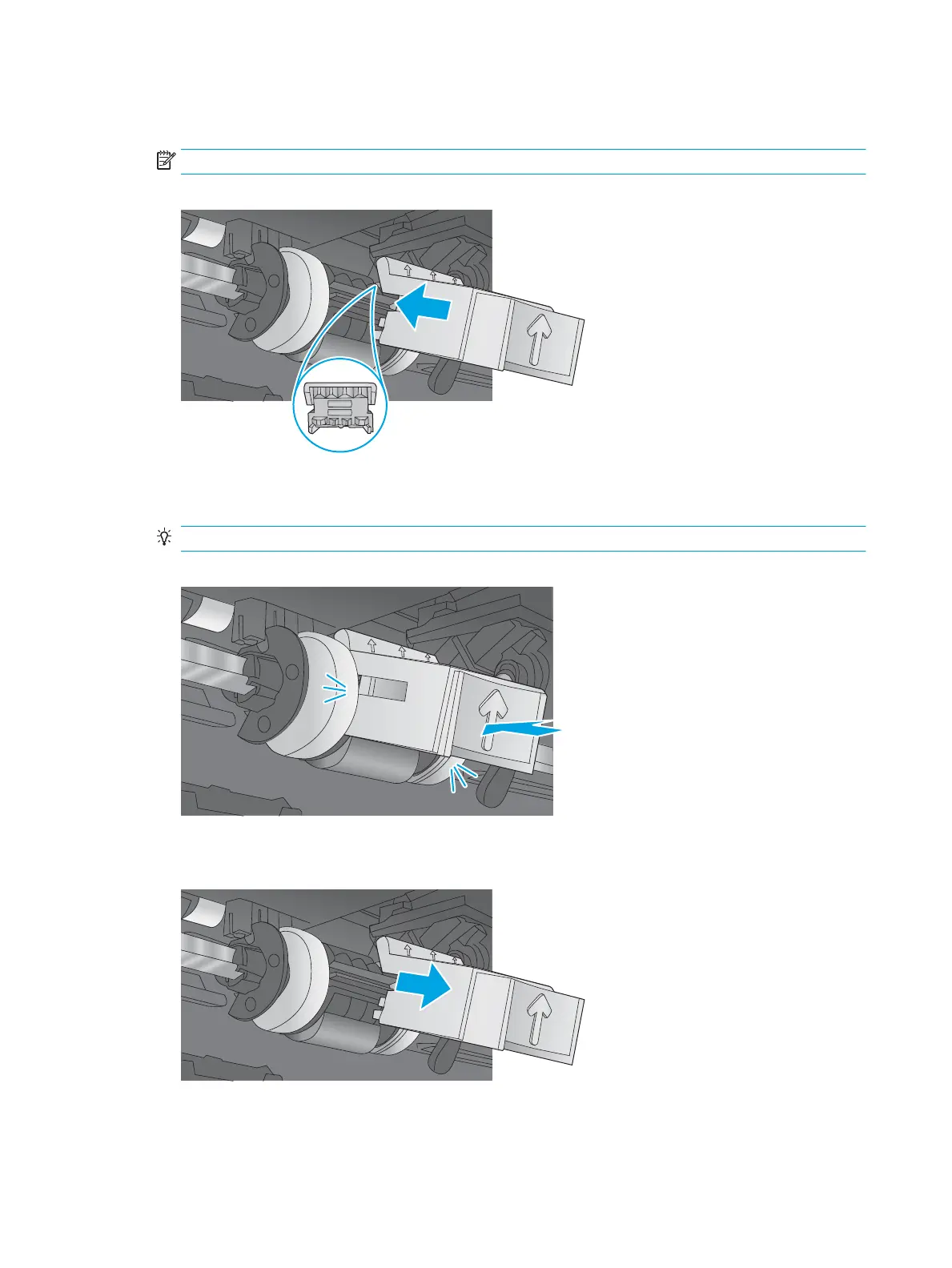6. With the back side of the roller holder facing outward, rmly place the roller removal tool against the
roller holder.
NOTE: The arrow on the end of the tool must point upward.
Figure 1-564 Place the roller removal tool on the holder
7. With the roller removal tool placed rmly against the roller holder, press in on the tool to release the
roller locking tabs.
TIP: An audible click can be heard when the tabs release.
Figure 1-565 Release the roller tabs
8. Remove the tool.
Figure 1-566 Remove the tool
348 Chapter 1 Removal and replacement ENWW
