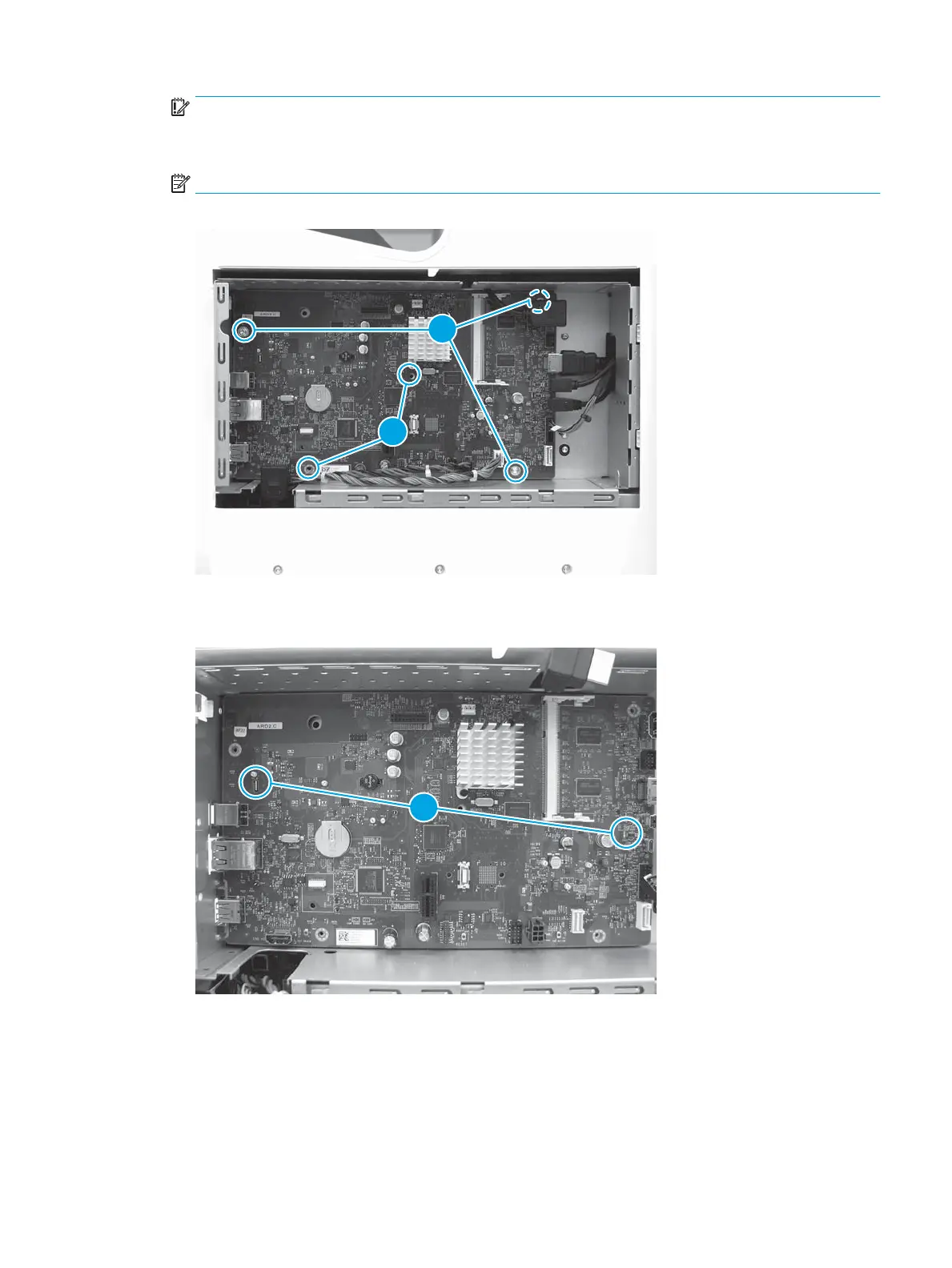IMPORTANT: Take note of all empty connectors on the formatter before disconnecting any wire
harnesses or cables. Some empty connectors might not be visible until other items --like the hard-disk
drive --are removed, so pay close attention while removing the formatter and accessories items.
NOTE:
Figure 1-586 Disconnect connectors and remove screws
2. Note the location of two metal tabs tting into slots in the formatter (callout 1).
Figure 1-587 Locate the tabs
ENWW Removal and replacement procedures 361
