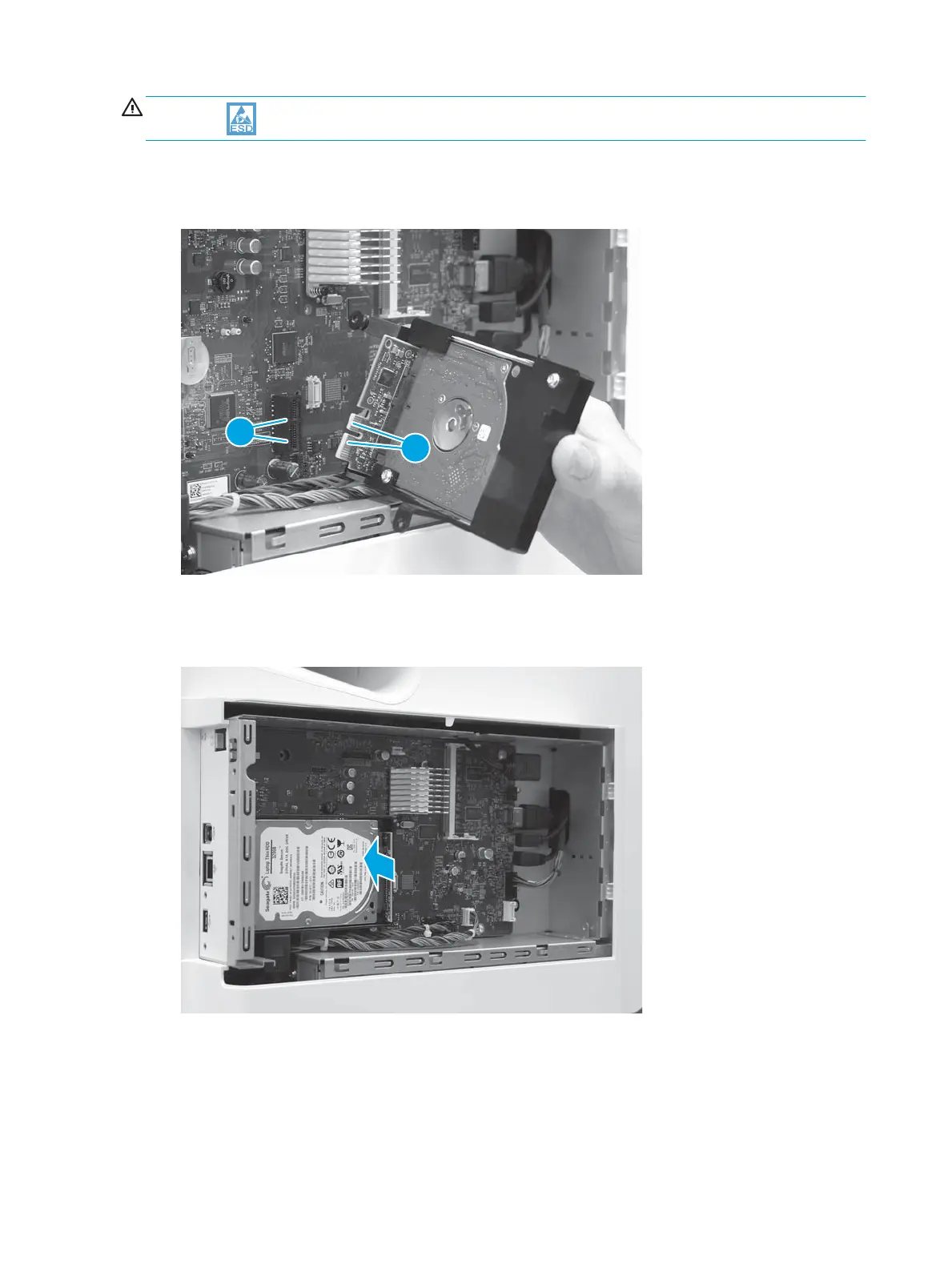CAUTION: ESD-sensitive part.
1. Before proceeding, note the location of the connectors (callout 1) on the HDD and the connector slots
(callout 2) on the formatter.
Figure 1-598 Locate the connectors
2. Align the connectors mentioned in the previous step, and then push the HDD onto the formatter to
install it.
Figure 1-599 Install the HDD
368 Chapter 1 Removal and replacement ENWW
