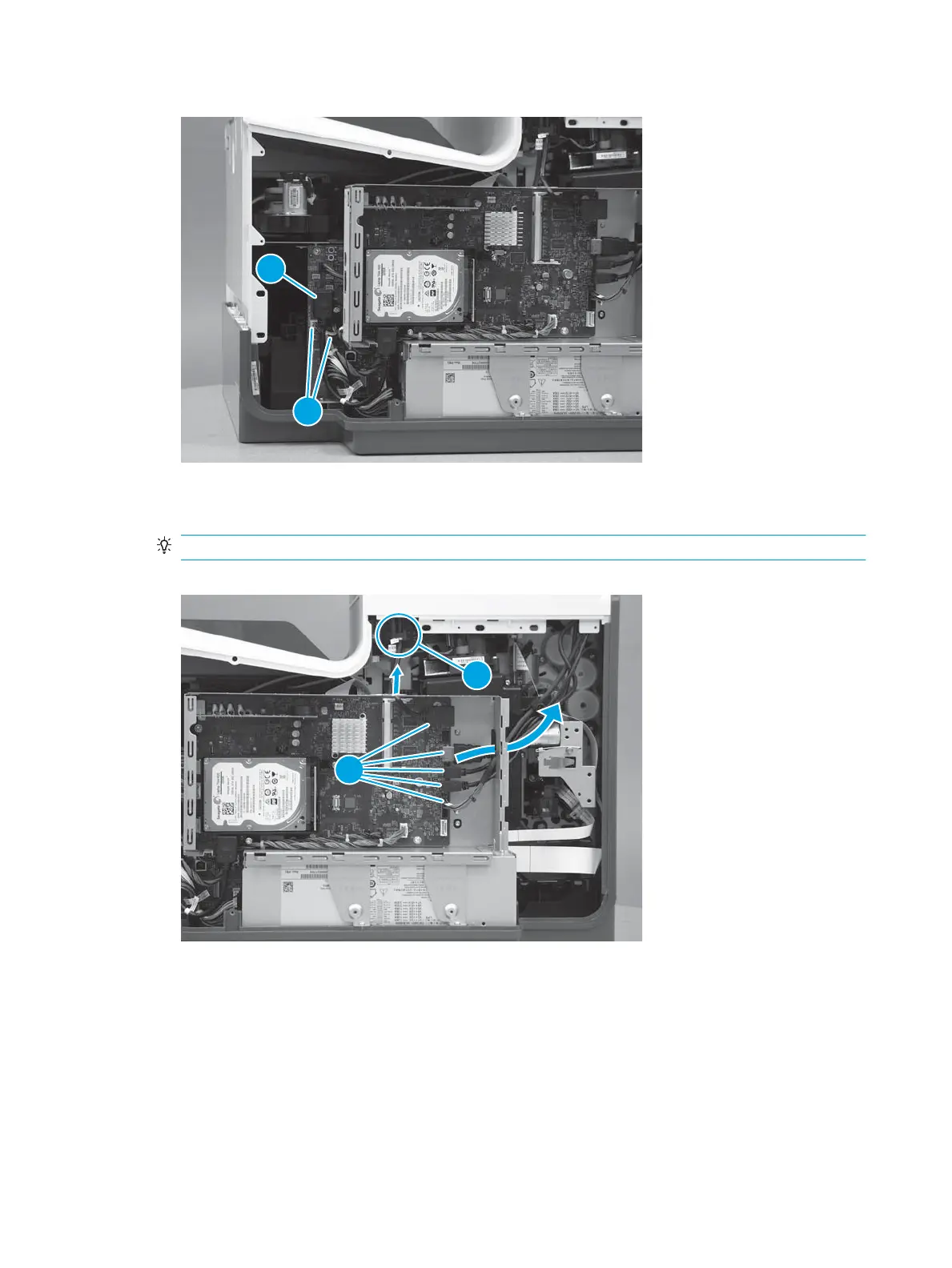Figure 1-803 Disconnect connectors
2. Disconnect ve connectors (callout 1), and then pass the cables and wire harness through the openings
in the formatter cage.
TIP: The cable retainer (callout 2) is easily dislodged. Do not lose the retainer.
Figure 1-804 Disconnect connectors
488 Chapter 1 Removal and replacement ENWW
