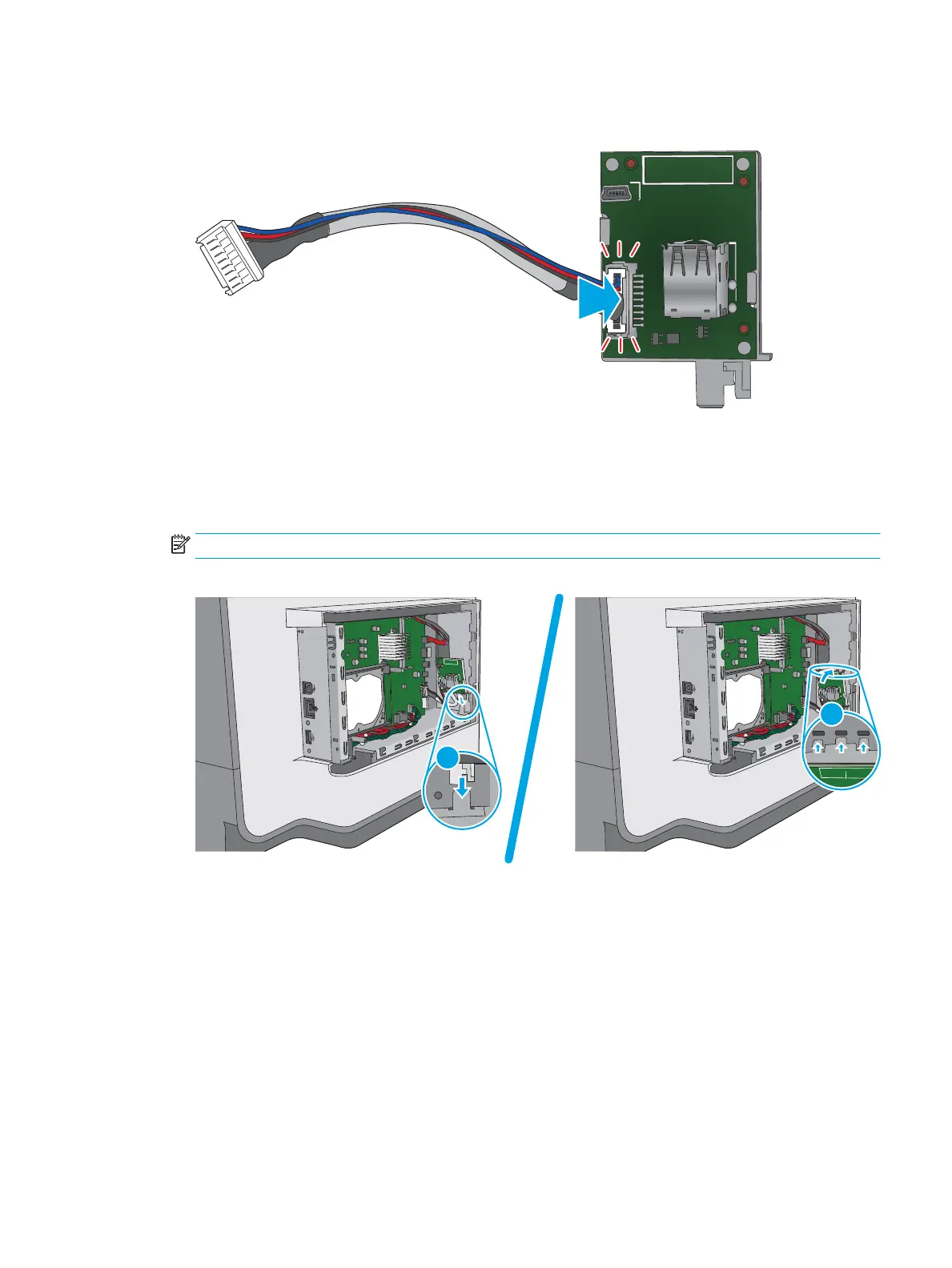2. Connect the wire harness to the PCA.
Figure 1-998 Connect one cable
3. Position the PCA and holder on the sheet-metal tab (callout 1) located at the bottom of the formatter
case.
Rotate the top of the PCA and holder toward the formatter case to engage the three tabs at the top of
the holder with the slots in the formatter case (callout 2).
NOTE: When correctly installed, the PCA and holder are rmly held in place.
Figure 1-999 Install the internal USB ports module
ENWW Removal and replacement procedures 609
