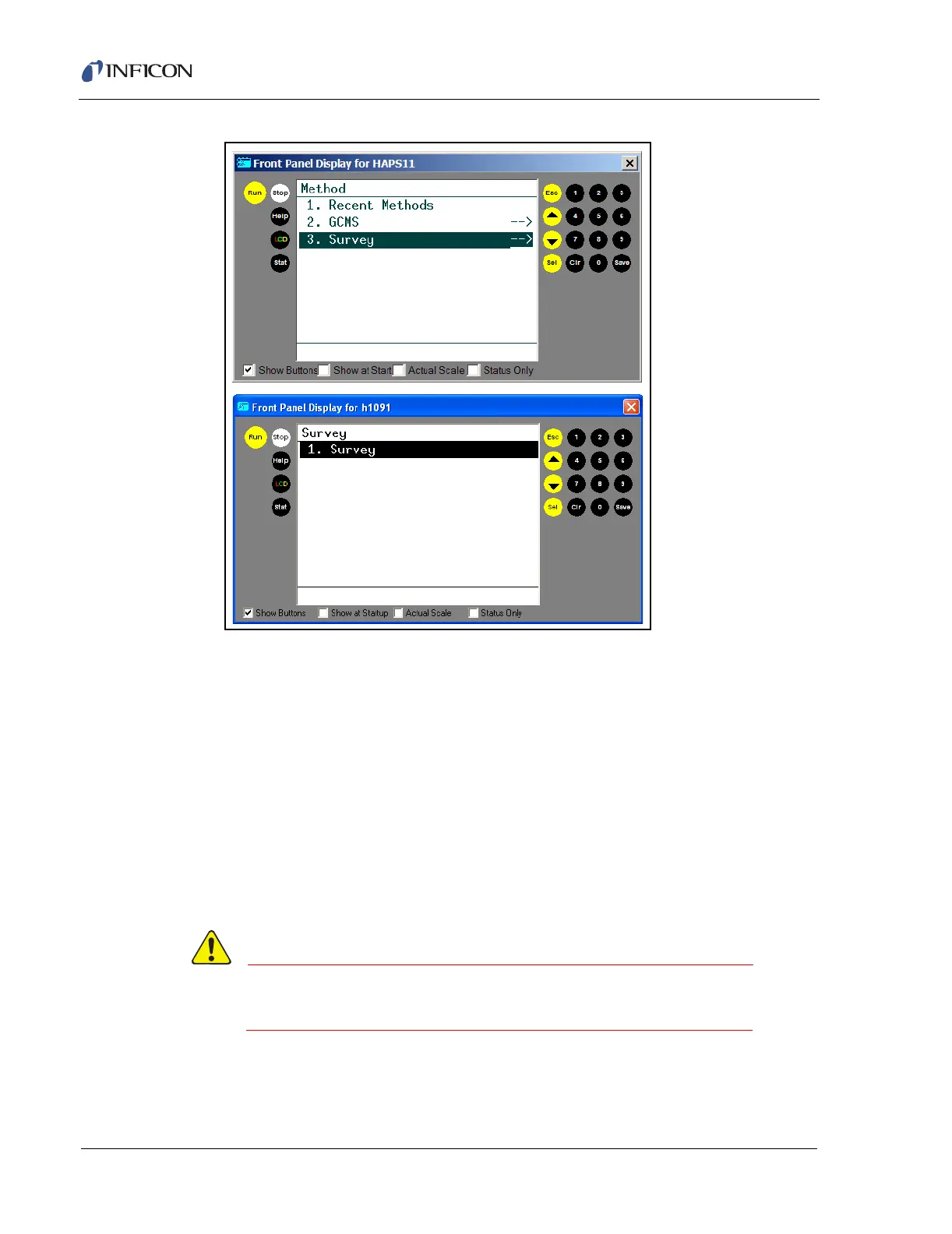3 - 20
IPN 074-397-P1G
HAPSITE Smart Operating Manual
Figure 3-25 Selecting Survey Method using Method Menu
4 After selecting 1. Survey, the software will make a quick check of the pressures
and temperatures.
NOTE: If the HAPSITE was not warmed up, then system will check the
pressures, heat up (approximately twenty minutes) and run a Tune
check (approximately 2 minutes).
5 Press RUN from the Front Panel or from the Probe (both buttons are active).
When the sample pump turns on, collect air for one minute (away from the
sample), and then place the probe over the sample until the sample is
identified, the TIC count is 2 to 3 times the background without exceeding 60
million, or one minute has passed. A plot will appear on the Front Panel. See
Figure 3-26.
Do not touch the sample with the probe.
Do not allow any liquid to enter the probe.