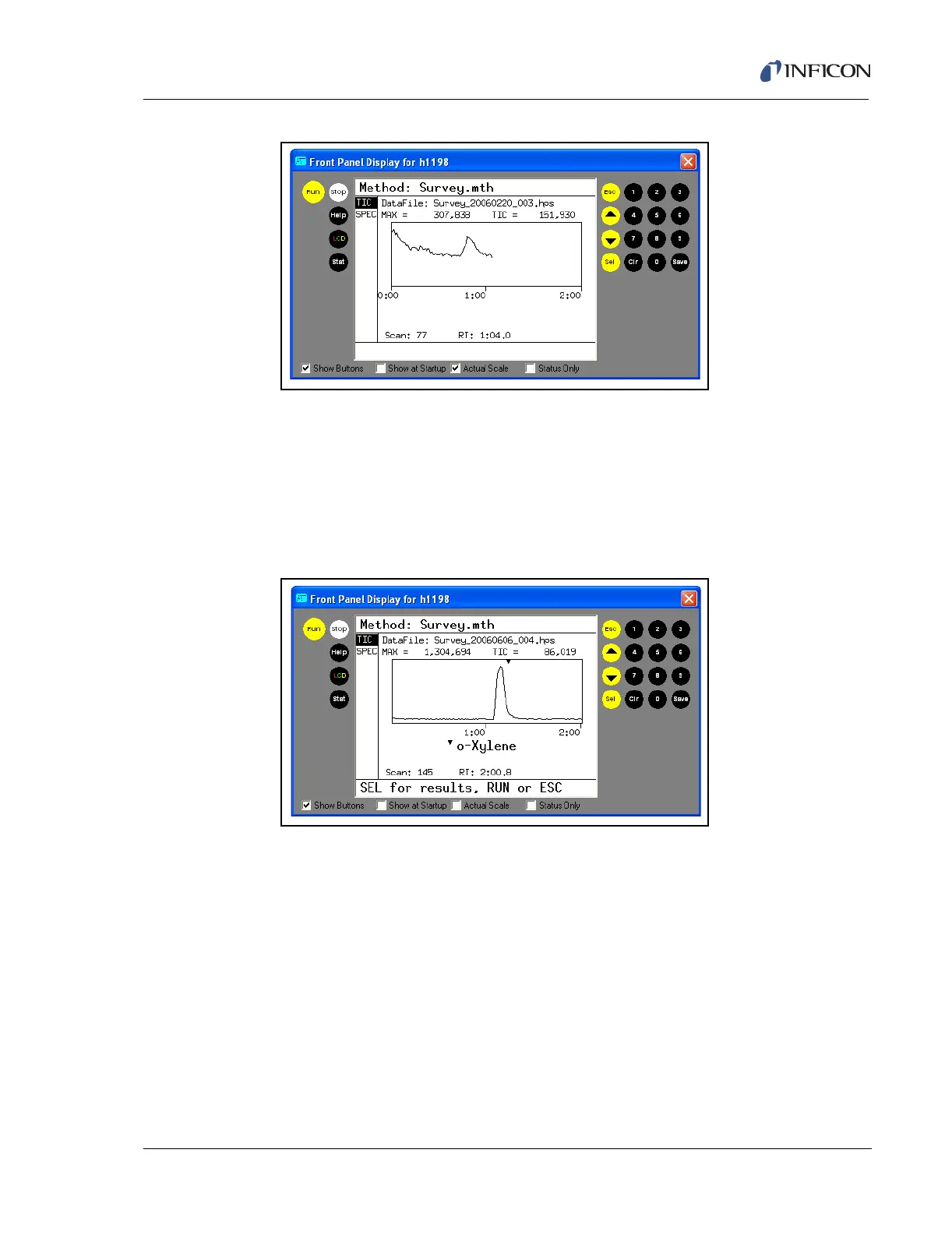3 - 21
IPN 074-397-P1G
HAPSITE Smart Operating Manual
Figure 3-26 Survey Method in Progress
HINT: The top line on the LCD displays the method being run, the second line
displays the name of the data file, the third line displays the MAX TIC
for the run and the TIC count at the cursor. The bottom line displays the
run time.
6 Press RUN again to stop the sampling. The bottom of the LCD panel will
prompt to press SEL for the report. Figure 3-27.
Figure 3-27 Survey Run Complete