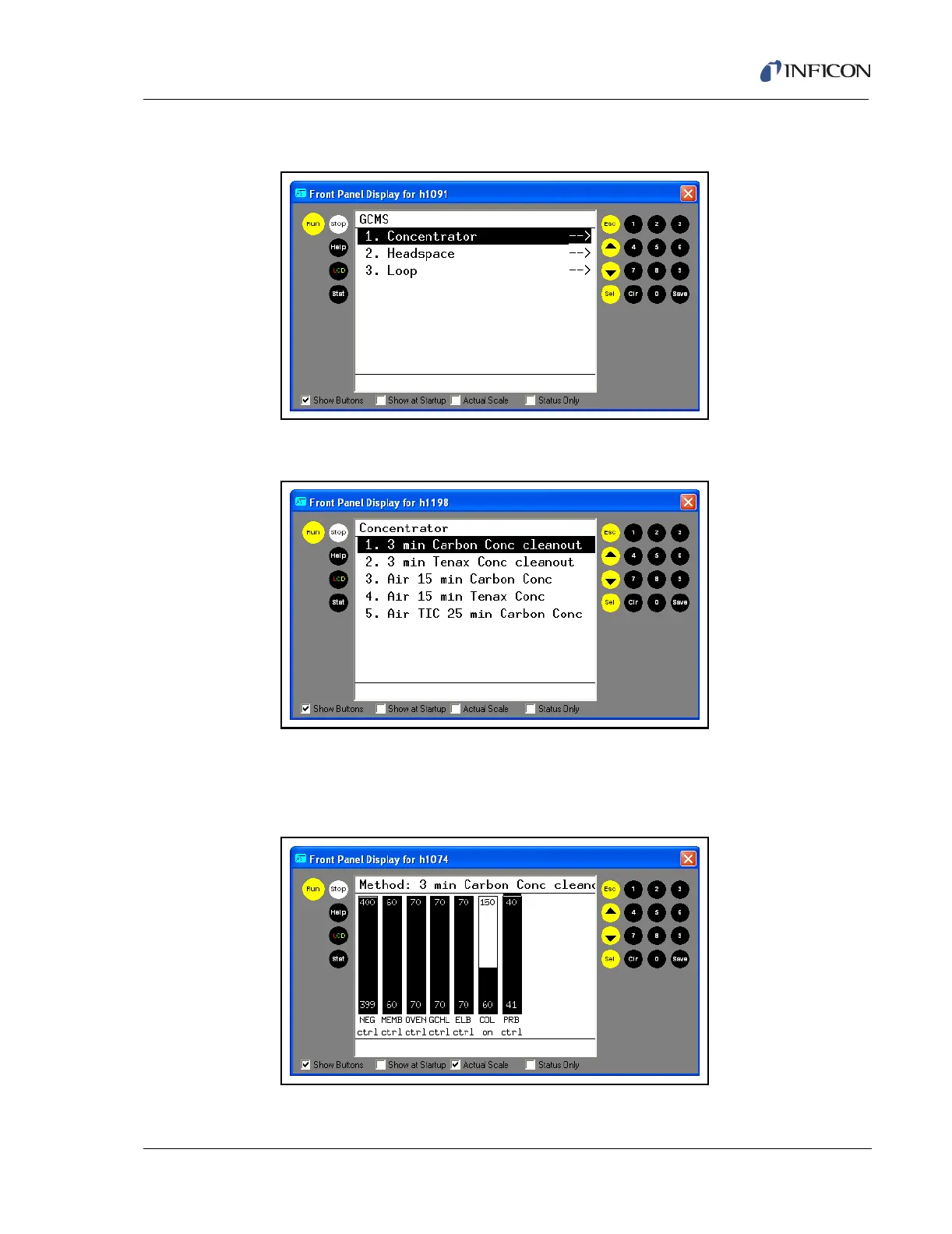3 - 29
IPN 074-397-P1G
HAPSITE Smart Operating Manual
3 Highlight Concentrator in the GCMS menu and press SEL. See Figure 3-37.
Figure 3-37 Selecting the Physical Configuration
4 Select 3 min Carbon Conc Cleanout and press SEL. See Figure 3-38.
Figure 3-38 Selecting the 3 min Carbon Conc Cleanout Method
The system will raise the column temperature to 150 °C, which will take a few
minutes. When all the zones are heated the Run Method prompt will be
displayed on the front panel of the HAPSITE. See Figure 3-39 and Figure 3-40.
Figure 3-39 Heater Warm-up for the 3 min Carbon Conc Cleanout