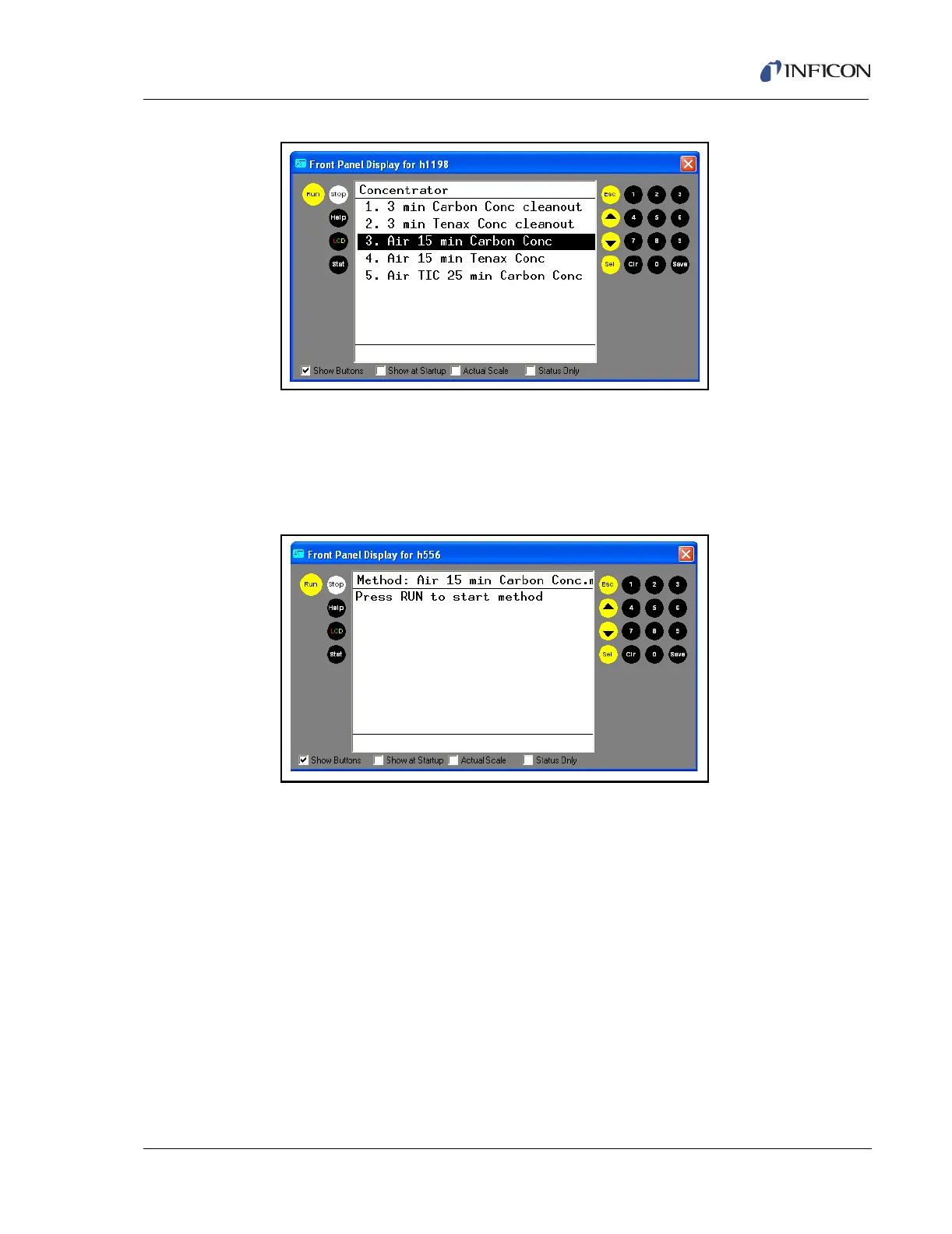3 - 31
IPN 074-397-P1G
HAPSITE Smart Operating Manual
Figure 3-42 Selecting the Air 15 min Carbon Conc method
7 Highlight the Air 15 min Carbon Conc menu option by using the up or down
arrows in the Concentrator Menu and then press SEL.
8 The software will check the pressures and temperatures and prompt when
ready to run a sample. See Figure 3-43.
Figure 3-43 Air 15 min Carbon Conc Run Prompt
9 Hold the Probe over the sample and press RUN from the Front Panel or the
probe.
HINT: The sampling process takes two minutes — one minute to flush the system
and one minute to collect the sample. The probe needs to be held over the
sample for the entire two minutes while the Sample Pump is running. The
bottom left corner will say LinePurge and Concfill on the Front Panel
display during this two minute period.