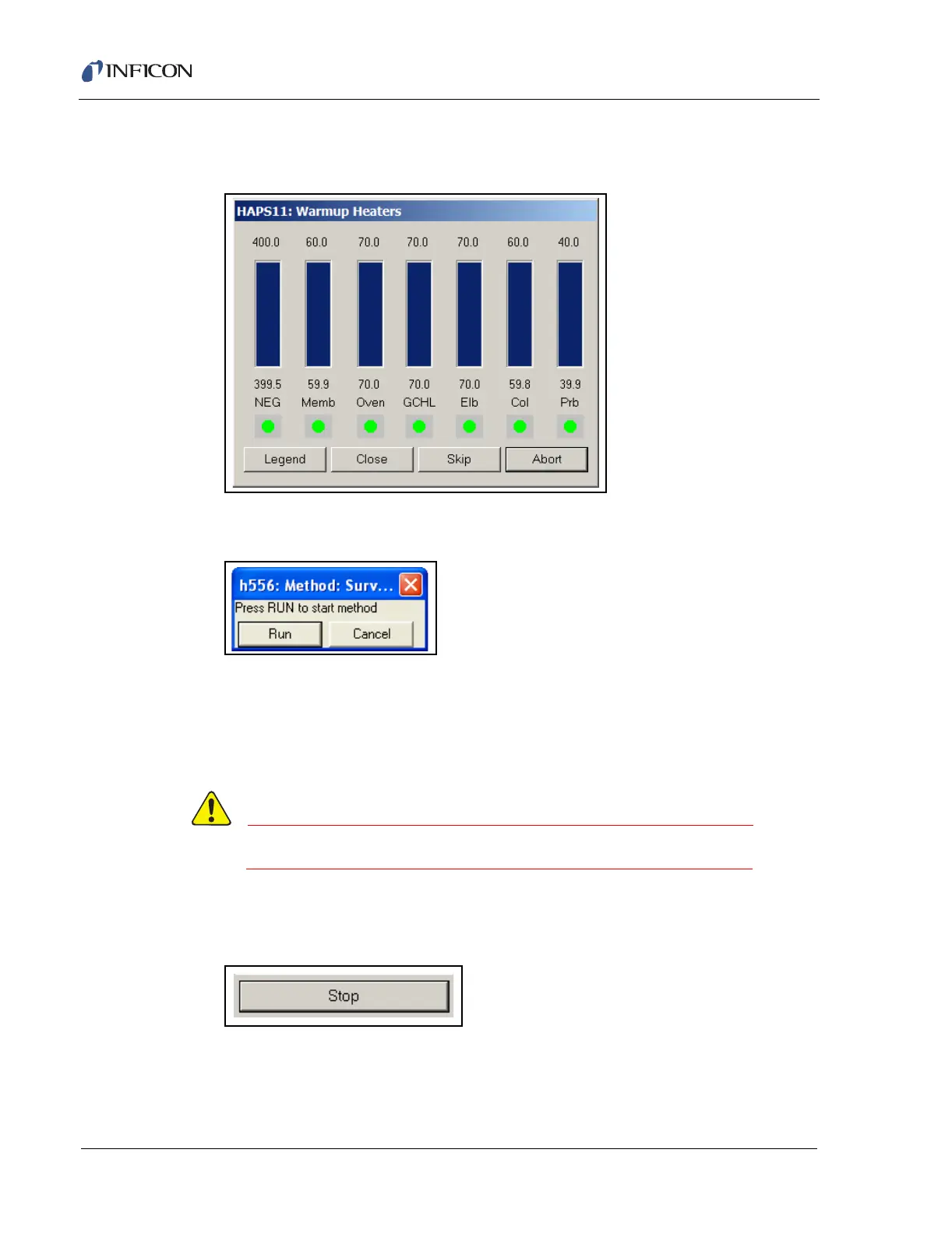5 - 10
IPN 074-397-P1G
HAPSITE Smart Operating Manual
5 The heaters window will pop-up to show the status of the heated zones. See
Figure 5-12.
Figure 5-12 Warming Heated Zones
6 Click Run from the pop-up window. See Figure 5-13.
Figure 5-13 Run Prompt
7 Allow the sample probe to sample background for 1 minute, then hold the
sample probe over the sample until a peak is seen or for one minute.
HINT: Allow the plot to return to baseline while sampling background, before
stopping the run.
Do not place the sample probe in liquids while sampling.
8 Click the Stop button to end the run. This is located on the right side of the Run
Method window, in the Control Panel.
Figure 5-14 Stop Button
9 To view the data, note the data file name and click on the Data Review icon in
the Setup System window of the Smart IQ software. See Figure 5-15.