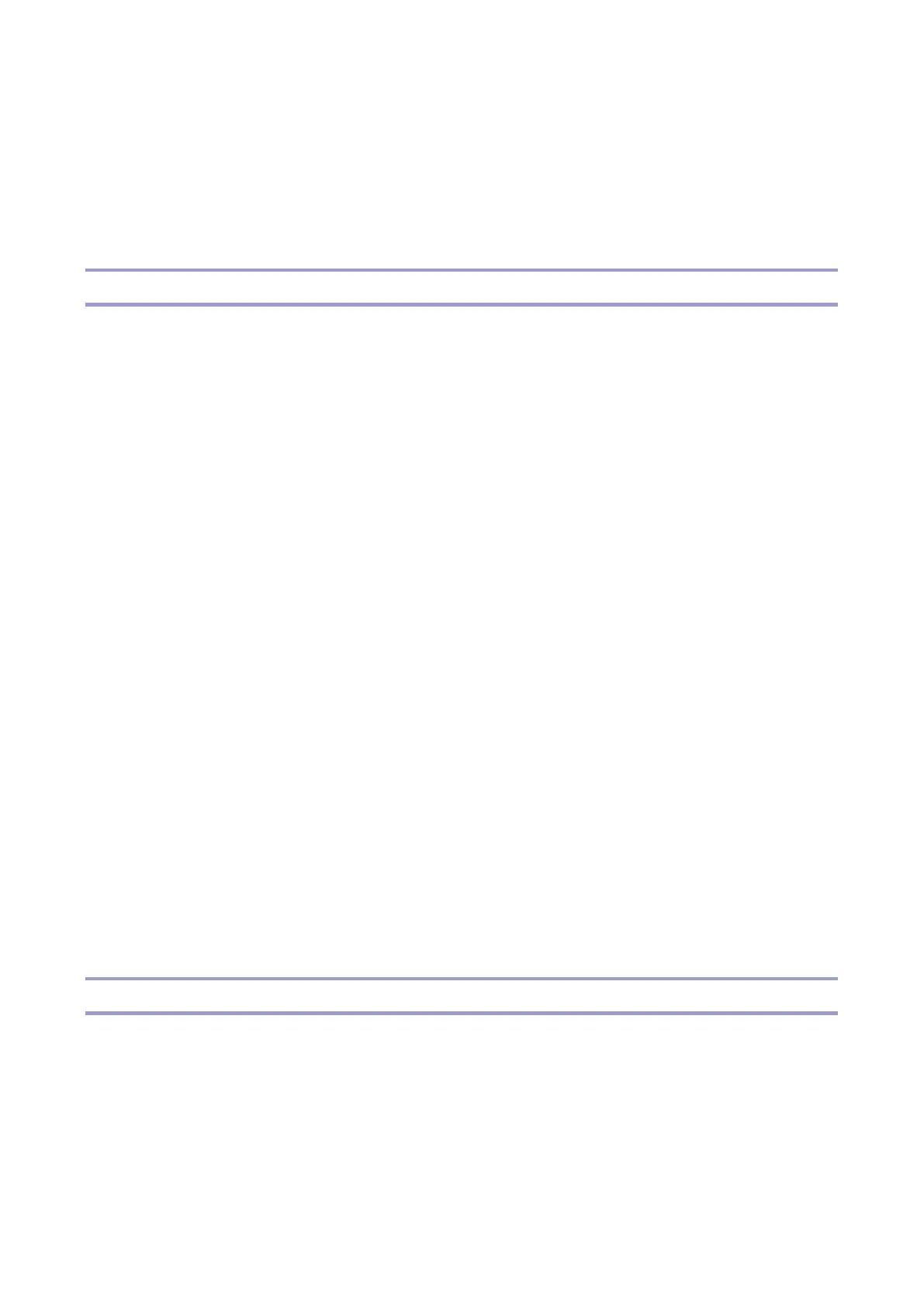1.SC Codes
527
Replace the tray lower limit sensor.
Replace the stack overflow sensor.
Replace the master control board.
Replace the sensor harness.
After the repairs, cancel the low performance mode, and then turn the power off/on.
SC754-39
Error Name
Perfect Binder: Stack Overflow Sensor Detection Position Lag Error
Pattern
B
Error Condition
When the tray was lowered to allow removal of the booklets, the stack overflow sensor did not go OFF,
even after the stacking tray lift motor had operated long enough for 40 mm of lift.
Major Cause
Stack overflow sensor defective
Stacking tray lift motor defective
Harness connector loose, damaged, or defective
Master control board defective
Solution
Reconnect the connector.
Replace the stacking tray lift motor.
Replace the stack overflow sensor.
Replace the master control board.
Replace the motor harness.
Replace the sensor harness.
After the repairs, cancel the low performance mode, and then turn the power off/on.
SC754-40
Error Name
Perfect Binder: Stacking Tray Low Limit Sensor Error 2
Pattern
B
