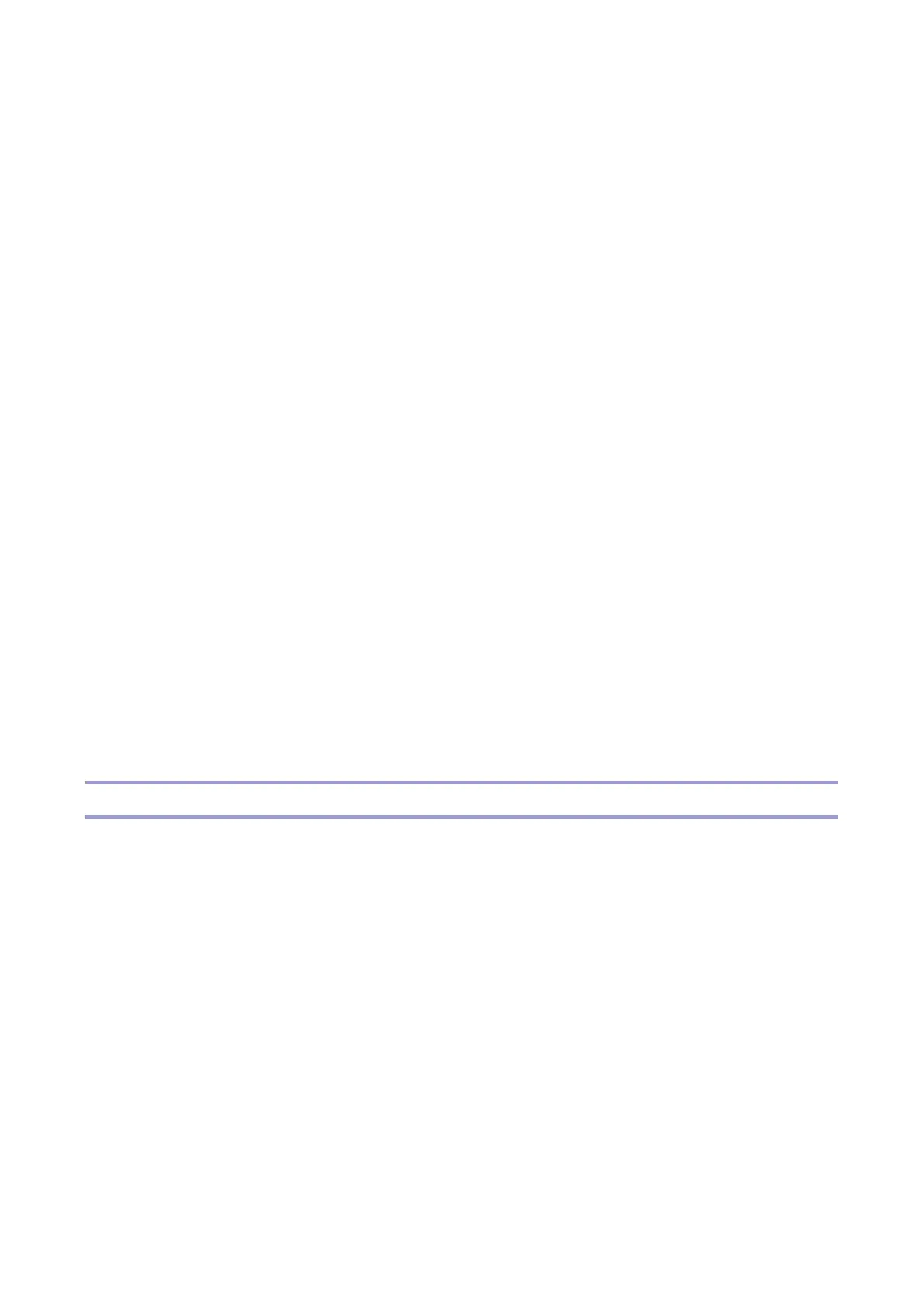1.SC Codes
558
Pattern
D
Error Condition
The ring binder does not detect command for connection confirmation at initial communication after
power on.
Major Cause
Power of downstream device is not turned on.
I/F harness connector disconnected or short circuit
Board on the ring binder or a downstream device defective
Solution
1. Turn the power OFF and ON.
2. Check the connector.
Check that all the connectors are properly connected.
If the connector is not connected properly, reconnect the connector. Turn the power OFF/ON, and
then check if the SC recurs.
3. Check the harness.
Check if the harness is damaged or exposed. if so, replace the harness. Turn the power OFF/ON,
and then check if the SC recurs.
4. Replace the components.
Replace the interface cable.
Replace the main board on the ring binder.
SC756-10
Error Name
Ring Binder: Junction Gate HP Error
Pattern
D
Error Condition
The switchback junction gate on the transport path moved from home position, but home position is
detected even after a specified time had passed. (The first time is reported as a jam. An SC is
issued the second time this occurs.)
The switchback junction gate on the transport path has moved to the home position, but home
position is not be detected within a specified time. (The first time is reported as a jam. An SC is
issued the second time this occurs.)
* The first time: Transport unit exit lag jam (J333)
