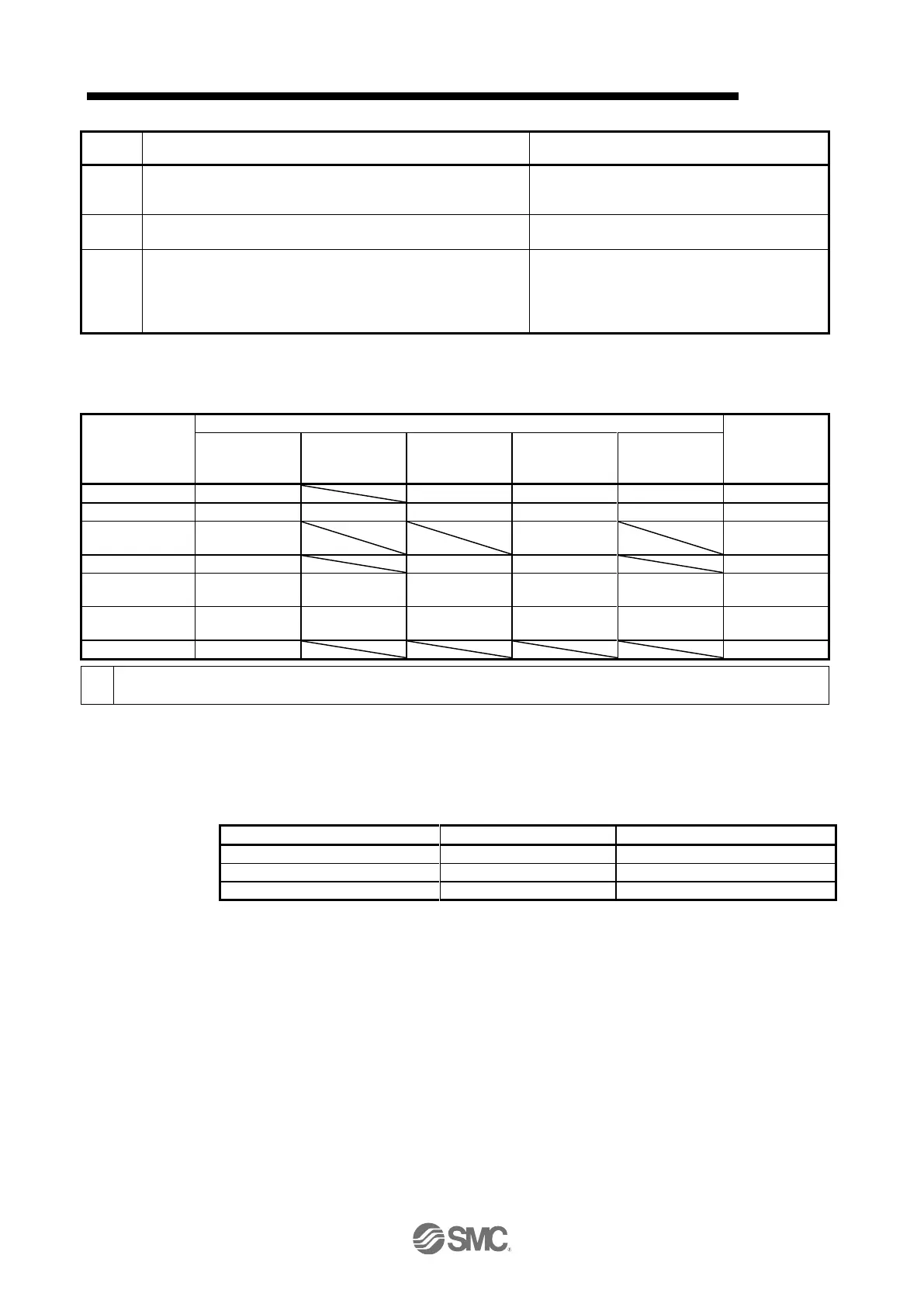18.EtherCAT COMMUNICATION
After processing against the alarm has been
completed, servo-off or RA-off is performed and
the operation is disabled.
The state transitions with the Fault Reset command from the
master.
Alarms are reset.
Alarms that can be reset are reset.
(16)
(Not
support
ed)
(Note)
The state transitions with the Enable Operation command from
the master.
(If the Quick Stop option code is 5, 6, 7, or 8)
The operation becomes ready.
This is not supported by the driver.
The following table lists the commands issued to the driver. Turn on the bits according to the command.
Command bit setting of Controlword
In faulty communication, hold the state of Bit 7 = 1 for at least 10 ms for the Fault Reset command to prevent the command
from failing to be recognized.
Figure 5.1 and Table 5.1 show the FSA state transition conditions of the EtherCAT standard. The transition
from the Switch on disabled state to the Operation enabled state requires Shutdown, Switch on, and Enable
operation to be issued in this order. However, with the driver, transition to the target state skipping the states
in between is possible.
