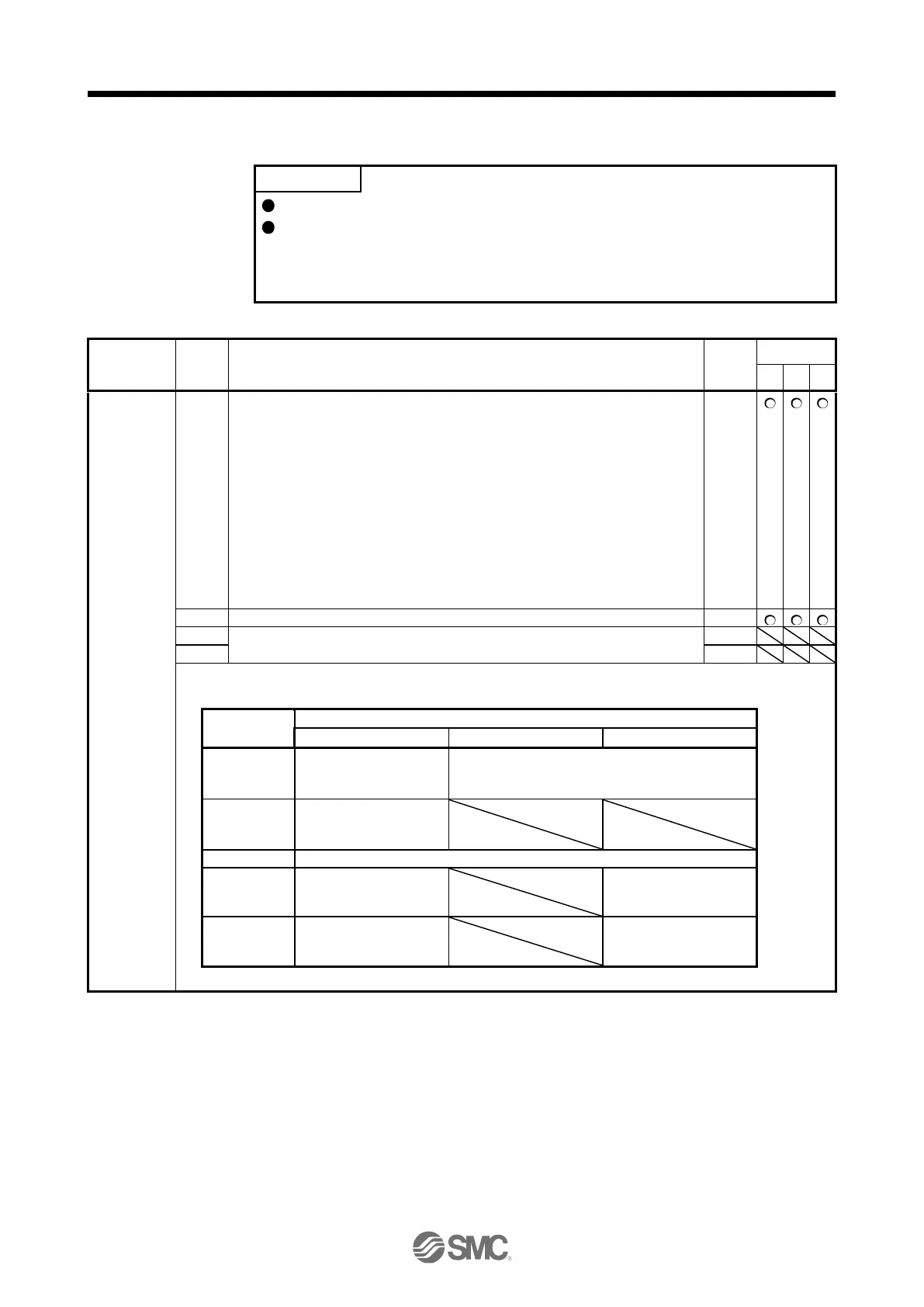Set a value to each "x" in the "Setting digit" columns.
Symbols in the network column indicate the following networks.
ECT: EtherCAT
EIP: EtherNet/IP
PNT: PROFINET
Control mode selection
Select a control mode.
0: Automatic selection by each network
It will be "Profile mode" during test operation or when the network card is not
connected.
1: Cyclic synchronous mode
2: Profile mode
6: Positioning mode (point table method)
8: Positioning mode (indexer method)
Setting any value other than above will trigger [AL. 37 Parameter error]. Setting "1"
when an incompatible network card is connected will trigger [AL. 37 Parameter
error]. With EtherNet/IP, setting "6" or "8" will trigger [AL. 37 Parameter error].
Refer to table 5.1 for details of control modes in respective networks.
