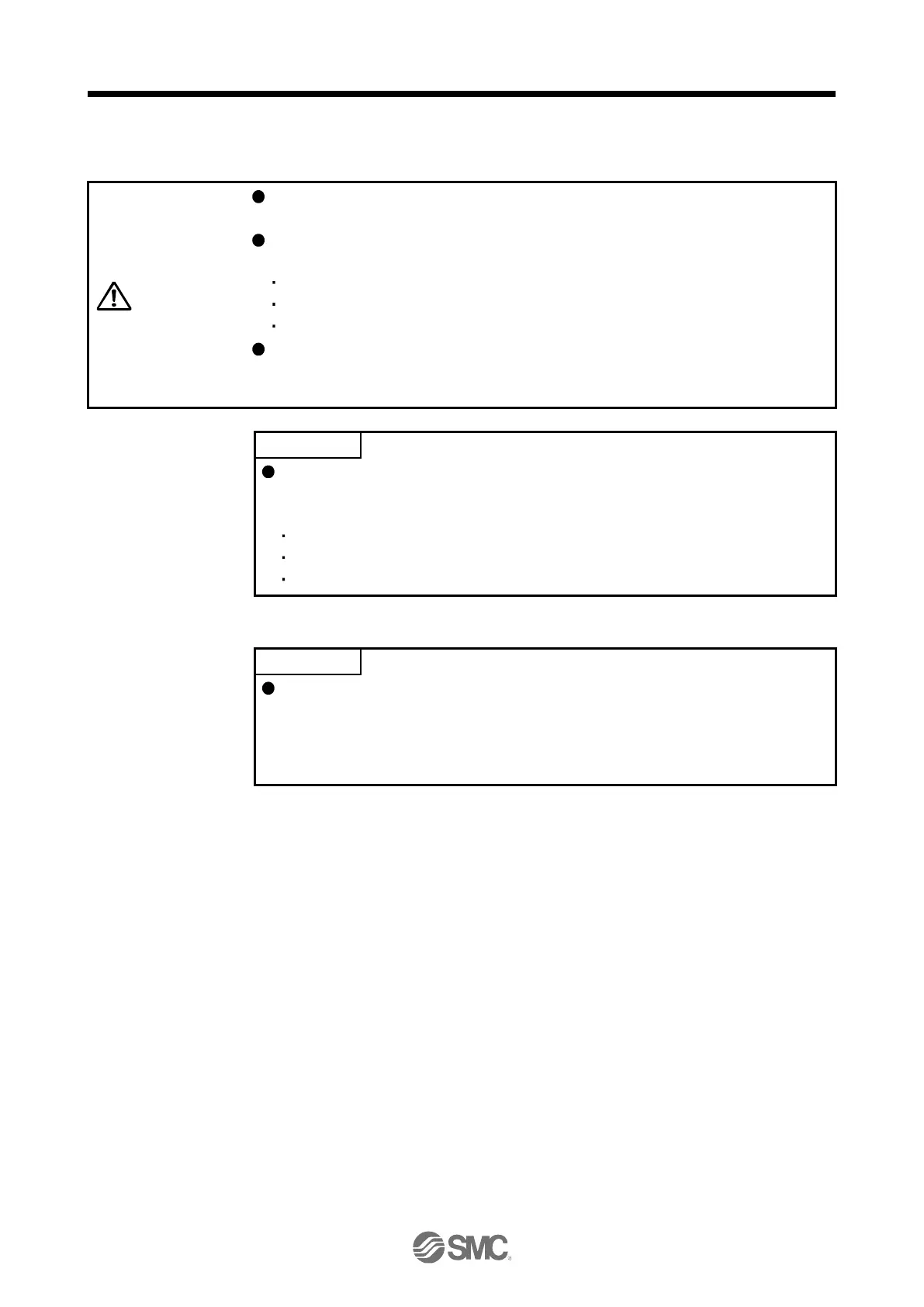Never make a drastic adjustment or change to the parameter values as doing so
will make the operation unstable.
Do not change the parameter settings as described below. Doing so may cause
an unexpected condition, such as failing to start up the driver.
Changing the values of the parameters for manufacturer setting
Setting a value out of the range
Changing the fixed values in the digits of a parameter
When you write parameters with the upper side, make sure that the control axis
No. of the driver is set correctly. Otherwise, the parameter settings of another axis
may be written, possibly causing the driver to be an unexpected condition.
The fractional portion of the value in each of the following parameters will be
rounded down. If a value smaller than 1 r/min is set in either of them, the servo
motor may not rotate.
[Pr. PT05 Home position return speed]
[Pr. PT06 Creep speed]
[Pr. PT65 Profile speed command]
The parameter whose symbol is preceded by * is enabled with the following
conditions:
*: After setting the parameter, cycle the power or reset the network
communication.
**: After setting the parameter, cycle the power.
