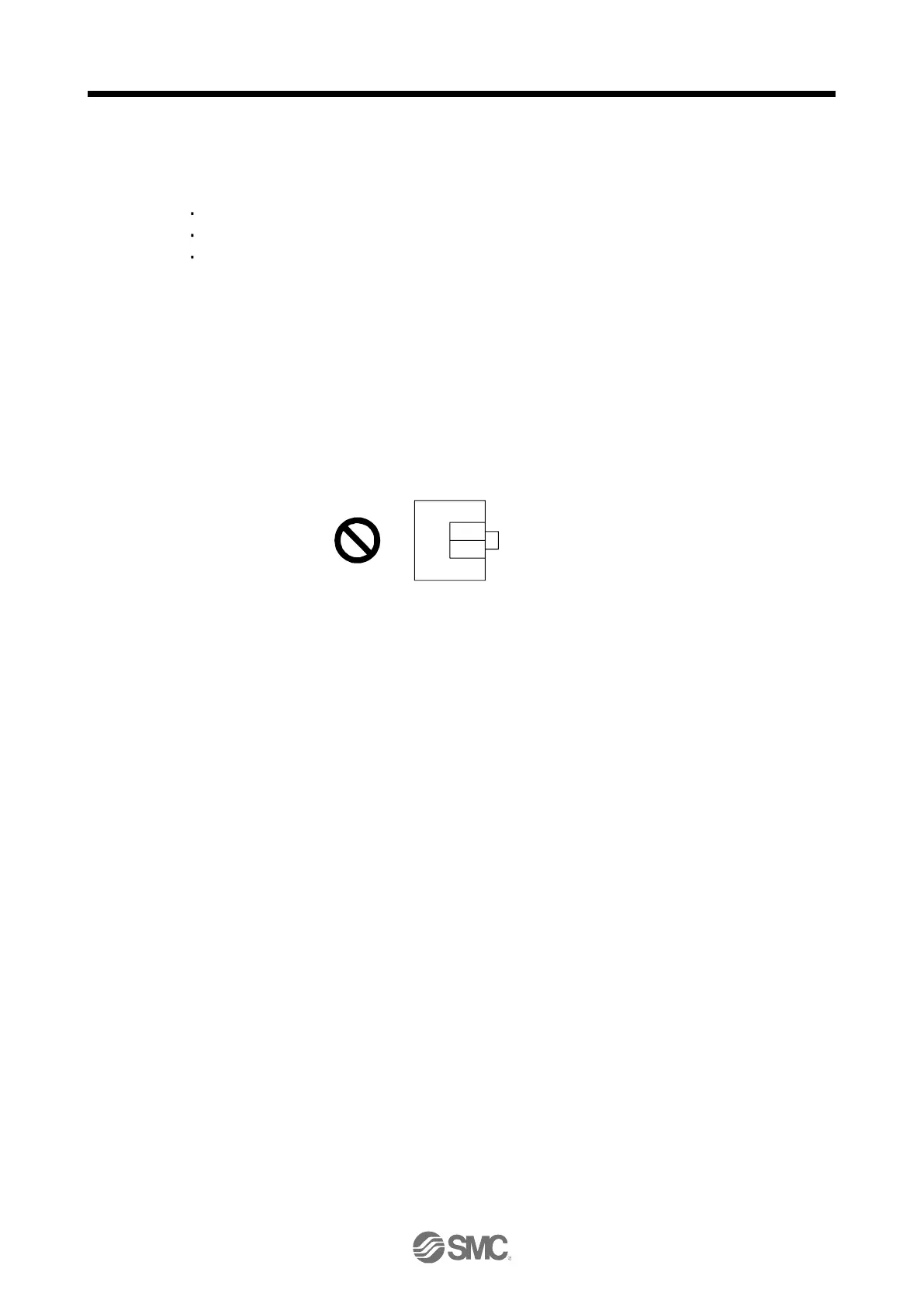4. STARTUP
4 - 5
(c) When you use an option and auxiliary equipment
1) LECSN
□
-T
□
When you use a regenerative option
The lead wire between P+ terminal and D terminal should not be connected.
The regenerative option wire should be connected between P+ and C terminal.
Twisted wires should be used. (Refer to section 11.2.4.)
(2) I/O signal wiring
(a) The I/O signals should be connected correctly.
Use DO forced output to forcibly turn on/off the pins of the CN3 connector. You can use the function
to check the wiring. In this case, switch on the control circuit power supply only.
Refer to section 3.2 for details of I/O signal connection.
(b) 24 V DC or higher voltage is not applied to the pins of the CN3 connector.
(c) Plate and DOCOM of the CN3 connector is not shorted.
4.1.3 Surrounding environment
(1) Cable routing
(a) The wiring cables should not be stressed.
(b) The encoder cable should not be used in excess of its bending life. (Refer to section 10.4.)
(c) The connector of the servo motor should not be stressed.
(2) Environment
Signal cables and power cables are not shorted by wire offcuts, metallic dust or the like.
4.2 Startup
(1) Power on
When the main and control circuit power supplies are turned on, "b01" (for the first axis) appears on the
driver display.
When the absolute position detection system is used in a rotary servo motor, first power-on results in [AL.
25 Absolute position erased] and the servo-on cannot be ready. The alarm can be deactivated by then
switching power off once and on again.
Also, if power is switched on at the servo motor speed of 3000 r/min or higher, position mismatch may
occur due to external force or the like. Power must therefore be switched on when the servo motor is at a
stop.
(2) Parameter setting
Set the parameters according to the structure and specifications of the machine. Refer to chapter 5 for
details.
After setting the above parameters, turn power off as necessary. Then switch power on again to enable
the parameter values.
