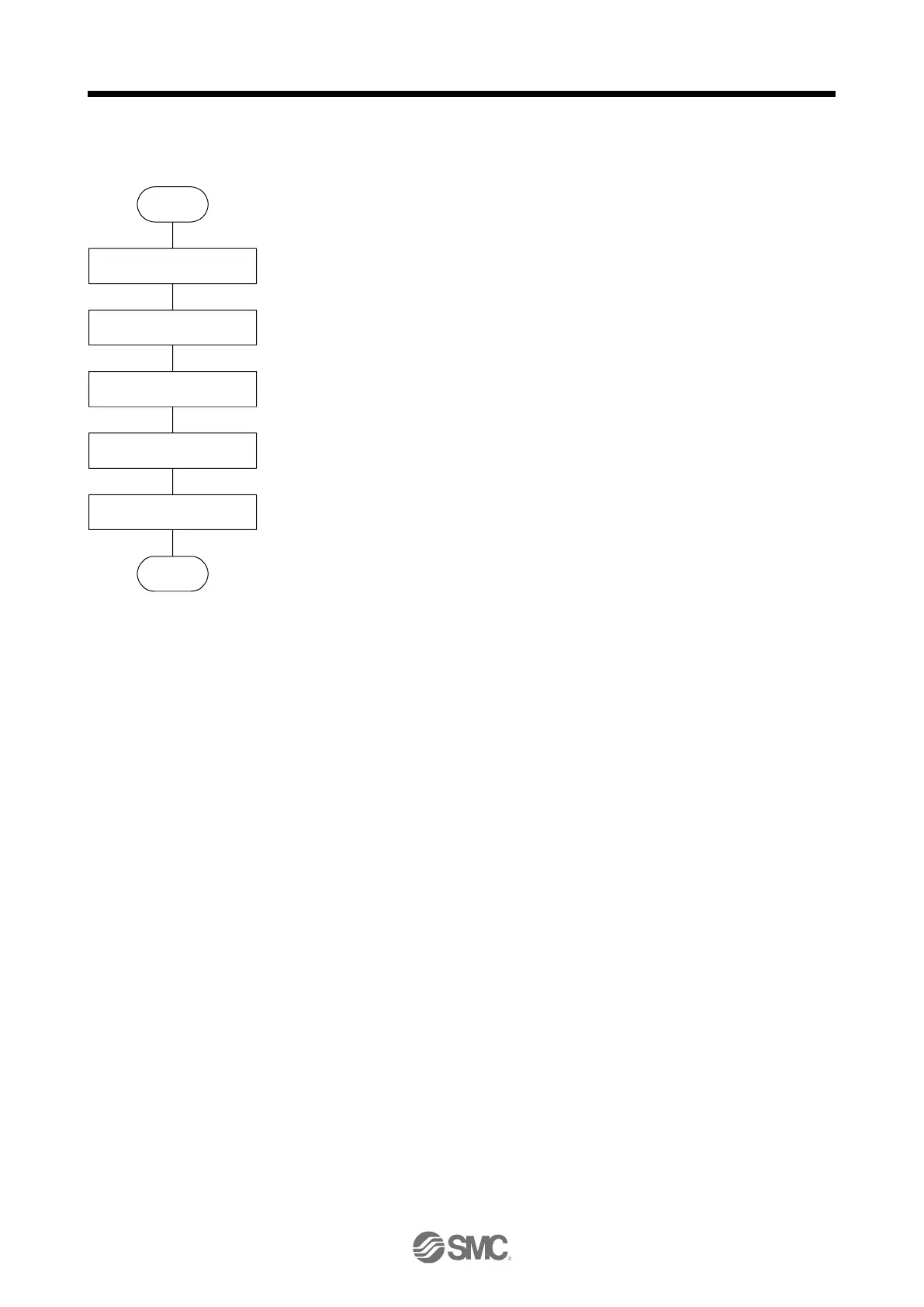6. NORMAL GAIN ADJUSTMENT
6 - 5
6.2.1 One-touch tuning flowchart
Make one-touch tuning as follows.
Start
Startup of the system
Operation
One-touch tuning start
Response mode selection
One-touch tuning execution
End
Startup a system referring to chapter 4.
Rotate the servo motor by an external controller, etc. (The one-touch tuning cannot be performed if
the servo motor is not operating.)
Start one-touch tuning of setup software (MR Configurator2
TM
).
Select a response mode (high mode, basic mode, and low mode) in the one-touch tuning window of
setup software (MR Configurator2
TM
).
Click "start" to start one-touch tuning. Click it during servo motor driving.
When one-touch tuning is completed normally, the parameters described in table 6.1 will be set
automatically.
