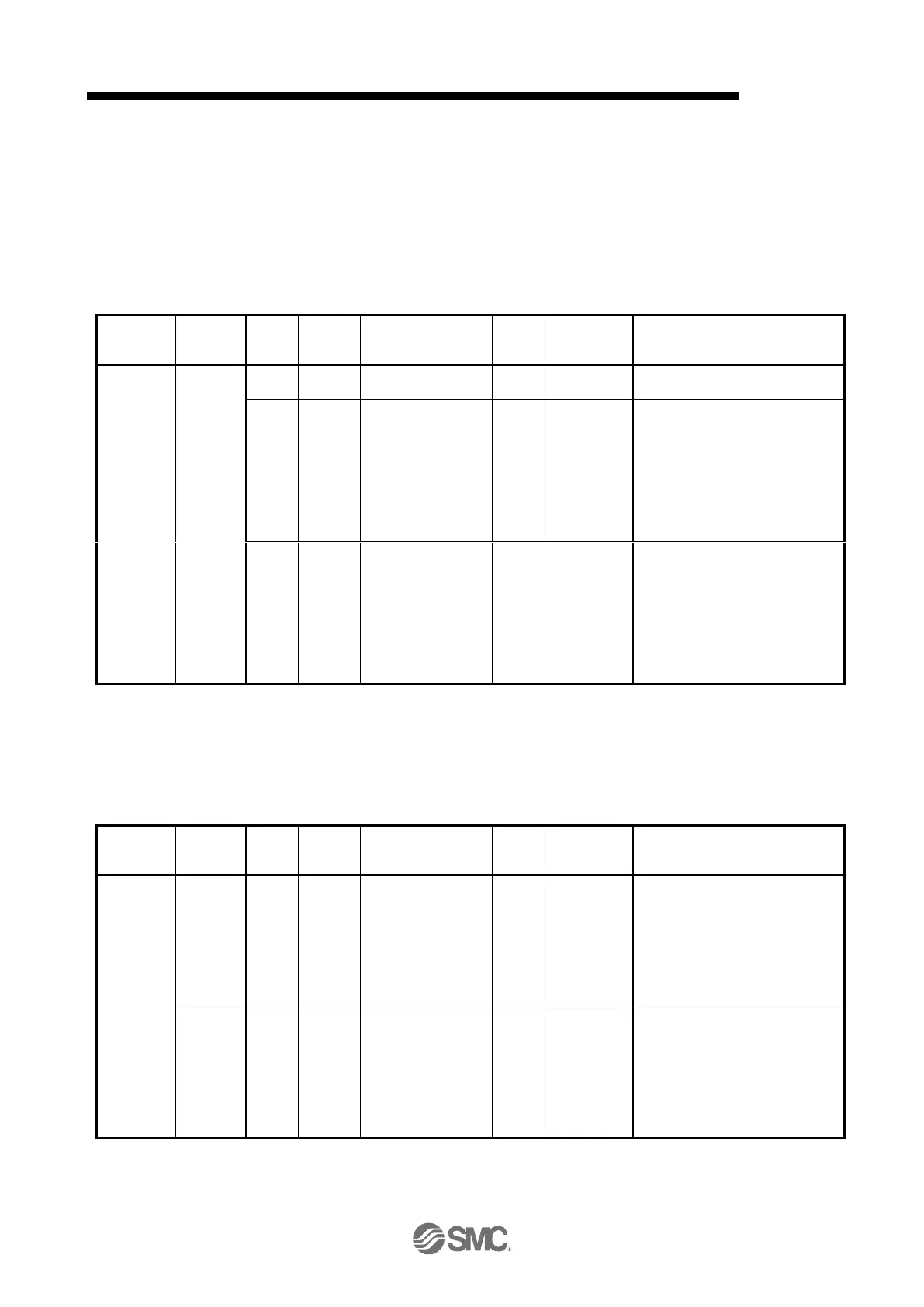19.EtherNet/IP COMMUNICATION
19.5.8 Software position limit
Specify the upper and lower limits of the command position and current position. If a command position
exceeding the limit position is specified, the command position is clamped at the limit position. Specify a
relative position from the machine home point (position address = 0) as the limit position.
This function is enabled when the home position is not erased in the profile position mode (pp). While the
clamp processing is being performed with the command position exceeding the limit value, [AL. 98 Software
limit warning] occurs and not cleared. When the position command of the direction opposite to reached
Software position limit (Class ID: 64h, Ins ID: 607Dh, Attr ID: 0) is given, the operation can be restarted.
Min position limit
(Note)
Specify a relative position from
the machine home point (position
address = 0) as the minimum
value of the command position
and current position. When the
value falls below the minimum
value, it is clamped and
processed as the minimum
value.
Max position limit
(Note)
Specify a relative position from
the machine home point (position
address = 0) as the maximum
value of the command position
and current position. When the
value exceeds the maximum
value, it is clamped and
processed as the maximum
value.
When the set value of Min position limit is equal to or greater than the set value of Max position limit, the function of Software
position limit (607Dh) is disabled.
19.5.9 Torque limit
Generated torque can be limited with the values of Positive torque limit value (60E0h) and Negative torque
limit value (60E1h). When "0" is set, torque () is not generated. The following table lists the related objects.
Positive torque
limit value
[Pr. PA11 Forward rotation
torque limit/positive direction
limit]
Torque limit value in CCW power
running/CW regeneration
Unit: 0.1% (rated torque of
100%)
Range: 0 to 10000
Negative torque
limit value
[Pr. PA12 Reverse rotation
torque limit/negative direction
limit]
Torque limit value in CW power
running/CCW regeneration
Unit: 0.1% (rated torque of
100%)
Range: 0 to 10000
