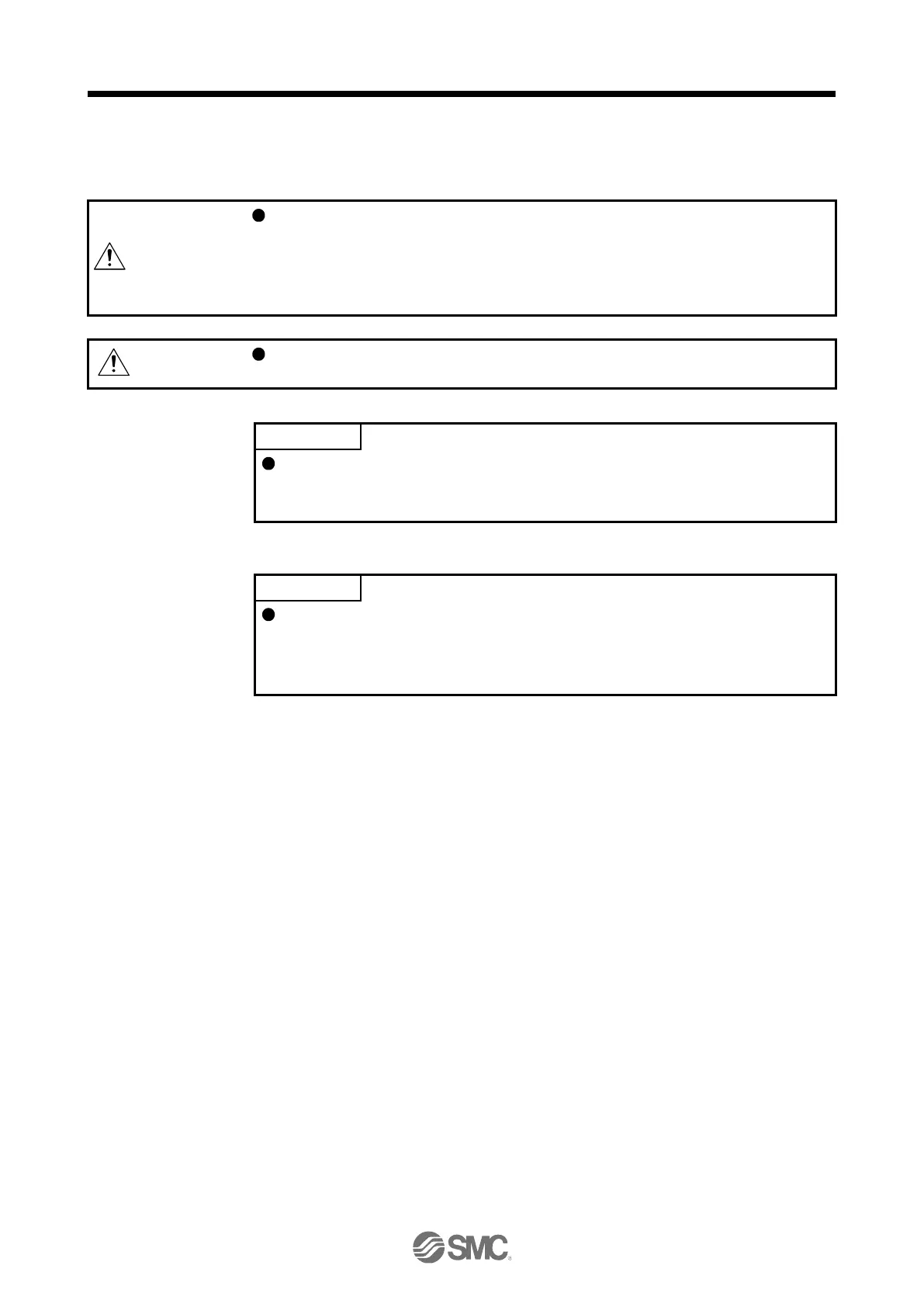11. OPTIONS AND PERIPHERAL EQUIPMENT
11 - 2
11. OPTIONS AND PERIPHERAL EQUIPMENT
Before connecting any option or peripheral equipment, turn off the power and wait
for 15 minutes or more until the charge lamp turns off. Then, confirm that the
voltage between P+ and N- is safe with a voltage tester and others. Otherwise, an
electric shock may occur. In addition, when confirming whether the charge lamp is
off or not, always confirm it from the front of the driver.
Use the specified peripheral equipment and options to prevent a malfunction or a
fire.
We recommend using HIV wires to wire the drivers, options, and peripheral
equipment. Therefore, the recommended wire sizes may differ from those used
for the previous drivers.
11.1 Cable/connector sets
The IP rating indicated for cables and connectors is their protection against
ingress of dust and raindrops when they are connected to a driver or servo
motor. If the IP rating of the cable, connector, driver and servo motor vary, the
overall IP rating depends on the lowest IP rating of all components.
Please purchase the cable and connector options indicated in this section.
