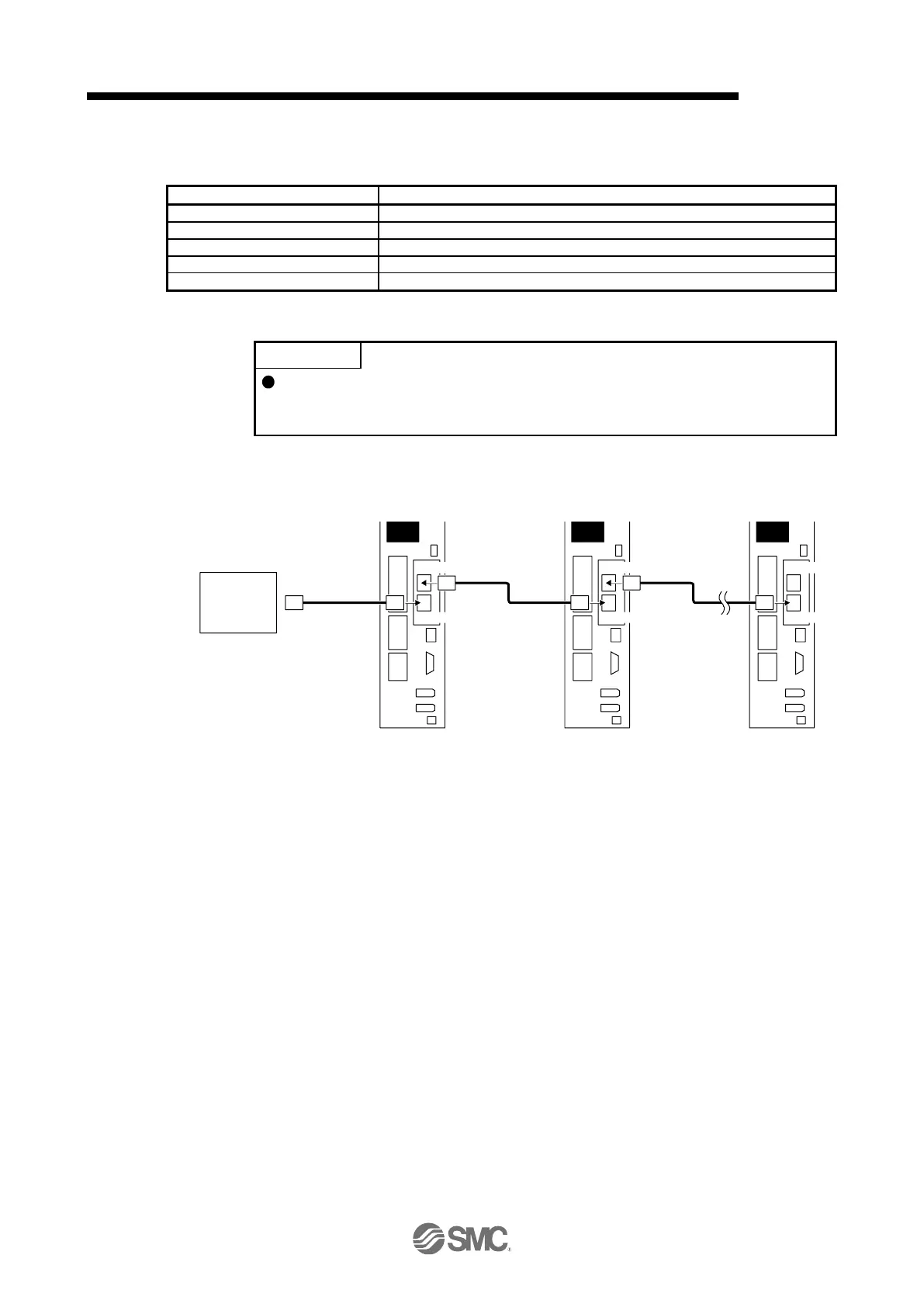19.EtherNet/IP COMMUNICATION
(3) Link/Activity LED
The Link/Activity LEDs indicate the link status of each EtherNet/IP communication port.
Indicates that the power supply is shut off or the link-unestablished state.
Indicates that the link is established without traffic. (100 Mbit/s)
Indicates that the link is established with traffic. (100 Mbit/s)
Indicates that the link is established without traffic. (10 Mbit/s)
Indicates that the link is established with traffic. (10 Mbit/s)
19.2.4 Connecting Ethernet cables
Use a twisted pair cable (double shielded) compliant with Ethernet Category 5e
(100BASE-TX) or higher as an Ethernet cable. The maximum cable length
between nodes is 100 m.
When the RJ45 EtherNet/IP communication ports (port 1 and port 2) are not used, leave these ports open.
Controller
The first axis
servo amplifier
Ethernet cable
Ethernet cable
port 1
port 2
The second axis
servo amplifier
port 1
port 2
Ethernet cable
The final axis
servo amplifier
port 1
port 2
