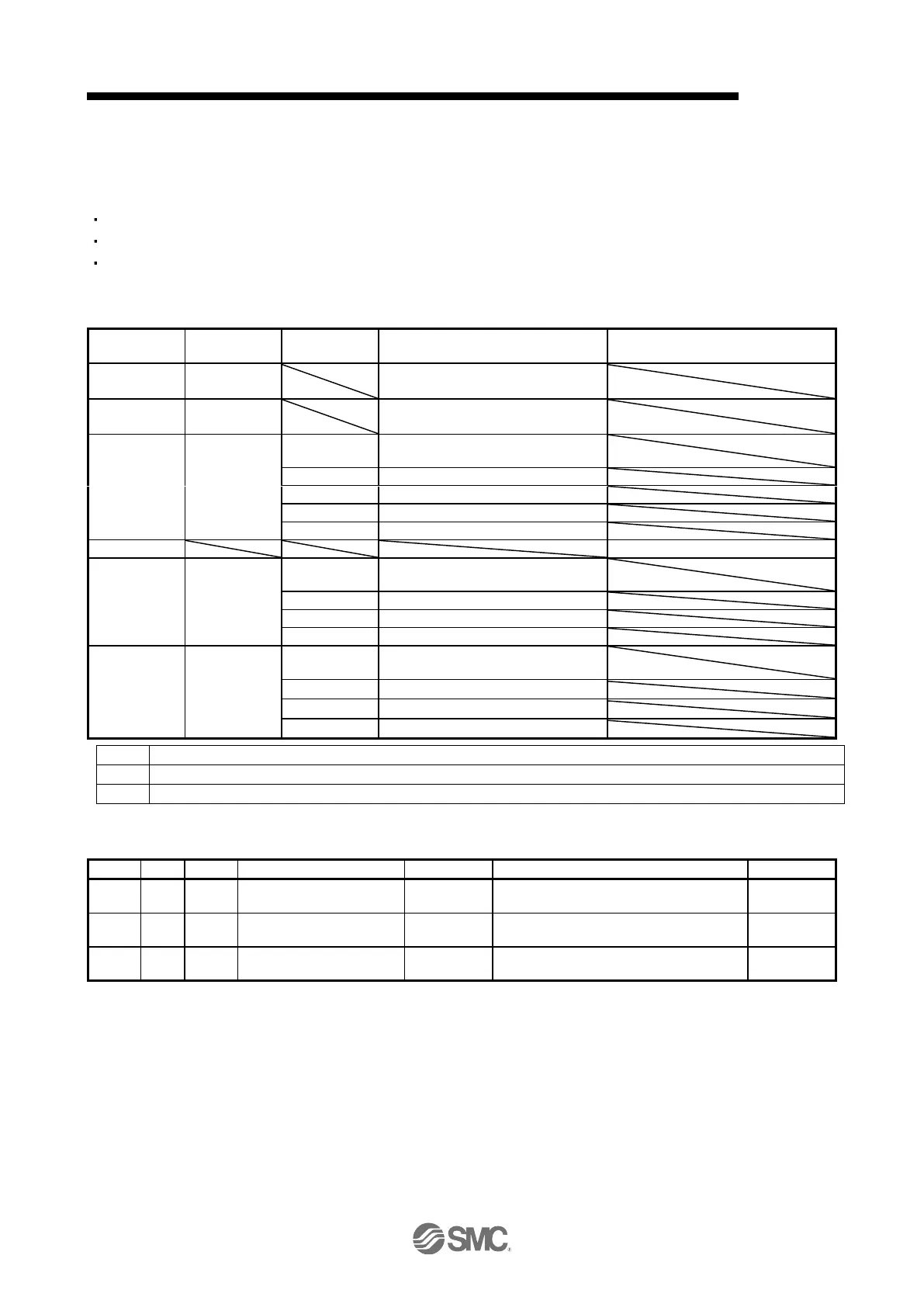20.PROFINET COMMUNICATION
20.6 CONTROL MODE
20.6.1 Selection of control mode
Specify a control mode with the combinations of the following conditions.
[Pr. PA01] (P8193)
Telegram setting from upper side
Modes of operation area in Telegram (only Telegram 102)
When the Telegram setting is other than the following combinations, [AL. 37] will occur.
Profile velocity mode (pv)
No mode change/No mode assigned
(Note 1)
Profile position mode (pp)
Profile velocity mode (pv)
Not supported ([AL. 37] occurs.)
No mode change/No mode assigned
(Note 2)
No mode change/No mode assigned
(Note 3)
The control mode at power on will be Profile position mode.
The control mode at power on will be Point table mode.
The control mode at power on will be Indexer mode.
The following table shows the objects related to control modes.
Differs depending on [Pr. PA01].
Modes of operation display
Differs depending on [Pr. PA01].
Varies depending on the software version.
