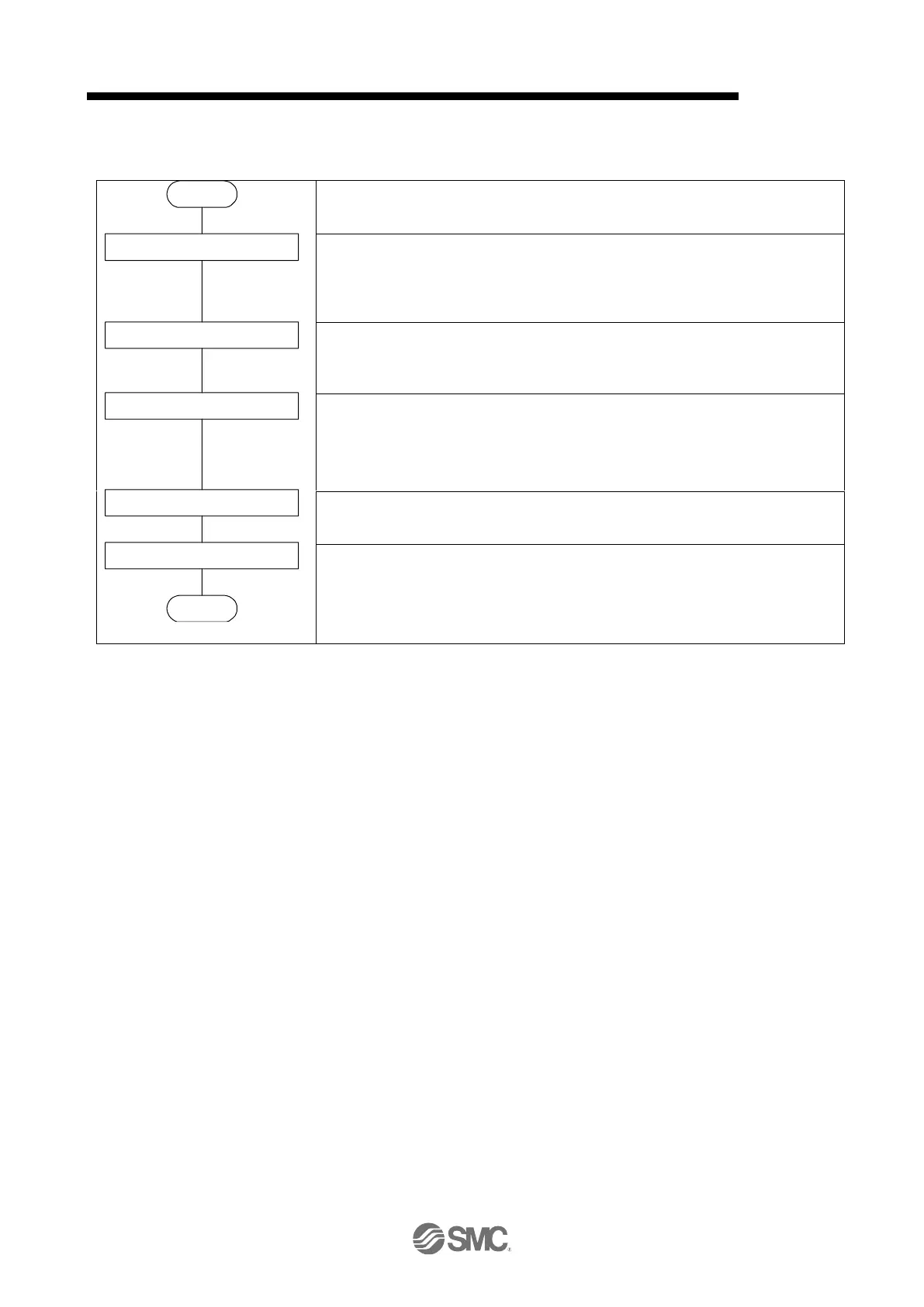19.EtherNet/IP COMMUNICATION
19.6.9.5 Operation method
(1) Procedure
Start
Operation start-up signal assignment
Switching to the profile position mode
Positioning parameter setting
Turning on the operation start-up signal
Operation start-up signal activation
End
Set [Pr. PD38] to "_ _ 2 E" and select ST (operation start-up).
After setting the parameter, cycle the power or reset the network
communication to enable the setting.
Set 1 in Modes of operation (Class ID: 64h, Ins ID: 6060h, Attr ID: 0) to
change the control mode to the profile position mode.
Set the parameters. (Refer to section 6.11.3.)
Set a value within the permissible range in each parameter. If a value
outside the range is set, [AL. F4 Positioning warning] occurs and
positioning cannot be started.
Turn on bit 2 of Control DI 10 to enable the operation start-up signal.
Turn on ST (operation start-up) to start positioning.
