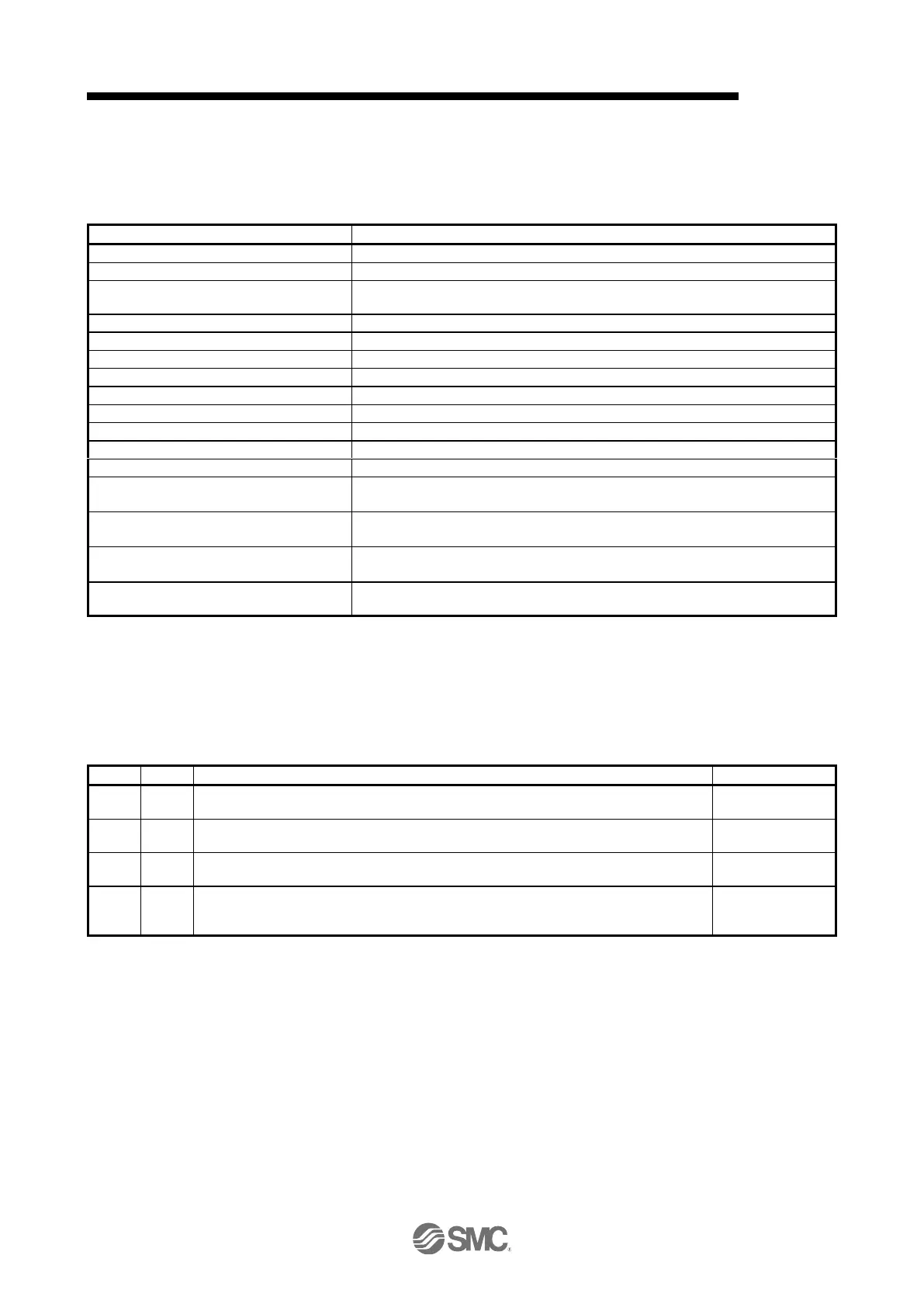20.PROFINET COMMUNICATION
20.8.15 Degree function
(1) Description
Selecting "degree (_ 2 _ _)" in [Pr. PT01] allows for positioning with card coordinates (axis of rotation).
The following shows the differences when "degree" is selected.
The range will be between -360.000° and 360.000°.
P24676: Position actual value
The range will be between 0° and 359.999°.
P24701: Software position limit
The range will be between 0° and 359.999°. A value outside the range is clamped
within the range 0° to 359.999°.
P24699: Position range limit
The range will be between 0° and 359.999°.
P24762: Touch probe pos1 pos value
The range will be between 0° and 359.999°.
P24763: Touch probe pos1 neg value
The range will be between 0° and 359.999°.
P24764: Touch probe pos2 pos value
The range will be between 0° and 359.999°.
P24765: Touch probe pos2 neg value
The range will be between 0° and 359.999°.
The range will be between 0° and 359.999°.
The range will be between 0° and 359.999°.
The range will be between 0° and 359.999°.
P11057: Command remaining distance
The range will be between 0° and 359.999°.
P11183: Alarm Monitor 47
Current position
The range will be between 0° and 359.999°.
P11184: Alarm Monitor 48
Command position
The range will be between 0° and 359.999°.
P11185: Alarm Monitor 49
Command remaining distance
The range will be between 0° and 359.999°.
Position range output address
The range will be between 0° and 359.999°. A value outside the range is clamped
within the range 0° to 359.999°.
The positioning operation pattern can be changed with Positioning option code (P24818) for the degree
setting as follows. Change the setting while the servo motor is stopped (Target reached is on). If the setting is
changed while the servo motor is rotating (Target reached is off), the setting value is not applied immediately.
The new value is applied at a positioning start (Bit 4 of Controlword is turned on) after Target reached is once
turned on.
Rotation direction definition for the axis of rotation
The servo motor rotates to the target position in a direction specified with a sign of the
position data.
The servo motor rotates in the address decreasing direction regardless of the sign of the
position data.
The servo motor rotates in the address increasing direction regardless of the sign of the
position data.
The servo motor rotates from the current position to the target position in the shorter
direction. If the distances from the current position to the target position are the same for
CCW and CW, the servo motor rotates in the CCW direction.
