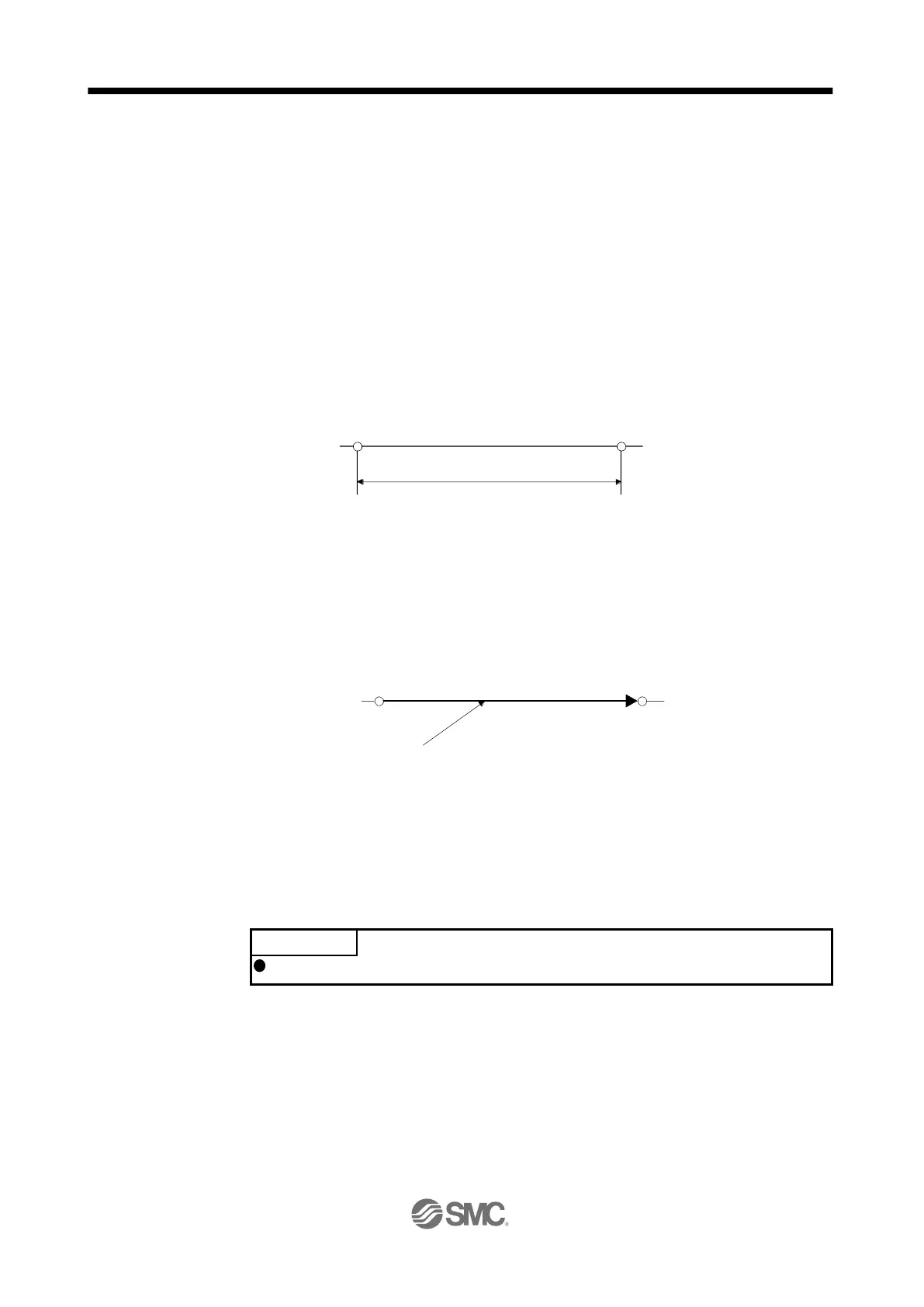16.3 Switching power on for the first time Point table mode (pt)
16.3.1 Point table mode (pt)
Set point tables in advance, and select any point table in "Target point table" to start operation with
"Controlword bit 4 (New set-point)". The auxiliary function of the point table enables to select absolute
position command method and relative position command method.
(1) Absolute position command method
As position data, set the target address to be reached.
Setting range: -999999 to 999999 [×10
STM
µm] (STM = Feed length multiplication [Pr. PT03])
-999999 to 999999 [×10
(STM-4)
inch] (STM = Feed length multiplication [Pr. PT03])
-999999 to 999999 [pulse]
(2) Relative position command method
As position data, set the travel distance from the current address to the target address.
Setting range: -999999 to 999999 [×10
STM
µm] (STM = Feed length multiplication [Pr. PT03])
-999999 to 999999 [×10
(STM-4)
inch] (STM = Feed length multiplication [Pr. PT03])
-999999 to 999999 [pulse]
16.3.2 Automatic operation using point table
Select absolute position command method or relative position command method in the auxiliary function of
the point table to use this function.
(1) Point table
