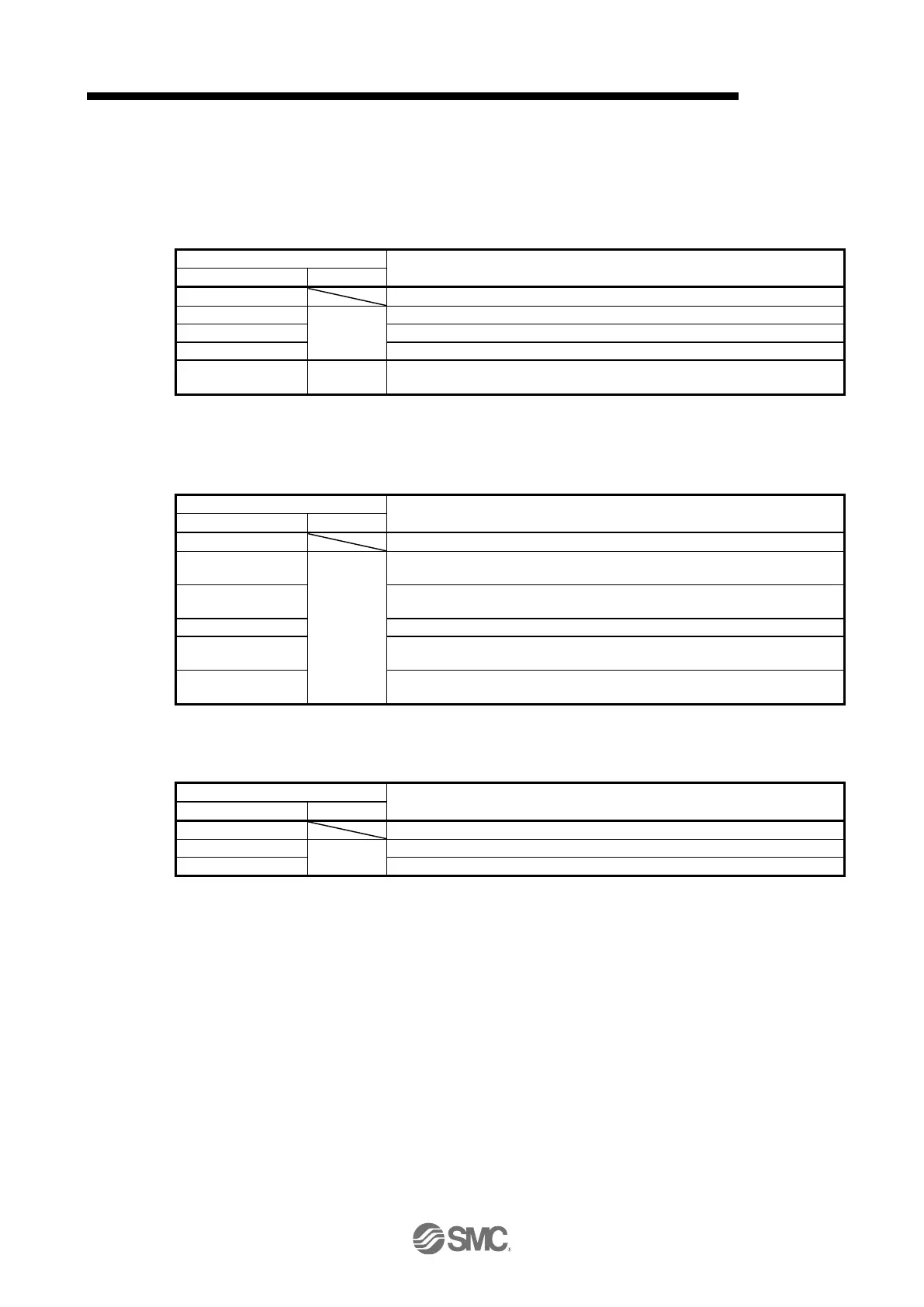18.EtherCAT COMMUNICATION
18.2.3.2 LED indication list
(1) RUN LED
The RUN LED indicates the EtherCAT communication status (ESM status). The extinguished RUN LED
may be affected by the LED status of the Link/Activity LEDs. Refer to section 1.4 for the communication
status (ESM status).
Indicates that the power supply is shut off or the Init state.
Indicates the Pre-Operational state.
Indicates the Safe-Operational state.
Indicates the Operational state.
Indicates that a fatal error has occurred. This indication is specific to the
EtherCAT Network card (LEC-S-NE).
(2) ERROR LED
The ERROR LED indicates an error of the EtherCAT communication. If the driver indicates an alarm,
follow the remedy of the alarm number.
Indicates that the EtherCAT state cannot be changed according to the master
command.
Indicates that the EtherCAT state has been changed autonomously due to an
internal error.
Indicates a watchdog error in the Sync manager.
Indicates the EXCEPTION state, which is an error state of the EtherCAT
Network card (ABCC-M40-ECT).
Indicates an error at start-up of the EtherCAT Network card
(ABCC-M40-ECT).
(3) Link/Activity LED (OUT port/IN port)
The Link/Activity LEDs indicate the link status of each EtherCAT communication port.
Indicates that the power supply is shut off or the link-unestablished state.
Indicates that the link is established without traffic.
Indicates that the link is established with traffic.
