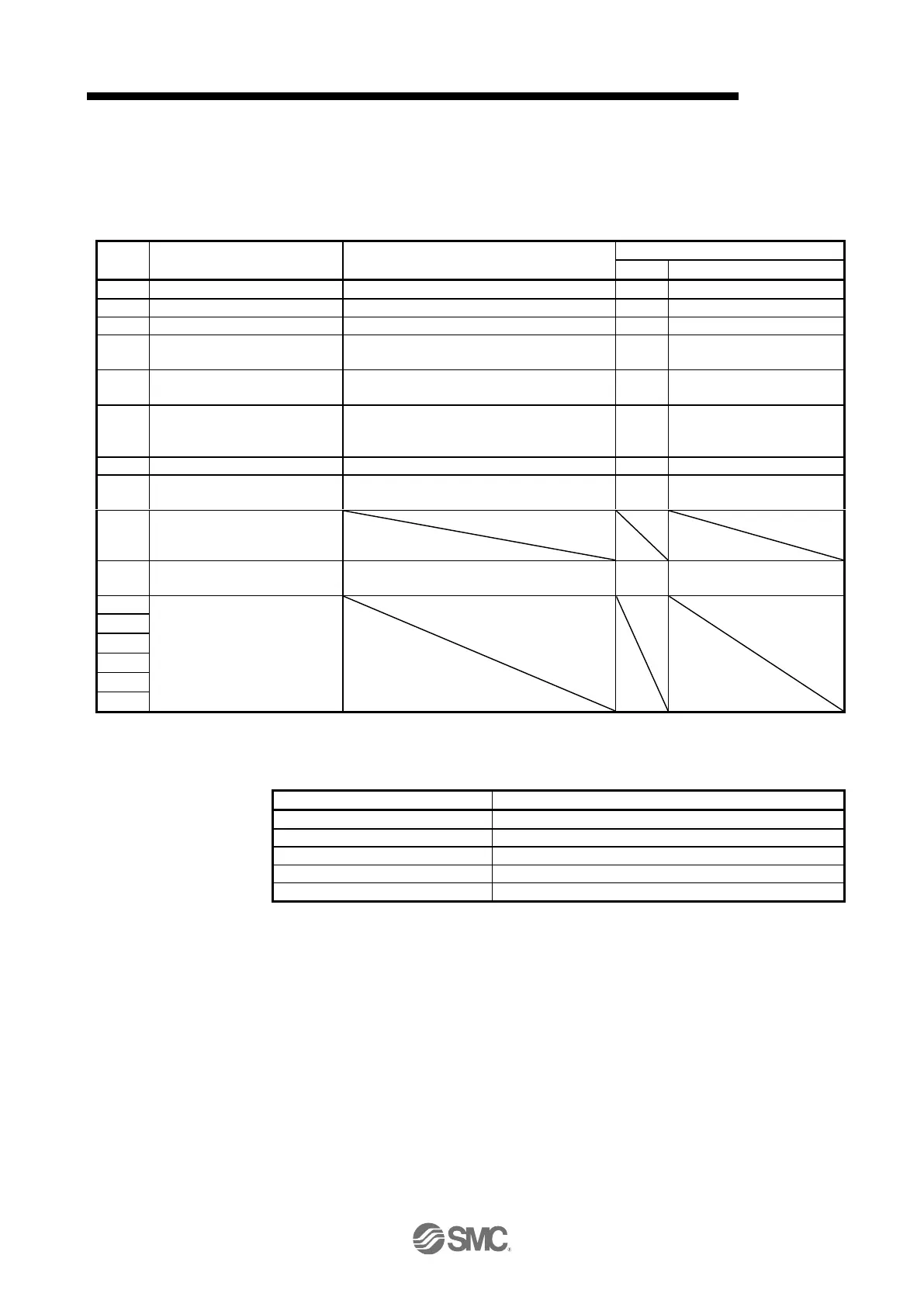20.PROFINET COMMUNICATION
20.5.3.2 Statusword
Statusword notifies the master upper side of the drive state of the driver and other drive status. Refer to the
followings for functions assigned to each bit.
(1) Status word 1 (compliant with PROFIdrive) bit definition
Refer to the following table for the definition.
Refer to the following table for the definition.
Refer to the following table for the definition.
0: No alarm
1: At alarm occurrence
0: During a coasting
1: Other than coasting
0: During a quick stop
1: other than quick stop
(including during the test mode)
Refer to the following table for the definition.
0: No warning has been occurred.
1: A warning is occurring.
Differs depending on
Telegrams.
(Refer to each control mode.)
0: Not controlled by upper side
1: Controlled by upper side
Differs depending on
Telegrams.
(Refer to each control mode.)
Bit 0 to 2 and 6 are switched depending on the internal state of driver. The following table shows the
details.
Switching off (Ramp stop, Quick stop)