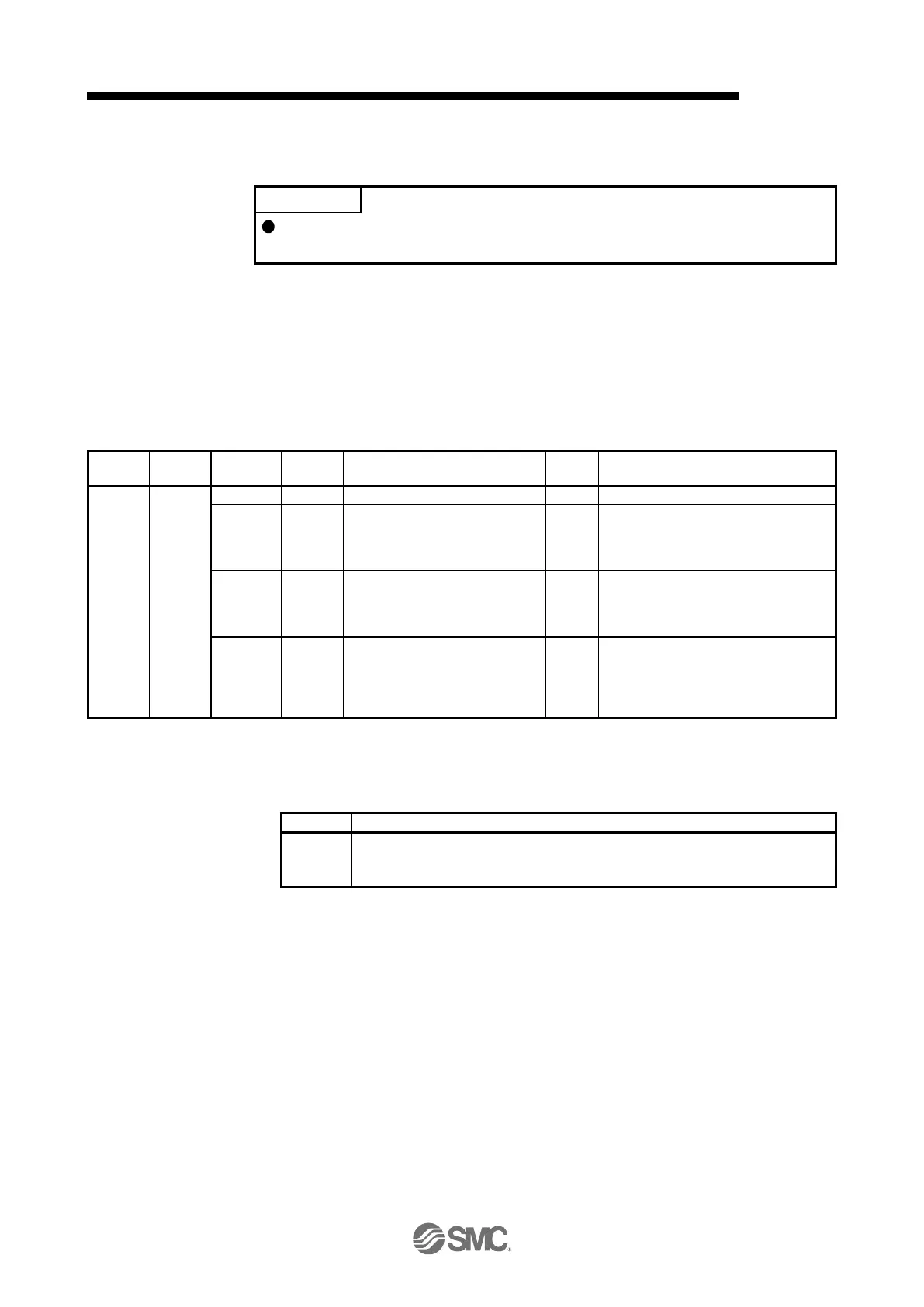19.EtherNet/IP COMMUNICATION
19.7 OBJECT LIBRARY
19.7.1 Store Parameters
Before shutting off the power after executing Store Parameters, always check
that parameters are not being saved (bit 0 is on).
Writing "65766173h" (= reverse order of the ASCII code of "save") to the corresponding sub object of Store
Parameters (Class ID: 64h, Ins ID: 1010h) stores objects in the EEP-ROM of the driver.
The value saved in the EEP-ROM is set to the object at the next power-on. Servo parameters can also be
modified through the object library. However, the new setting is not automatically written to the EEP-ROM. To
write the new setting, use Store Parameters (Class ID: 64h, Ins ID: 1010h).
Executing Store Parameters (Class ID: 64h, Ins ID: 1010h) takes about a maximum of 25 s because all
parameters are written at the same time. Be careful not to shut off the power during writing.
Saves all parameters.
Writing "save" (= 65766173h) saves all
the objects which can be stored in the
EEP-ROM.
Save communication parameters
Saves communication parameters.
Writing "save" (= 65766173h) saves the
communication objects (except Class ID
64h) in the EEP-ROM.
Save application parameters
Saves application parameters.
Writing "save" (= 65766173h) saves the
Class ID 64h objects which can be
stored in the EEP-ROM.
This is not supported by the driver.
The following values are read from this object. When a parameter is being saved, "0" is read. When no
parameter is being saved, "1" is read.
0: The parameter cannot be saved with the command. (A parameter is being saved.)
1: The parameter can be saved with the command. (No parameter is being saved.)
0: The parameter is not automatically saved.
