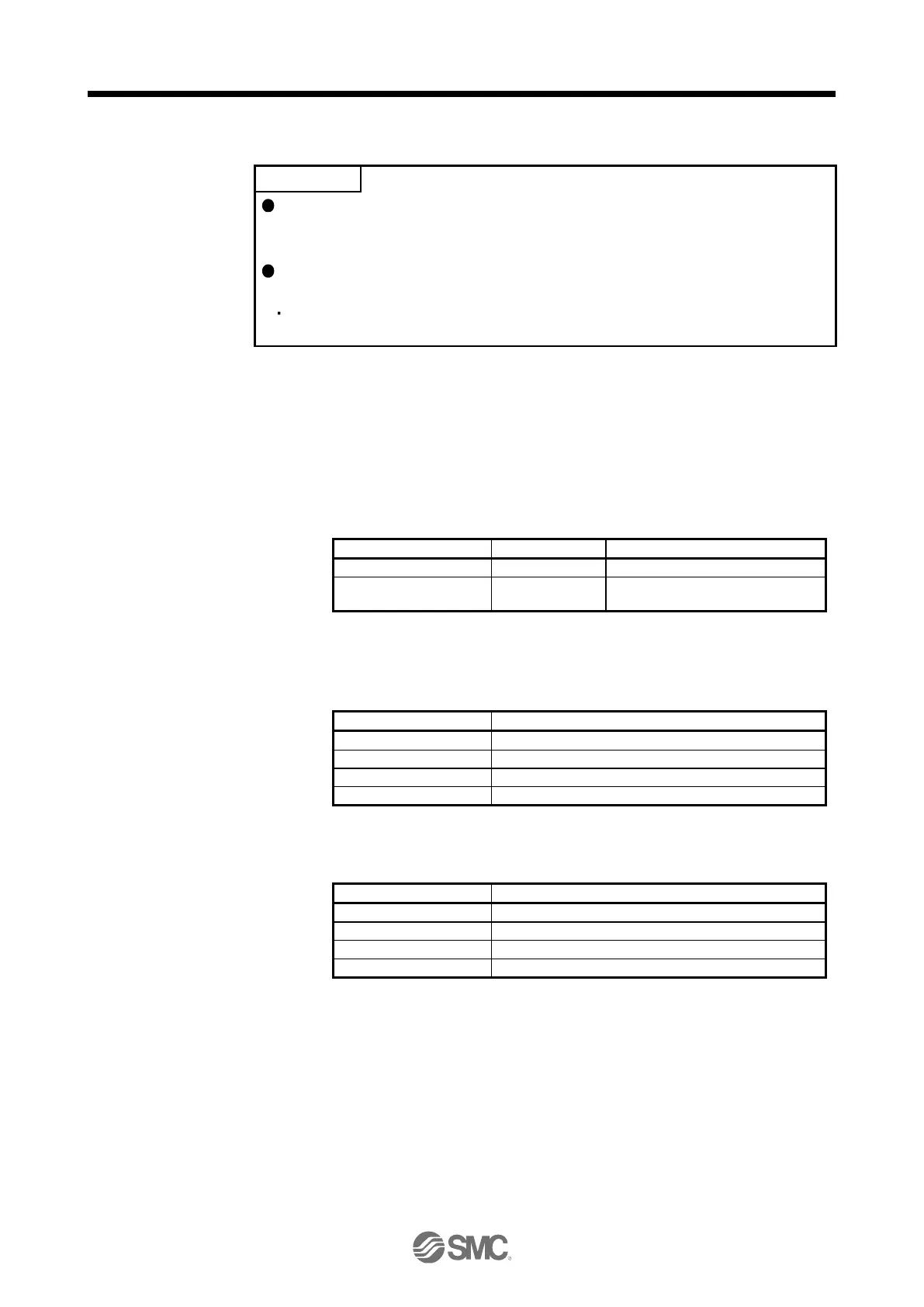4. STARTUP
4 - 13
4.5.1 Test operation mode in Setup software (MR Configurator2
TM
)
When the test operation mode is selected with the test operation select switch
(SW1-1), the Network communication for the driver in the test operation mode
and the following drivers is blocked.
For the EtherCAT, turning on the test operation select switch (SW1-1) with the
following parameter settings triggers [AL. 37 Parameter error].
"Automatic selection by each network (_ _ _ 0) (initial value)" of "Control mode
selection" is selected in [Pr. PA01].
(1) Test operation mode
(a) Jog operation
Jog operation can be performed without using the upper side. Use this operation with the forced stop
reset. This operation may be used independently of whether the servo is on or off and whether the
upper side is connected or not.
Exercise control on the jog operation screen of Setup software (MR Configurator2
TM
)
1) Operation pattern
Acceleration/deceleration
time constant [ms]
2) Operation method
a) When the check box of "Rotation only while the CCW or CW button is being pushed." is
checked.
Release "Forward" or "Reverse".
b) When the check box of "Rotation only while the CCW or CW button is being pushed." is not
checked.
