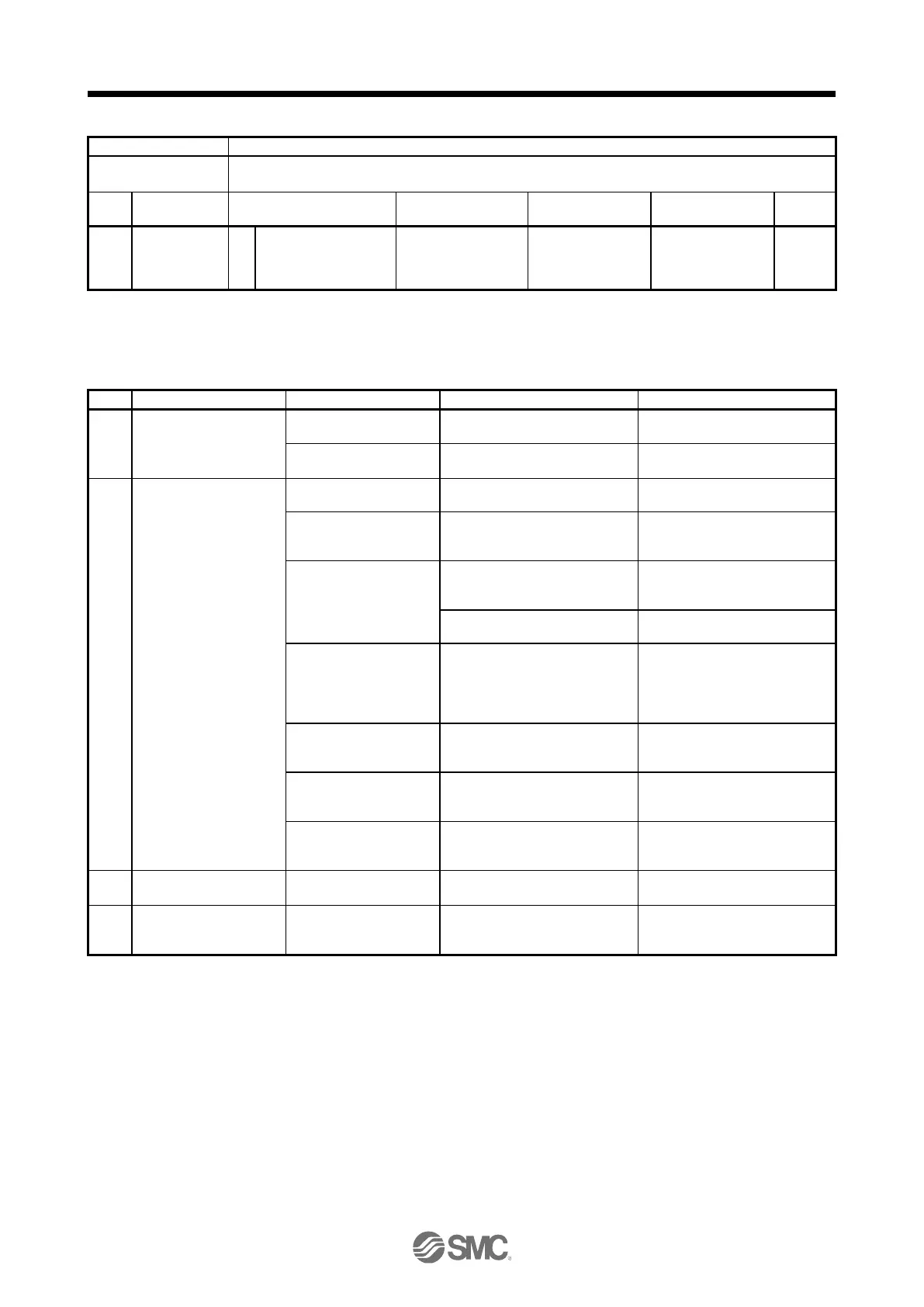8. TROUBLESHOOTING
8 - 65
Name: Positioning warning
・Target position or acceleration time constant/deceleration time constant was set out of setting
range.
Target position
setting range
error warning
A target position was
set out of setting range.
Check the setting value
of the target position.
It is out of setting
range.
Set the target position
correctly, and cancel
the warning (turn on
C_ORST).
8.6 Troubleshooting at power on
When a system error occurs at power on of the upper side, improper boot of the driver might be the cause.
Check the display of the driver, and take actions according to this section.
The network card or
driver is malfunctioning.
The network card is
malfunctioning.
Replace the network card, and
then check the repeatability.
Replace the network card.
The driver is
malfunctioning.
Replace the driver, and then
check the repeatability.
Initialization
communication with the
upper side has not
completed.
The setting of the axis
No. is incorrect.
Check that the other driver is not
assigned to the same axis No.
Axis No. does not match
with the axis No. set to
the upper side.
Check the setting and axis No. of
the upper side.
An Ethernet cable was
disconnected.
"Ab" is displayed in the
corresponding axis and following
axes.
Replace the Ethernet cable of the
corresponding axis.
Check if the connector is
unplugged.
The IP address set in the
network card and the IP
address of the upper side
do not match.
Check the IP address with the
"AnybusIPconfig" tool or the
system configuration window of
Setup software (MR
Configurator2
TM
).
Set the IP address correctly.
The power of the driver
was turned off.
"Ab" is displayed in the
corresponding axis and following
axes.
Check the power of the driver.
The driver is
malfunctioning.
"Ab" is displayed in the
corresponding axis and following
axes.
Replace the driver of the
corresponding axis.
The network card is
malfunctioning.
"Ab" is displayed in the
corresponding axis and following
axes.
Replace the network card of the
corresponding axis.
The system has been in
the test operation mode.
Test operation mode has
been enabled.
Test operation select switch
(SW1-1) is turned on.
Turn off the test operation select
switch (SW1-1).
Operation mode for
manufacturer setting is
set.
Operation mode for
manufacturer setting is
enabled.
Check if all of the mode select
switches (SW1) are on.
Set the mode select switches
(SW1) correctly.
