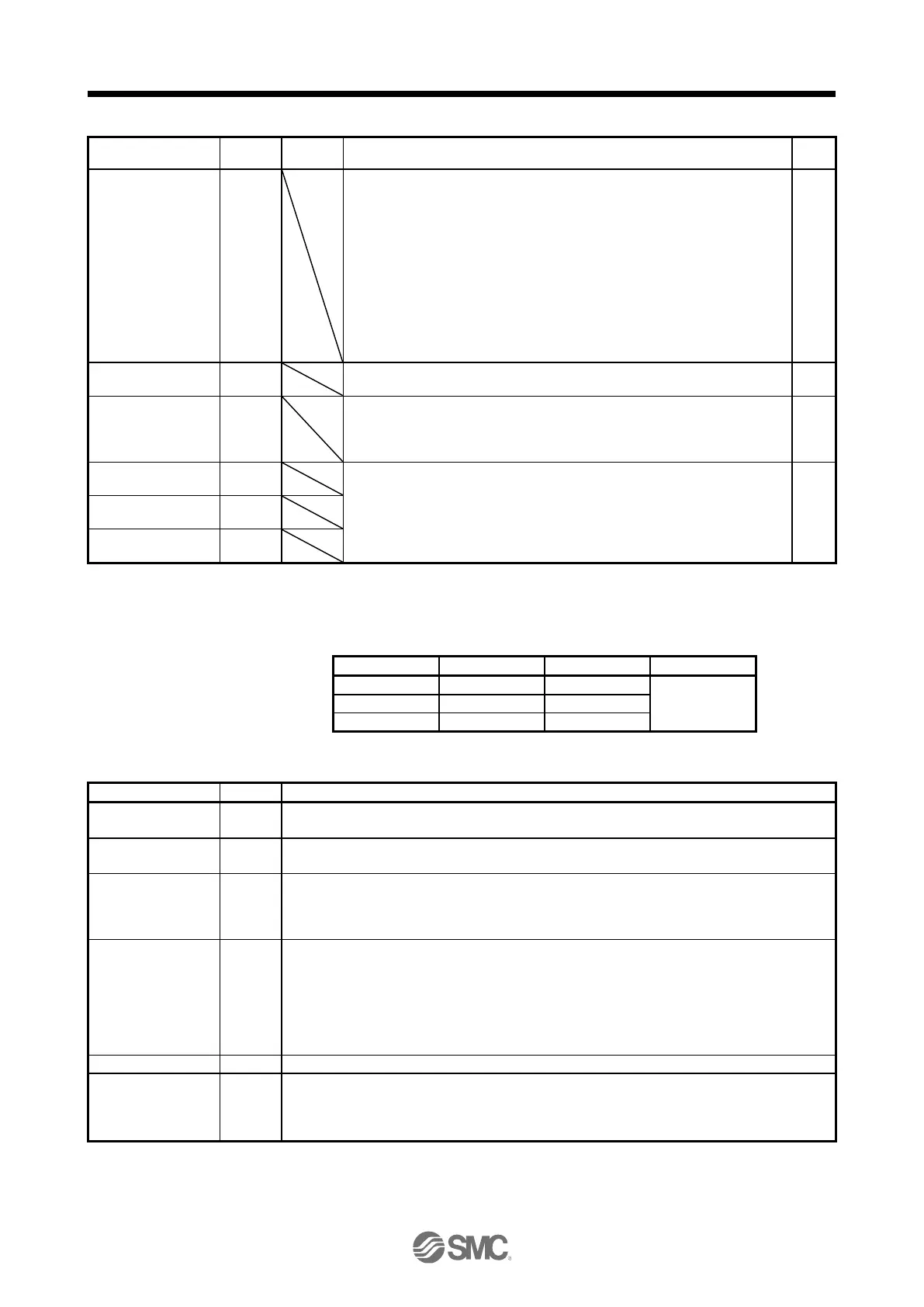3. SIGNALS AND WIRING
3 - 17
Turn PC on to switch the speed amplifier from the proportional integral type to
the proportional type.
If the servo motor at a stop is rotated even one pulse due to any external
factor, it generates torque to compensate for a position shift. When the servo
motor shaft is to be locked mechanically after positioning completion (stop),
switching on the PC (Proportion control) upon positioning completion will
suppress the unnecessary torque generated to compensate for a position shift.
When the shaft is to be locked for a long time, switch on the PC (Proportion
control) at the same time to make the torque less than the rated one.
Do not use PC (Proportional control) in the torque mode. When PC
(Proportional control) is used in the torque mode, operation may be performed
at a speed exceeding the speed limit value.
Turn on CDP to use the values of [Pr. PB29] to [Pr. PB36] and [Pr. PB56] to
[Pr. PB60] as the load to motor inertia ratio and gain values.
Fully closed loop
selection
This is used when the semi closed loop control/fully closed loop control
switching is enabled with [Pr. PE01].
Turn off CLD to select the semi closed loop control, and turn on CLD to select
the fully closed loop control.
When using input signals of the driver with a upper side, use this device.
3.5.2 Output device
(1) Output device pin
The following shows the output device pins and parameters for assigning devices.
(2) Output device explanations
When using the device, set operation delay time of the lock in [Pr. PC02].
When a servo-off status or alarm occurs, MBR will turn off.
When the protective circuit is activated to shut off the base circuit, ALM will turn off.
When an alarm does not occur, ALM will turn on after 2.5 s to 3.5 s after power-on.
When the number of droop pulses is in the in-position range, INP will turn on. The in-position
range can be changed using [Pr. PA10]. When the in-position range is increased, INP may be on
during low-speed rotation.
The device cannot be used in the velocity mode and torque mode.
When using the signal, enable it by the setting of [Pr. PD07] to [Pr. PD09].
DB turns off when the dynamic brake needs to operate. When using the external dynamic brake
on the driver of 11 kW or more, this device is required. (Refer to section 11.17.)
For the driver of 7 kW or less, it is not necessary to use this device.
The external dynamic brake cannot be used with 11 kW or more driver for compliance with SEMI-
F47 standard. Do not assign DB (Dynamic brake interlock) in [Pr. PD07] to [Pr. PD09]. Failure to
do so will cause the driver to become servo-off when an instantaneous power failure occurs.
Enabling servo-on to make the driver ready to operate will turn on RD.
SA will turn off during servo-off. When the servo motor speed reaches the following range, SA will
turn on. Set speed ± ((Set speed × 0.05) + 20) r/min
When the preset speed is 20 r/min or less, SA always turns on.
The device cannot be used in the position mode and torque mode.
