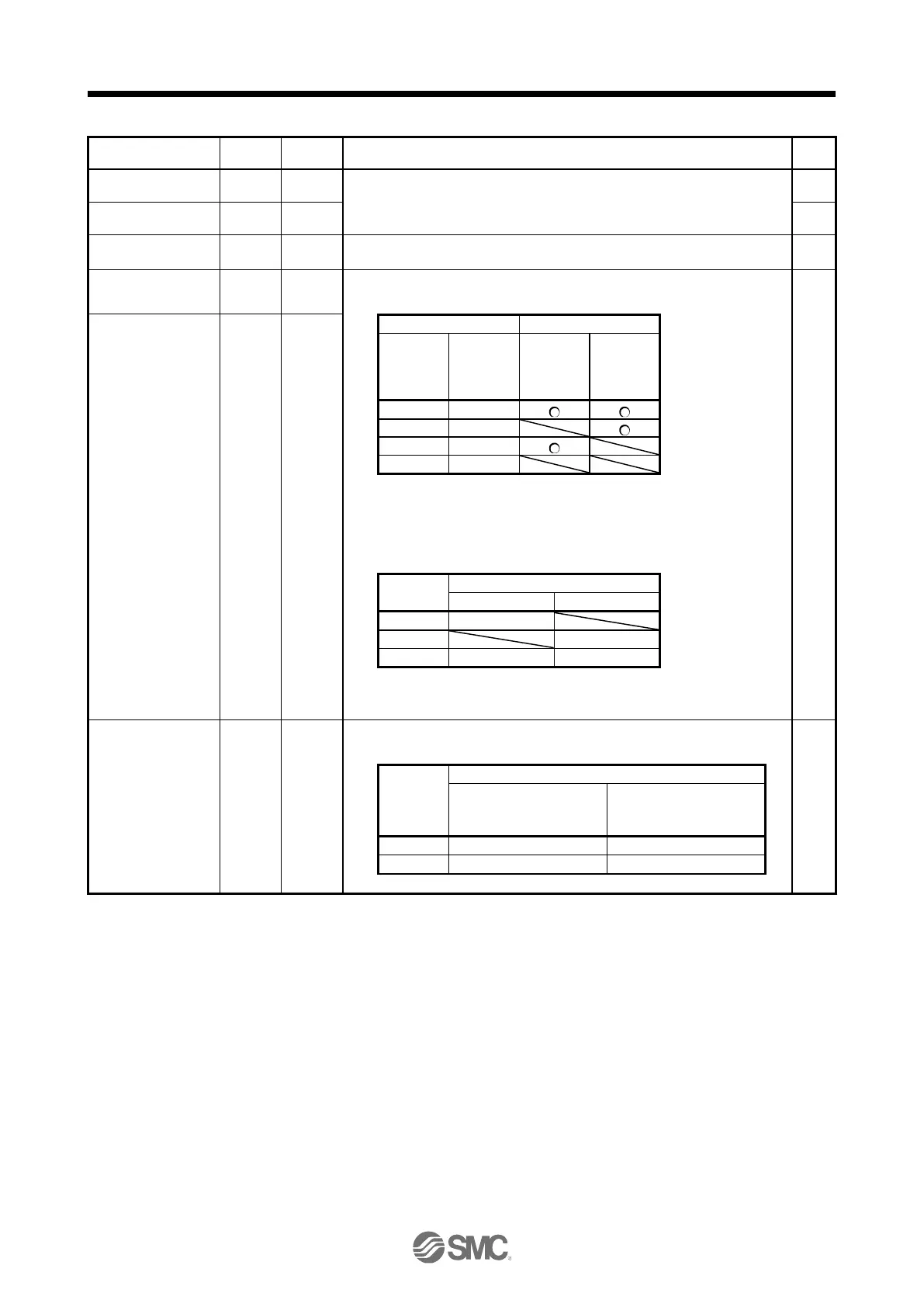3. SIGNALS AND WIRING
3 - 16
The touch probe function is available to latch the current position by sensor
input. Turn it on to latch the current position. For the touch probe function, refer
to chapter 18,19,20.
Use this device for the positioning function by the operation start-up signal.
For details, refer to chapter 18,19,20.
Forward rotation
stroke end
To start the operation, turn on LSP and LSN. Turn it off to bring the servo
motor to a slow stop and make it servo-locked.
Reverse rotation
stroke end
CCW
direction
Positive
direction
CW
direction
Negative
direction
Setting [Pr. PD01] as follows turn the signals on automatically (always
connected) in the driver.
When LSP or LSN is turned off, [AL. 99 Stroke limit warning] occurs.
In the torque mode, this device cannot be used during normal operation.
Proximity dog at home position return will be detected. The polarity for dog
detection can be changed with [Pr. PT29].
Polarity for proximity dog detection
Profile mode
Cyclic synchronous mode
Point table method
