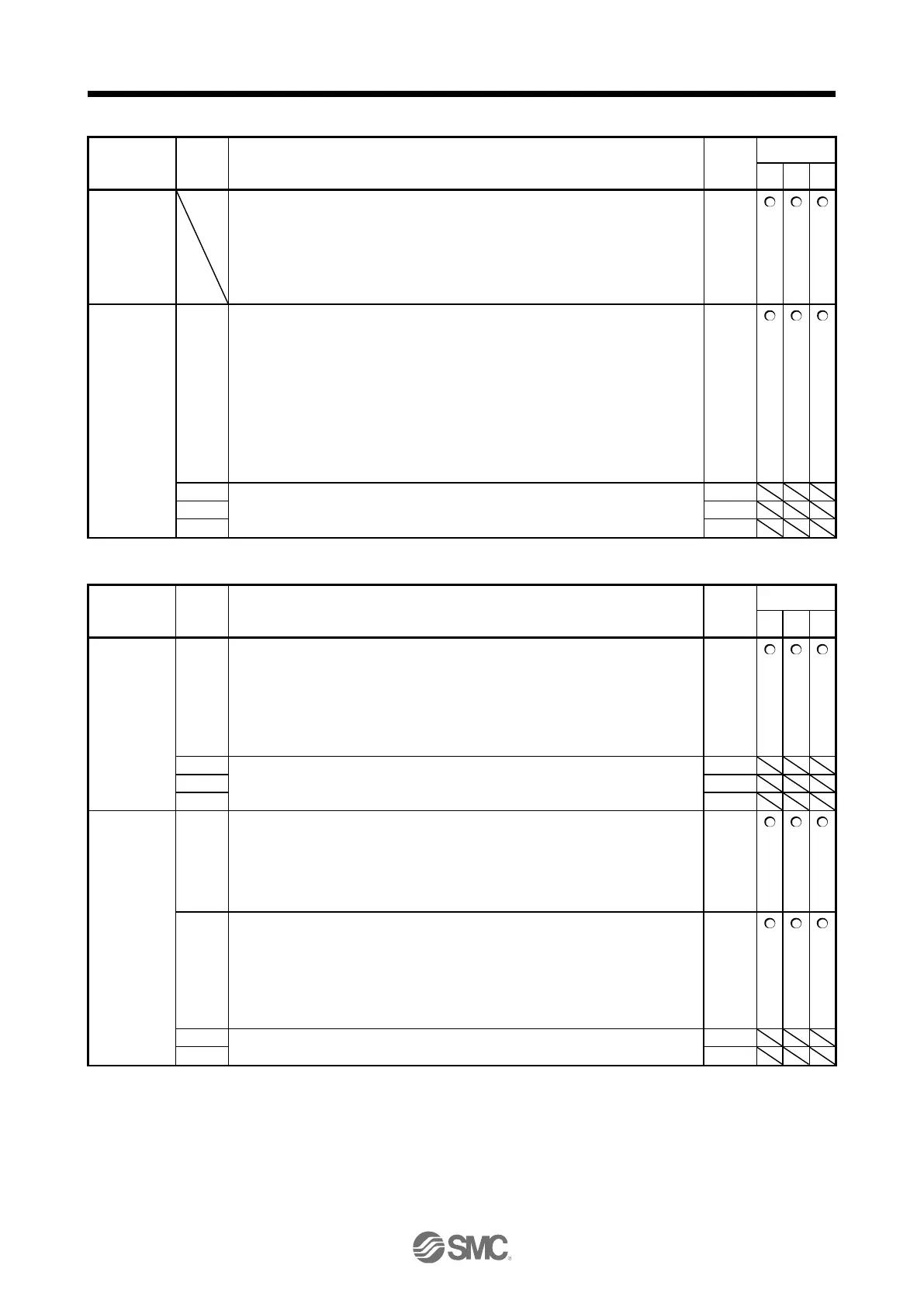PA25
OTHOV
One-touch
tuning -
Overshoot
permissible
level
Set a permissible value of overshoot amount for one-touch tuning as a percentage
of the in-position range.
Note that setting "0" will be 50%.
Setting range: 0 to 100
PA26
*AOP5
Function
selection A-5
Torque limit function selection at instantaneous power failure
0: Disabled
1: Enabled
When an instantaneous power failure occurs during operation, you can save electric
energy charged in the capacitor in the driver by limiting torque at acceleration. You
can also delay the time until [AL. 10.2 Voltage drop in the main circuit power] occurs
with instantaneous power failure tough drive function. Doing this will enable you to
set a longer time in [Pr. PF25 SEMI-F47 function - Instantaneous power failure
detection time].
The torque limit function at instantaneous power failure is enabled when "SEMI-F47
function selection" in [Pr. PA20] is "Enabled (_ 1 _ _)".
5.2.2 Gain/filter setting parameters ([Pr. PB_ _ ])
PB01
FILT
Adaptive
tuning mode
(adaptive
filter II)
Filter tuning mode selection
Set the adaptive tuning.
Select the adjustment mode of the machine resonance suppression filter 1. Refer to
section 7.1.2 for details.
0: Disabled
1: Automatic setting
2: Manual setting
PB02
VRFT
Vibration
suppression
control tuning
mode
(advanced
vibration
suppression
control II)
Vibration suppression control 1 tuning mode selection
Select the tuning mode of the vibration suppression control 1. Refer to section 7.1.5
for details.
0: Disabled
1: Automatic setting
2: Manual setting
Vibration suppression control 2 tuning mode selection
Select the tuning mode of the vibration suppression control 2. To enable the digit,
set "Vibration suppression mode selection" to "3 inertia mode (_ _ _ 1)" in [Pr.
PA24]. Refer to section 7.1.5 for details.
0: Disabled
1: Automatic setting
2: Manual setting
