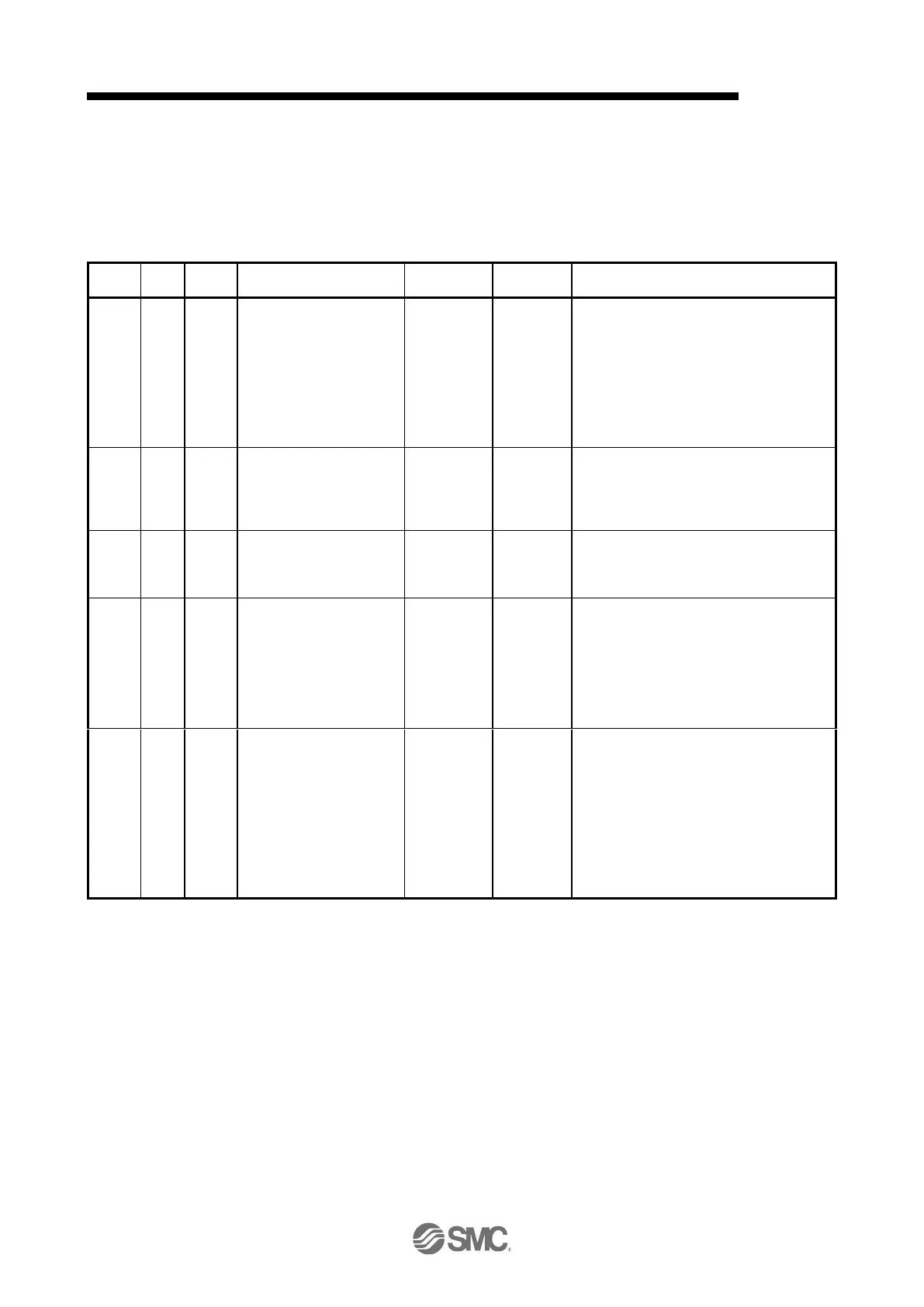20.PROFINET COMMUNICATION
20.8.7 One-touch tuning
Refer to section 6.2 for one-touch tuning. Using One-touch tuning mode (P11600) allows one-touch tuning
from a upper side. The function is the same as previous one-touch tuning except that it can be executed via
network and it is not compatible with the driver command method.
(1) Related object
One-touch tuning command
Setting a value of "1" to "3" to this parameter
starts one-touch tuning. After one-touch
tuning is completed, the setting value
automatically changes to "0".
0: During one-touch tuning stop
1: Basic mode
2: High mode
3: Low mode
One-touch tuning status
Regardless of whether one-touch tuning is
properly completed or not, the setting value
changes to 100% at the completion.
(Unit: %)
One-touch tuning stop command
Writing "1EA5h" stops one-touch tuning.
Writing a value other than "1EA5h" will trigger
Error No. 0x02 (Low or high limit exceeded).
The parameter changed in one-touch tuning
can be returned to the value before the
change.
0000h: Restores the default value
0001h: Restores the value before one-touch
tuning.
The setting value of the restored parameter is
stored to the EEP-ROM.
One-touch tuning Error
Code
One-touch tuning error code
0000h: Finished normally
C000h: Tuning canceled
C001h: Overshoot exceeded
C002h: Servo-off during tuning
C003h: Control mode error
C004h: Time-out
C005h: Load to motor inertia ratio
misestimated
C00Fh: One-touch tuning disabled
