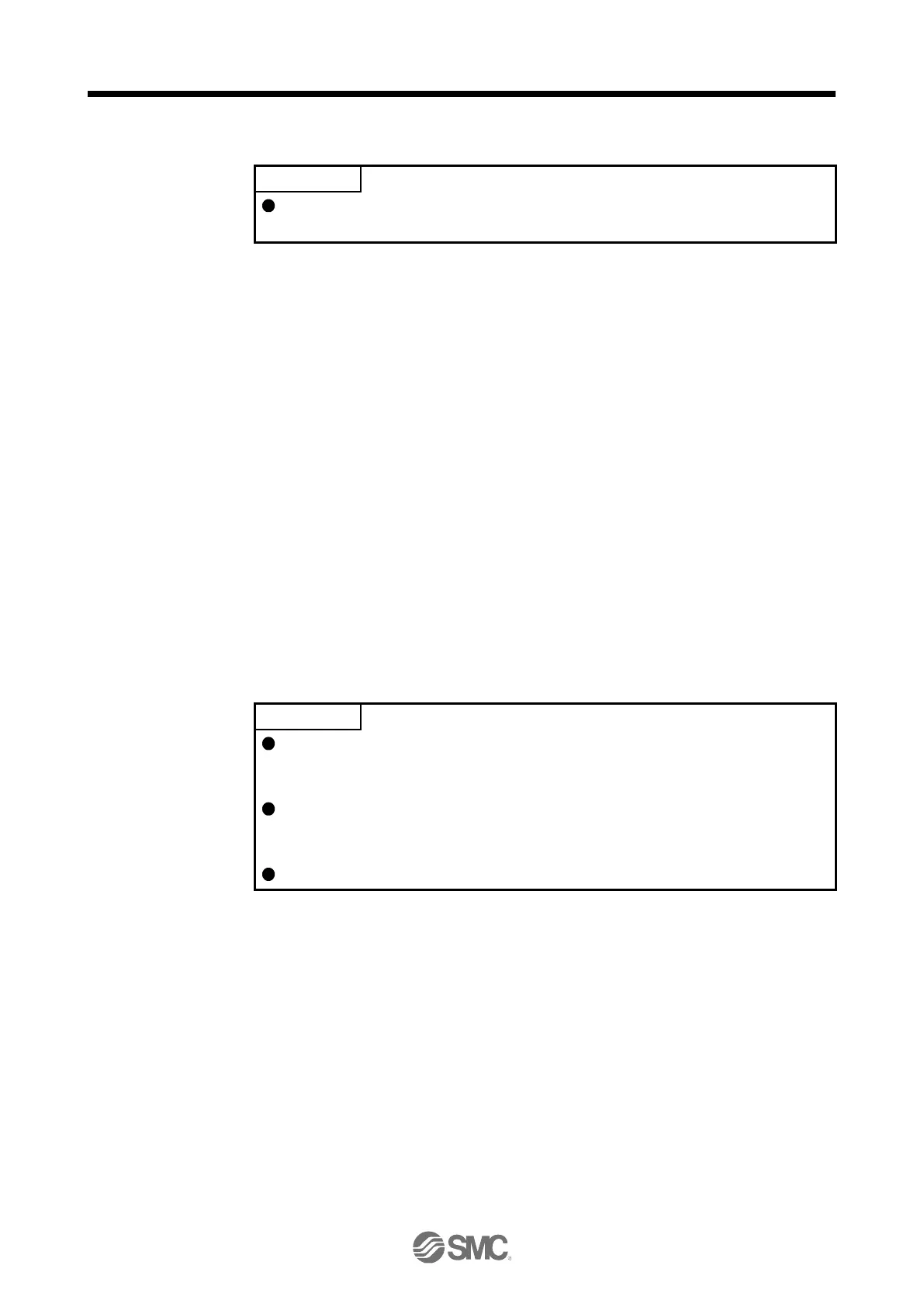Set enable/disable of the tough drive function with [Pr. PA20 Tough drive
setting]. (Refer to section 5.2.1.)
This function makes the equipment continue operating even under the condition that an alarm occurs. The
tough drive functions are the vibration tough drive and the instantaneous power failure tough drive.
7.3.1 Vibration tough drive function
This function prevents vibration by resetting a filter instantaneously when machine resonance occurs due to
varied vibration frequency caused by machine aging.
To reset the machine resonance suppression filters with the function, [Pr. PB13 Machine resonance
suppression filter 1] and [Pr. PB15 Machine resonance suppression filter 2] should be set in advance.
Set [Pr. PB13] and [Pr. PB15] as follows.
(1) One-touch tuning execution (section 6.1)
(2) Manual setting (section 4.2.2)
The vibration tough drive function operates when a detected machine resonance frequency is within ±30% for
a value set in [Pr. PB13 Machine resonance suppression filter 1] or [Pr. PB15 Machine resonance
suppression filter 2].
To set a detection level of the function, set sensitivity in [Pr. PF23 Vibration tough drive - Oscillation detection
level].
Resetting [Pr. PB13] and [Pr. PB15] by the vibration tough drive function is
performed constantly. However, the number of write times to the EEPROM is
limited to once per hour.
The vibration tough drive function does not reset [Pr. PB46 Machine resonance
suppression filter 3], [Pr. PB48 Machine resonance suppression filter 4], and [Pr.
PB50 Machine resonance suppression filter 5].
The vibration tough drive function does not detect a vibration of 100 Hz or less.
