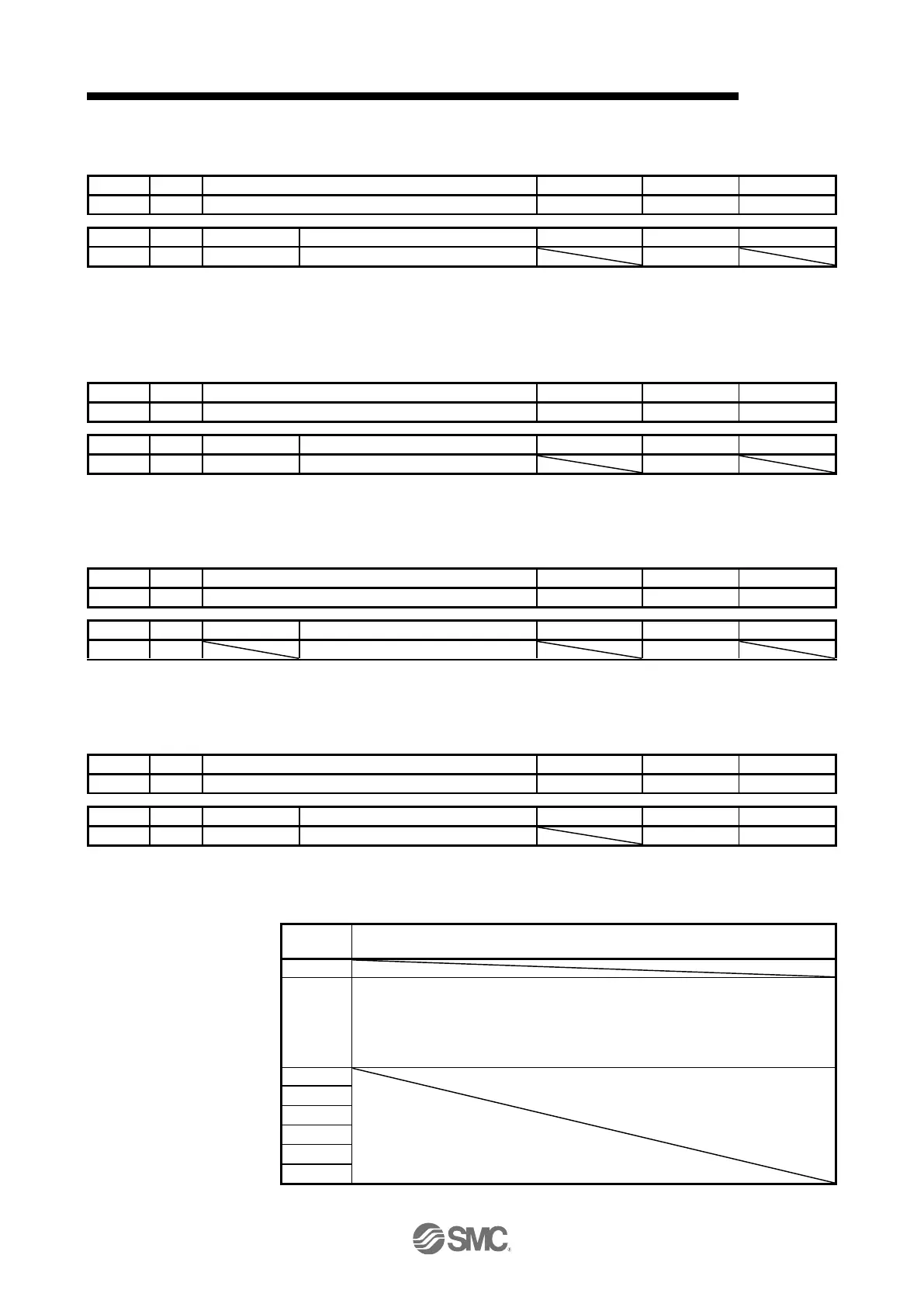18.EtherCAT COMMUNICATION
18.7.3.8 PDS Control Objects
(1) Error code (603Fh)
The number of the latest error that occurred after the power on is returned. The description of the error
number is the same as that of Pre-defined error field (1003h). Refer to section 7.3.1 (3).
(2) Controlword (6040h)
Set control commands to control the driver. Refer to section 5.2.1 for details.
(3) Statusword (6041h)
The servo status is returned. Refer to section 5.3.1 for details.
(4) Quick stop option code (605Ah)
Set how to decelerate the servo motor to a stop at Quick Stop reception. The description of the setting
values is as follows.
In the cyclic synchronous mode (csp/csv), profile mode (pp/pv), and homing mode
(hm), the servo motor decelerates to a stop with Quick stop deceleration (6085h) and
the state shifts to the Switch On Disabled state.
In the cyclic synchronous torque mode (cst) and profile torque mode (tq), the state
immediately shifts to the Switch On Disabled state and the servo motor stops with the
dynamic brake.
