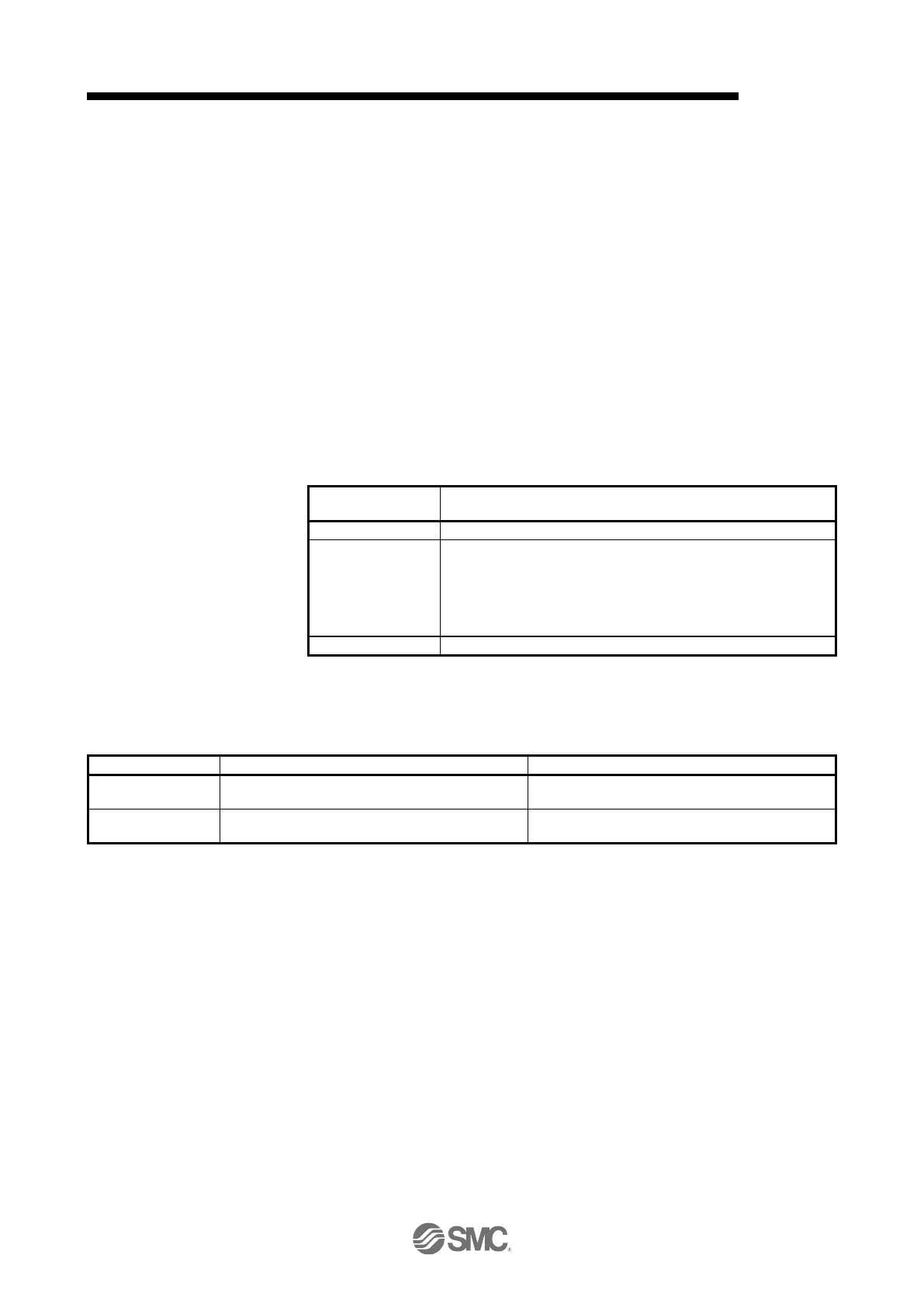19.EtherNet/IP COMMUNICATION
19.1.4.2 Startup
The following describes the settings and startup of the EtherNet/IP communication. Refer to section 4.1 for
the startup procedure other than the network setting.
(1) Connection with the upper side
Set up the upper side following the manual of the upper side used.
(2) Parameter setting
Set the control mode with [Pr. PA01 Operation mode]. Refer to section 5.2.1 of for the parameter setting.
(3) IP address setting
Set an IP address using the AnybusIPconfig tool offered by HMS Industrial Networks and the axis
selection rotary switch (SW2/SW3) on the display of the driver. Change the IP address with the axis
selection rotary switch (SW2/SW3) before powering on the driver. The IP address you set can be
checked with the "AnybusIPconfig" tool or system configuration window of MR Configurator 2. You can
set an IP address as follows.
Axis selection rotary
switch (SW2/SW3)
An IP address set by the AnybusIPconfig tool is used.
Although an IP address set by the AnybusIPconfig tool is used, the
forth octet value is replaced with a value set with the axis selection
rotary switch (SW2/SW3). The DHCP function is disabled.
Set a hexadecimal value with the axis selection rotary switch
(SW2/SW3). The hexadecimal value is converted into a decimal
value and set as the fourth octet of the IP address.
The DHCP function is enabled.
(4) Setting tool
The following table lists the tools used for starting up the EtherNet/IP communication and tool
manufacturers.
This software is used to configure various settings of
the driver and helps maintenance works.
This tool is used to set an IP address to the
EtherNet/IP network card (LEC-S-N9).
You can get this tool from the website of HMS
Industrial Networks.
