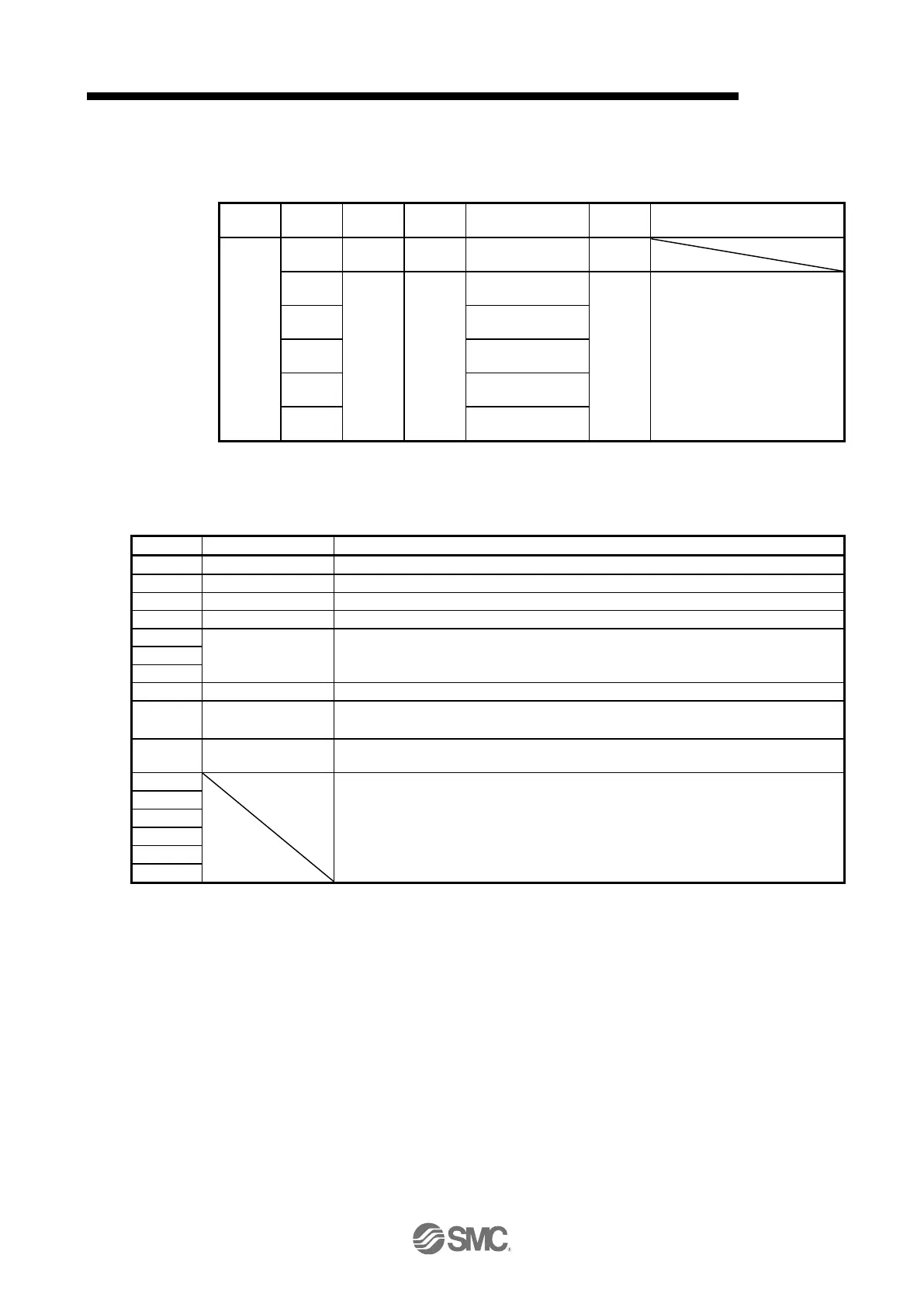19.EtherNet/IP COMMUNICATION
19.5.2 Controlword/Control DI
The FSA state can be switched and control commands for the functions of the drive can be issued by
rewriting the objects of the following Controlword and Control DI from the master (upper side).
Control commands to control
the driver can be set.
19.5.2.1 Bit definition of Controlword
Controlword can control the FSA state and issue control commands. Use Bit 0 to Bit 3 and Bit 7 for the FSA
state. The following table shows the bit definition of Controlword.
Differs depending on Modes of operation (Class ID: 64h, Ins ID: 6060h, Attr ID: 0).
(Refer to section 5.4.)
0: Operation ready
1: Temporary stop
Differs depending on Modes of operation (Class ID: 64h, Ins ID: 6060h, Attr ID: 0).
(Refer to section 5.4.)
The value at reading is undefined. Set "0" at writing.
